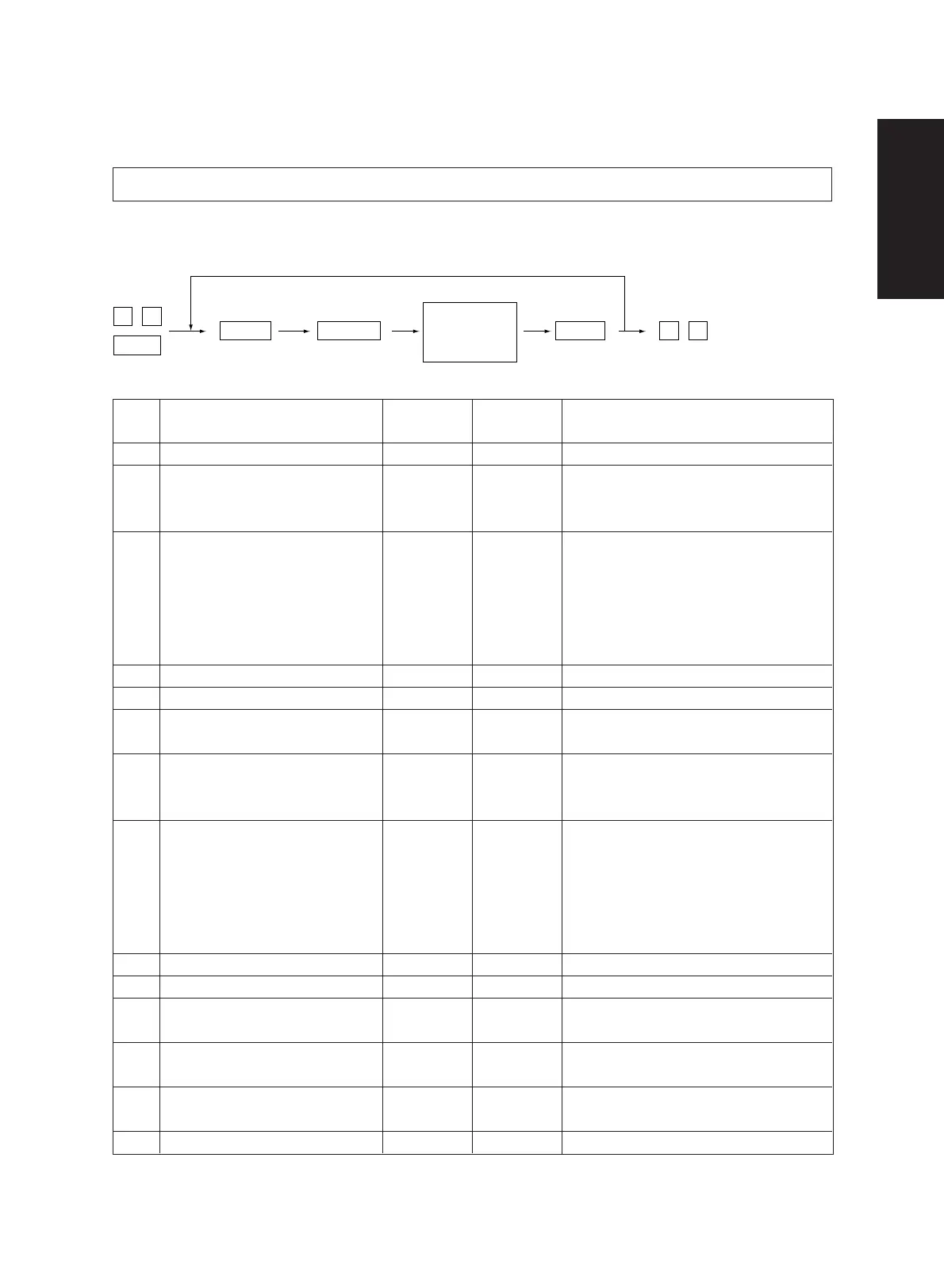Dec. 1996 © TOSHIBA CORP. 1 - 13 2060, 2860/70 ADJUSTMENT
1.2.4 Setting mode (08)
In this mode, the various special modes listed in the Setting Code List can be set or changed.
<Procedure>
0 8
0 9
Set/change
a value
INT
Memorize Clear
Code
Name
Allowable
Remarks
No. input value
3 Message language 0–2 0
4 Automatic sort mode 0–3 0
5 Automatic duplex mode 0–3
EUR, OTHER = 0
UC = 1
7 Access control mode 0–1 0
8 Version 0–3 0–3
9 Actual-size reproduction ratio 0–1 0–1
(the direction of copy movement)
10 Timer mode 0–10 3
11 Auto power saving 0–15
EUR, OTHER = 0
UC = 1
12 MAX. 9 0–3 0
13 Paper-feed retrial 0–1 0
14 Cassette priority selection 0–6 0
15 Default exposure 0–2 0
16
A3/LD double count
0–1 0
17 Manual-feed auto-start 0–1 0
The sort mode is selected automatically
when the original is placed on the ADF.
0 : deactivated, 1: staple, 2 : sort, 3 : group
The duplex mode is selected automatically
when the original is placed on the ADF.
0 : deactivated, 1 : single-sided to dual-sided,
2 : dual-sided to dual-sided, 3 : dual-sided to
single-sided or single-sided to dual-sided
(according to the message)
0 : deactivated, 1 : activated
0 : EUR, 1 : UC, 2 : JPN, 3 : OTHER
0 : 100% (EUR, OTHER), 1 : 101% (UC)
Resetting operation start time is:
0 : deactivated, 1 : 15 sec, 2 : 30 sec,
3 : 45 sec, 4 : 60 sec, N : nx 15 sec
Auto power saving operation start time is:
0 = deactivated, 1 = 30 sec, 2 = 60 sec,
3 = 90 sec, 4 = 120 sec, 5 = 150 sec, 6 = 3
min., 7 = 4 min., 8 = 5 min., 9 = 7 min., 10 =
10 min., 11 = 15 min., 12 = 20 min., 13 = 30
min., 14 = 45 min., 15 = 60 min.
0 : max. 999, 1 : max. 99, 2 : max. 9, 3 : max. 600
0 : feed-retrial mode, 1 : no-feed-retrial mode
0 : A4/LT, 1 : LCF, 2 : upper feeder, 3 : lower
feeder, 4 : PFP-U, 5 : PFP-M, 6 : PFP-L
0 : auto, 1 : manual, 2 : photo
0 : single count, 1 : double count
0 : PRINT key starting, 1 : auto-start
PWR
PRINT
Code
Initial Value*