
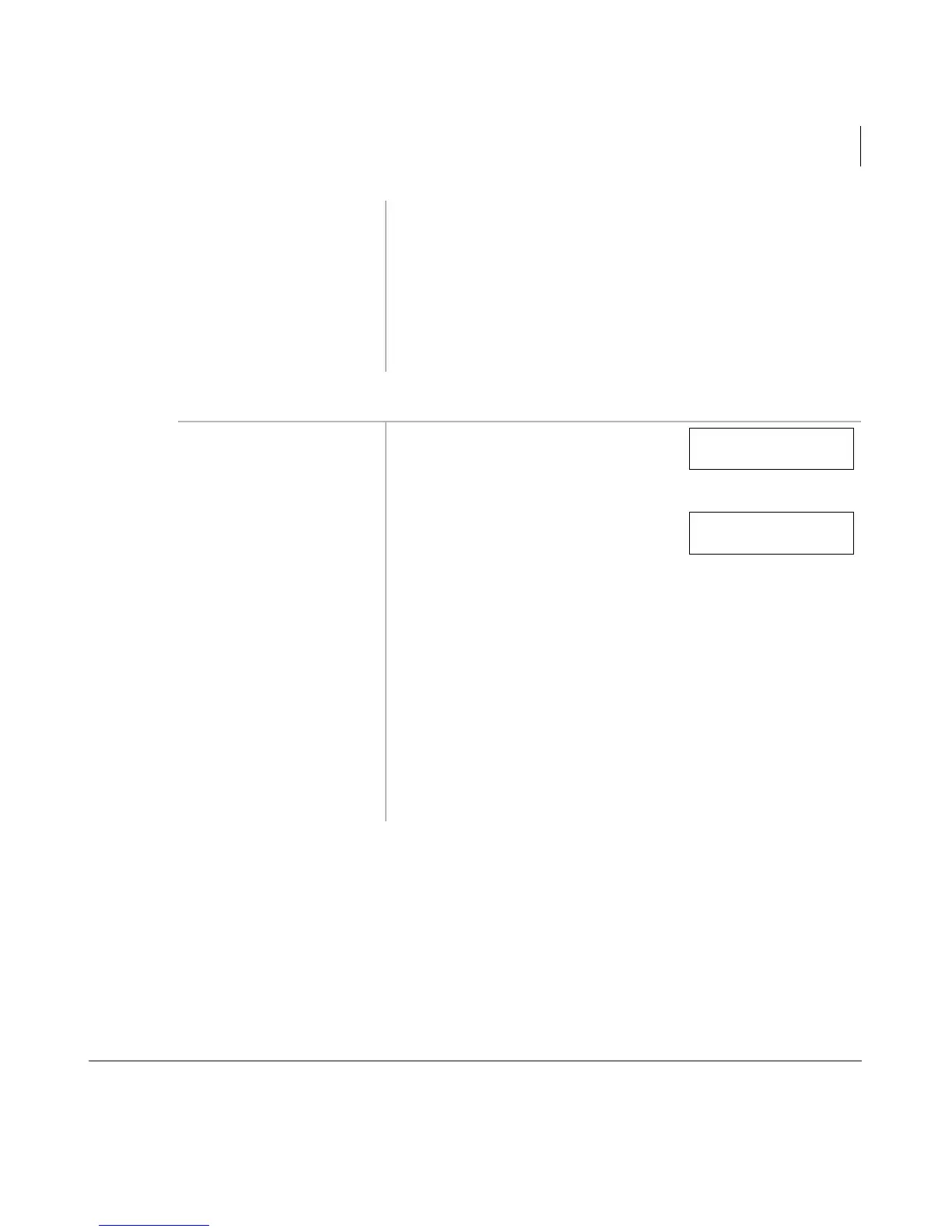 Loading...
Loading...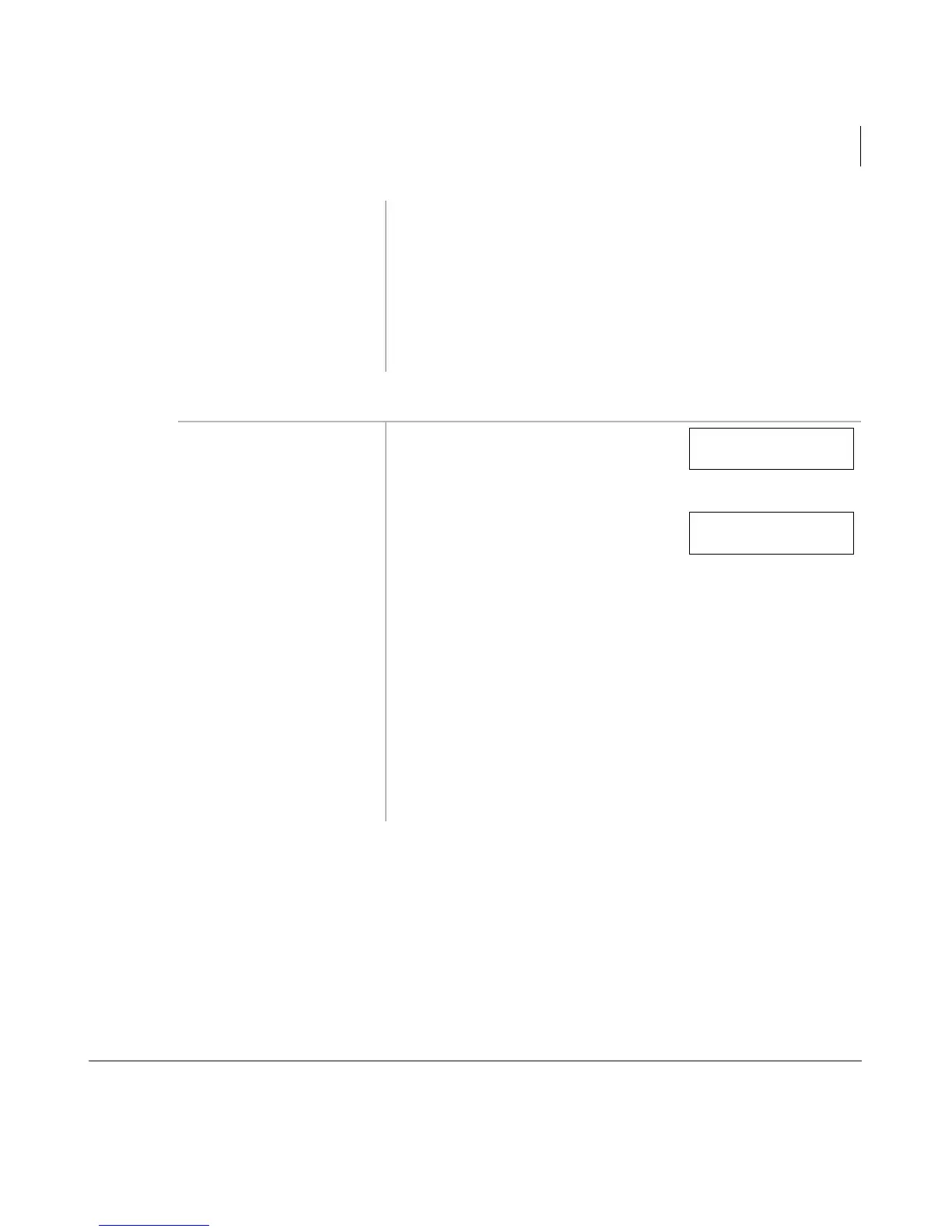
Do you have a question about the Toshiba CT and is the answer not in the manual?
| Type | IP Phone |
|---|---|
| Speakerphone | Yes |
| Headset Jack | Yes |
| PoE | Yes |
| Lines | 6 |
| Ethernet Ports | 2 |
| Display | LCD |
| Supported Codecs | G.711, G.729 |
| Protocols | SIP |
| Model | Toshiba CT |
Provides an overview of the telephone's buttons, categorizing them into fixed and flexible types.
Step-by-step instructions for initiating calls to internal extensions.
Instructions for making calls to external telephone numbers.
Enables automatic redialing of busy numbers at set intervals.
Allows the system to call back when a busy station or line becomes available.
Explains how to redirect incoming calls to another destination.
Details different modes for call forwarding like Busy, No Answer, and External.
Redirects incoming calls to a destination outside the system.
Enables holding calls temporarily in orbits for later retrieval.
Allows picking up calls ringing or held at other stations.
Describes transferring calls to busy stations with a camp-on notification.
Explains how to handle incoming calls when already engaged in a call.
Enables adding multiple parties to an existing call for group discussions.
Allows outside callers to access system features directly without an operator.
Activates a mode that prevents incoming calls from ringing the station.
Enables talking on calls without lifting the handset.
Explains how to make outgoing calls using ISDN trunks.
Details how to leave and retrieve message waiting indications.
Allows speaking through a busy station's handset or speaker.
Describes features that override normal call handling states.
Allows entering an established conversation on a busy station.
Automatically disconnects or transfers an active call to answer a new one.
Stores a dialed number for later redialing with a single button press.
Enables making and receiving calls without lifting the handset.
Allows dialing numbers or features using brief access codes.
Covers advanced Speed Dial functions like feature access codes.
Explains the Soft Key feature for quick access to frequently-used functions.
Shows station status (busy/ringing) via LEDs and LCD indicators.
Explains how to display caller and dialed number information.
Allows viewing, deleting, and auto-dialing of unanswered calls.
Covers sending/receiving messages, memos, and displaying names/numbers.
Details the Digital Add-on Module (DADM) for expanding telephone features.
Provides codes for accessing outside CO lines when specific buttons are unavailable.
Provides definitions for various feature buttons on 2000-series telephones.











