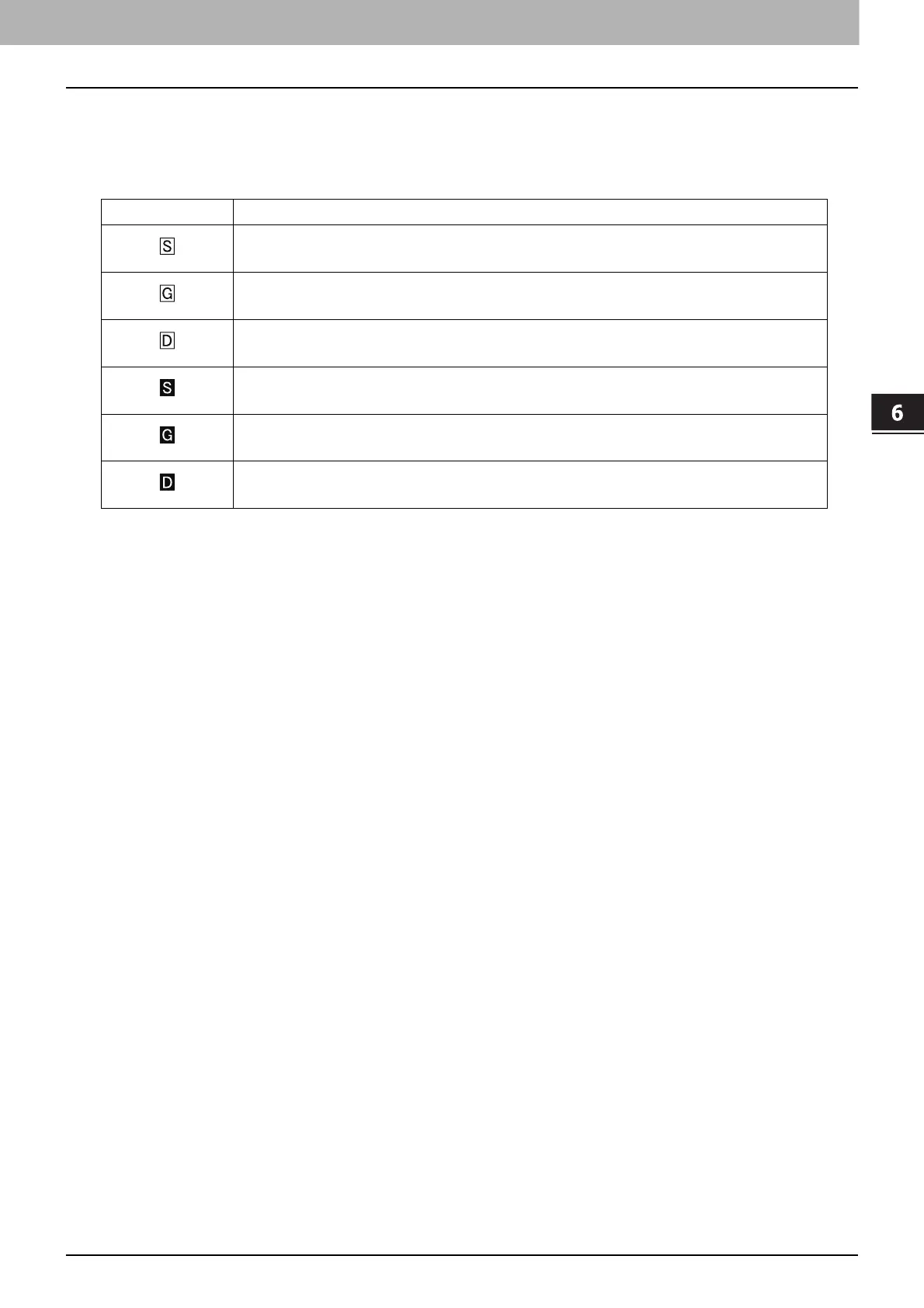6.Appendix
Lists and Reports Functions for IP Faxing 103
Appendix
IP Fax Functions Displayed on Lists and Reports
When an IP Fax Enabler is installed in this equipment, IP Fax numbers and destinations in the address book are
displayed on lists and reports. In addition, when a destination of an IP Fax is used, the following marks are displayed
on lists and reports. For details on IP Fax functions other than marks, refer to the Fax Guide.
Mark Description
This appears when a SIP destination registered in the address book is used.
This appears when a gateway destination registered in the address book is used.
This appears when a direct transmission destination registered in the address book is
used.
This appears when a SIP destination has been directly entered or a destination is specified
by searching it from the LDAP server.
This appears when a gateway destination has been directly entered or a destination is
specified by searching it from the LDAP server.
This appears when a destination is specified by searching it from the LDAP server.