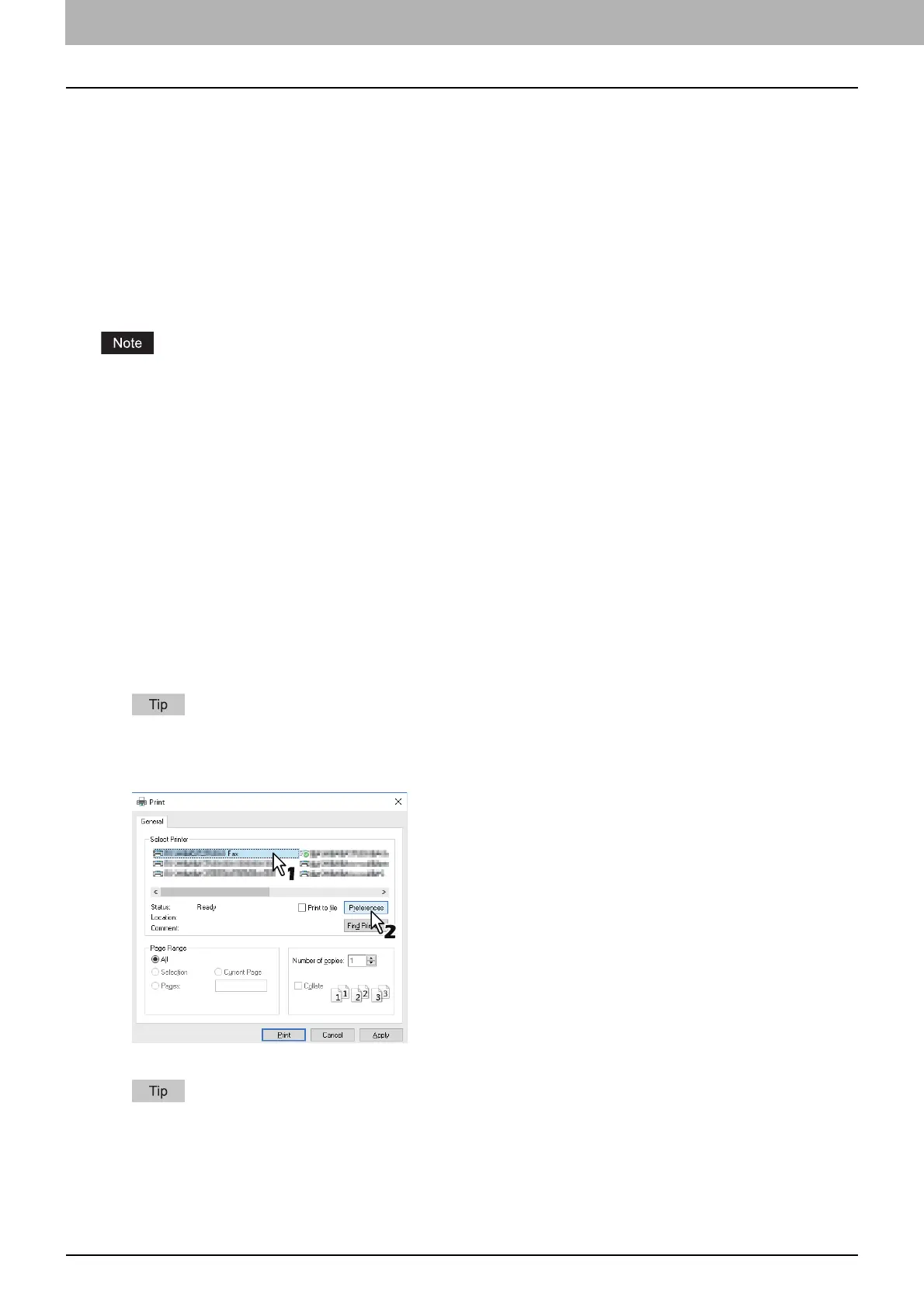56 Using the IP Fax Function from the N/W-Fax Driver
0.Using the IP Fax Function from the N/W-Fax Driver
The required settings for receiving/sending by an IP Fax and the basic procedure for sending are as follows.
P.56 “Sending IP Faxes”
P.60 “Specifying Recipients of IP Faxes”
P.68 “Removing recipients”
P.69 “Setting up the [Send] tab”
P.72 “Setting up the [Device Settings] tab”
There are three types of sending methods.
IP Fax Direct — Sends an IP Fax directly to the MFP supporting the IP Fax function.
IP Fax Gateway — Select this to send an IP Fax to a G3 Fax machine via a T.38 supporting gateway.
IP Fax SIP — Sends an IP Fax to the MFP supporting the IP Fax function via a SIP server.
The IP Fax function requires an IP Fax options. For details, contact your service technician or service representative.
To send a fax by an IP Fax, enable [IP Fax Function] in the [Device Settings] tab.
P.72 “Setting up the [Device Settings] tab”
IP Fax direct transmission is possible only when a recipient is selected from the address book of the AddressBook
Viewer.
P.61 “Selecting recipients from the address book”
Sending IP Faxes
This section describes the basic procedures to send an IP Fax.
P.58 “When password entry is required”
P.59 “When LDAP authentication is enabled”
1
Start the application software and prepare the document to be sent.
2
Select [Print] from the [File] menu in the application software.
The procedure for displaying the [Print] dialog box may differ from the above depending on the application
software.
3
Select [TOSHIBA e-STUDIO Fax] for the printer and click [Preferences].
The dialog box of the N/W-Fax driver properties appears.
Note that the command name to open the driver properties may differ from [Preferences] depending on the
application software.
