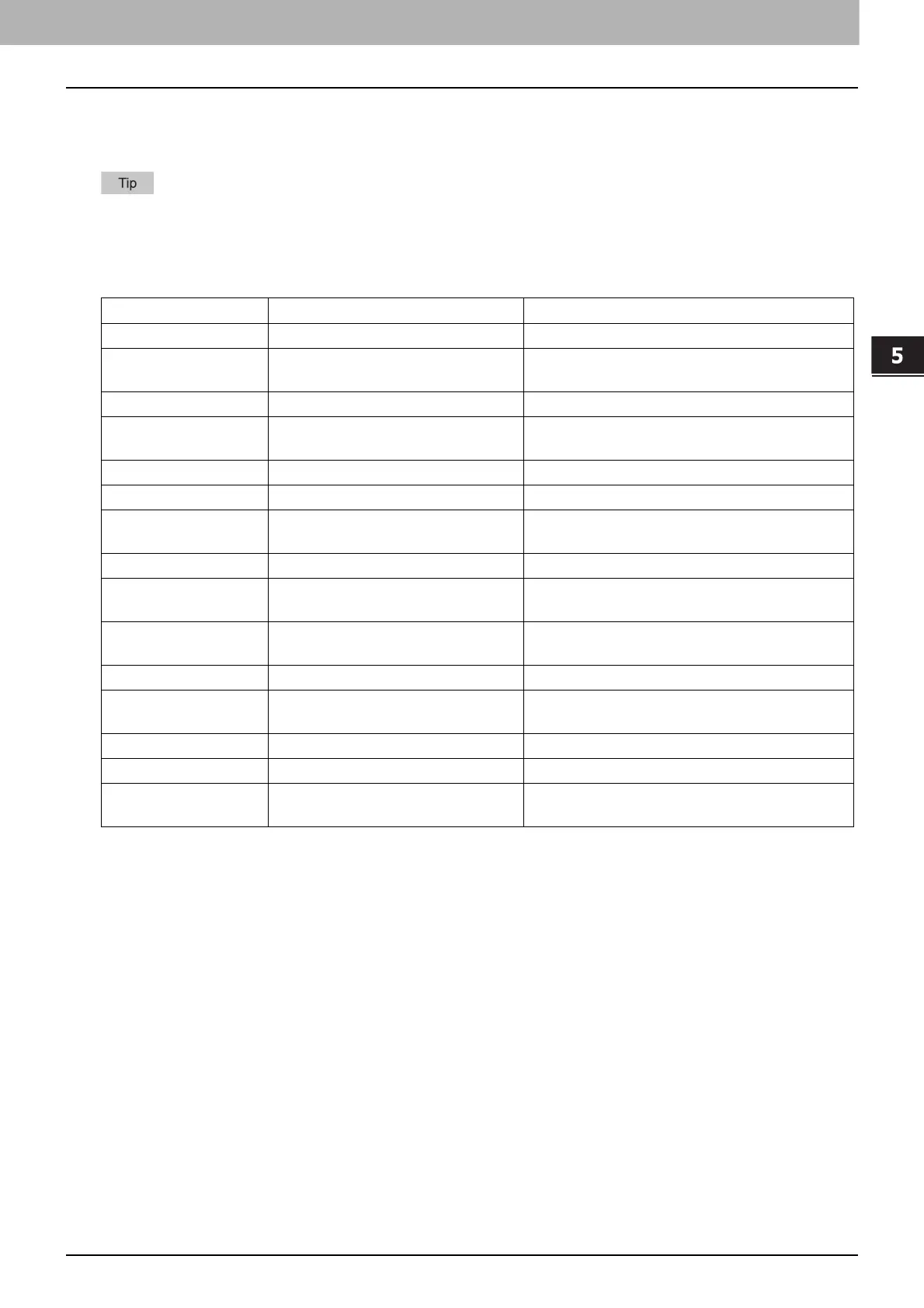Troubleshooting
Error Codes for IP Faxing 99
0.Error Codes for IP Faxing
TopAccess has the page for the job list and the following error codes for IP Faxing are shown on the page in the [Logs]
tab. These codes help you specify the cause of an error you might encounter. It is recommended that you take a memo
of the displayed error code when you contact your service technician or service representative.
The error codes are also shown on the [Log] screen of the touch panel. See the following table when you find an error
code on the touch panel. If the error code displayed is not in the following table, refer to the Software
Troubleshooting Guide. If the error code displayed is not listed in the Software Troubleshooting Guide, contact your
service technician or service representative.
Error Code Problem Description Corrective Action
00C8 Communication error Retry communications.
0101, 0103-0130, 0132-
013D
SIP server registration failure Check the setting of the network or a SIP server.
0102 Time-out error Check the setting of the network or a SIP server.
0131 SIP server registration failure Long time taking for server registration Wait for a
while.
013E IP Fax communication error Retry sending.
0140 IP Fax start-up failure Turn the power OFF and then back ON.
0141 Job interrupted due to setting
change
Wait for a while and retry sending.
0142 IP Fax communication error Check the destination.
0143, 0300-0380, 0494-
0502, 0504-0606
IP Fax communication error Check the setting of the network or the SIP
server.
0144, 0400-0423, 0480-
0493, 0503
IP Fax communication error Wait for a while and retry sending.
0150 IP Fax communication error Wait for a while and retry sending or receiving.
0433 IP Fax communication error Reception has been rejected since the sender ID
is anonymous.
4214 IP Fax function disabled Enable the IP Fax function.
4246 IP Fax license not installed Install the license of the IP Fax Enabler.
4314 There is no privilege to send an IP Fax
job.
For details about the privilege to send an IP Fax
job, contact your administrator.