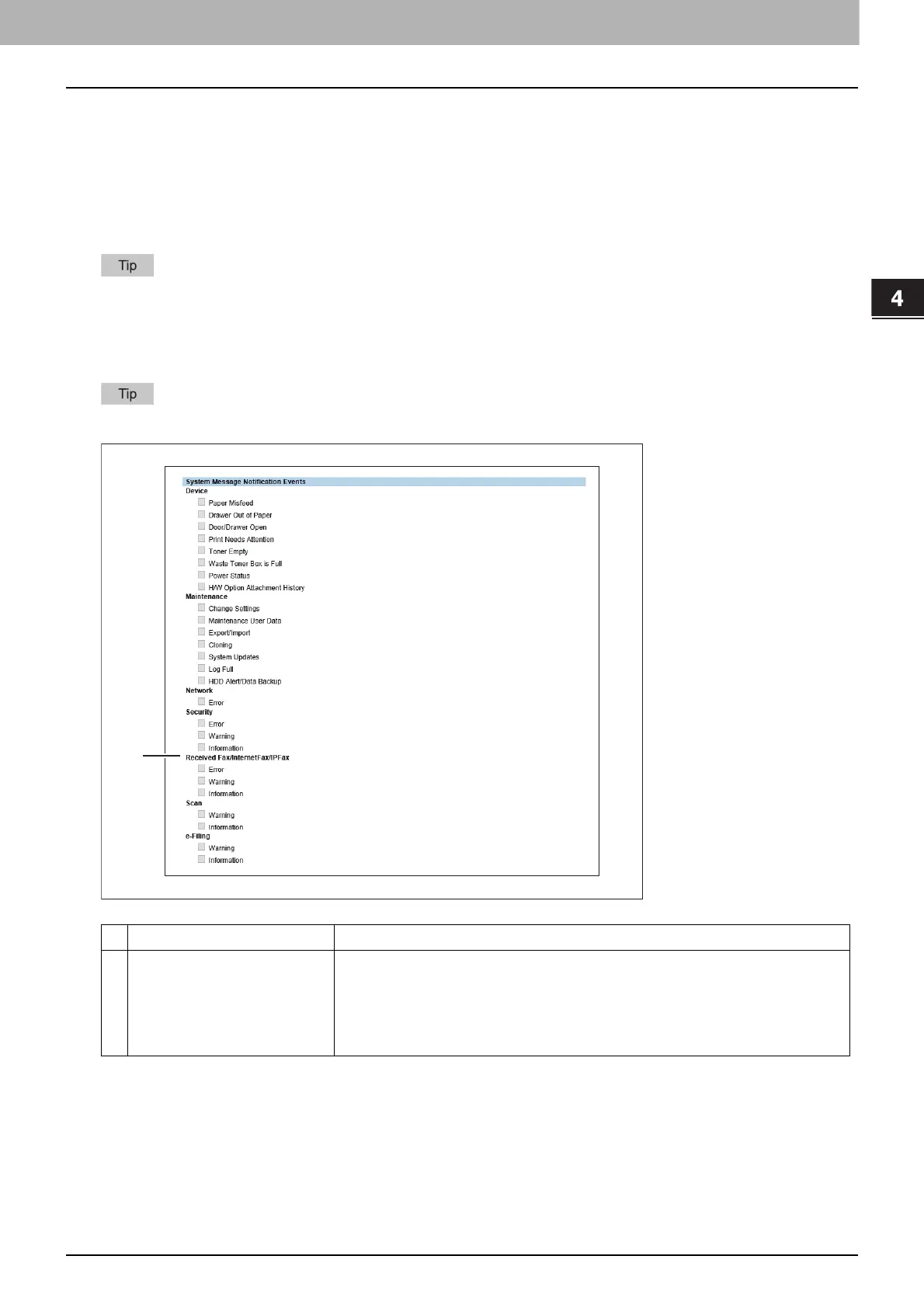4.Using the IP Fax Function
Using the IP Fax Function from TopAccess 83
Using the IP Fax Function
Notification Setting
You can receive information on your equipment by E-mail.
Access TopAccess. Run the access policy mode and click the [Administration] tab > [Maintenance] > [Notification].
P.83 “Setting up System Message Notification Events”
P.84 “Setting up Job Notification Events”
For details about the access policy mode, refer to the TopAccess Guide.
For details about “Setting up Email Setting”, “Setting up Application” and “Setting up License”, refer to the TopAccess
Guide.
Setting up System Message Notification Events
For details on items other than for IP Faxing, refer to the TopAccess Guide.
Item name Description
1
Received Fax/InternetFax/
IPFax
Error — Select this to be notified of fax, Internet Fax or IP Fax reception errors.
Warning — Select this to be notified of fax, Internet Fax and IP Fax reception
warnings.
Information — Select this to be notified of fax, Internet Fax or IP Fax reception
information.
