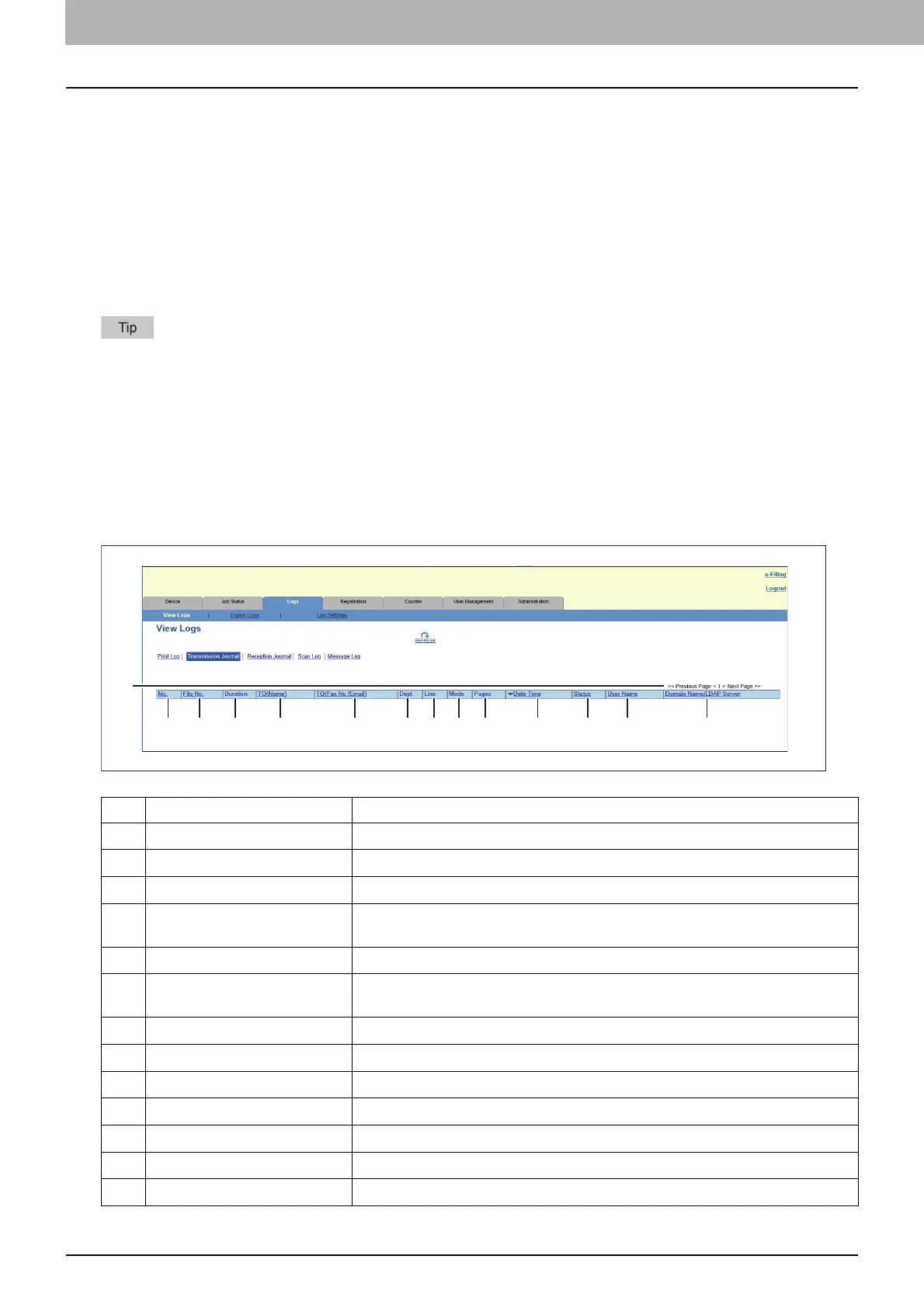74 Using the IP Fax Function from TopAccess
0.Using the IP Fax Function from TopAccess
P.74 “Log”
P.77 “Template”
P.79 “Inbound FAX routing”
P.80 “Role Management”
P.83 “Notification Setting”
P.84 “IP Fax Received Forward (Admin)”
Log
You can check the job history on the [Log] tab of TopAccess.
P.74 “[View Logs] Item list”
For details about “[Export Logs] Items list <access policy mode>”, “[Log Settings] Item list <access policy mode> and
“[Logs] How to Set and to Operate” refer to the TopAccess Guide.
[View Logs] Item list
For details about “Print Log”, “Scan Log”, “Application Log” and “Message Log <access policy mode>” refer to the
TopAccess Guide.
Transmission Journal
The Transmission Journal page displays the following information for each transmission journal.
Item name Description
1
Select Page Selects a page when there are 101 items or more.
2
No. This displays the serial number of the journals.
3
File No. This displays the file number to identify the received job.
4
Duration This displays the time length taken for the transmissions. If it takes more
than 1 hour, “59:59” is indicated.
5
TO (Name) This displays the recipient name set for the transmission job.
6
TO (Fax No./Email) This displays the fax number or E-mail address of the recipient for the
transmission job.
7
Dept This displays the department code if department management is enabled.
8
Line This displays the line used.
9
Mode This displays the transmission mode*.
10
Pages This displays the number of pages of the transmission job.
11
Date Time This displays the date and time the transmission job was performed.
12
Status This displays the result of the transmission.
13
User Name This displays the user account name of the owner of the transmission job.