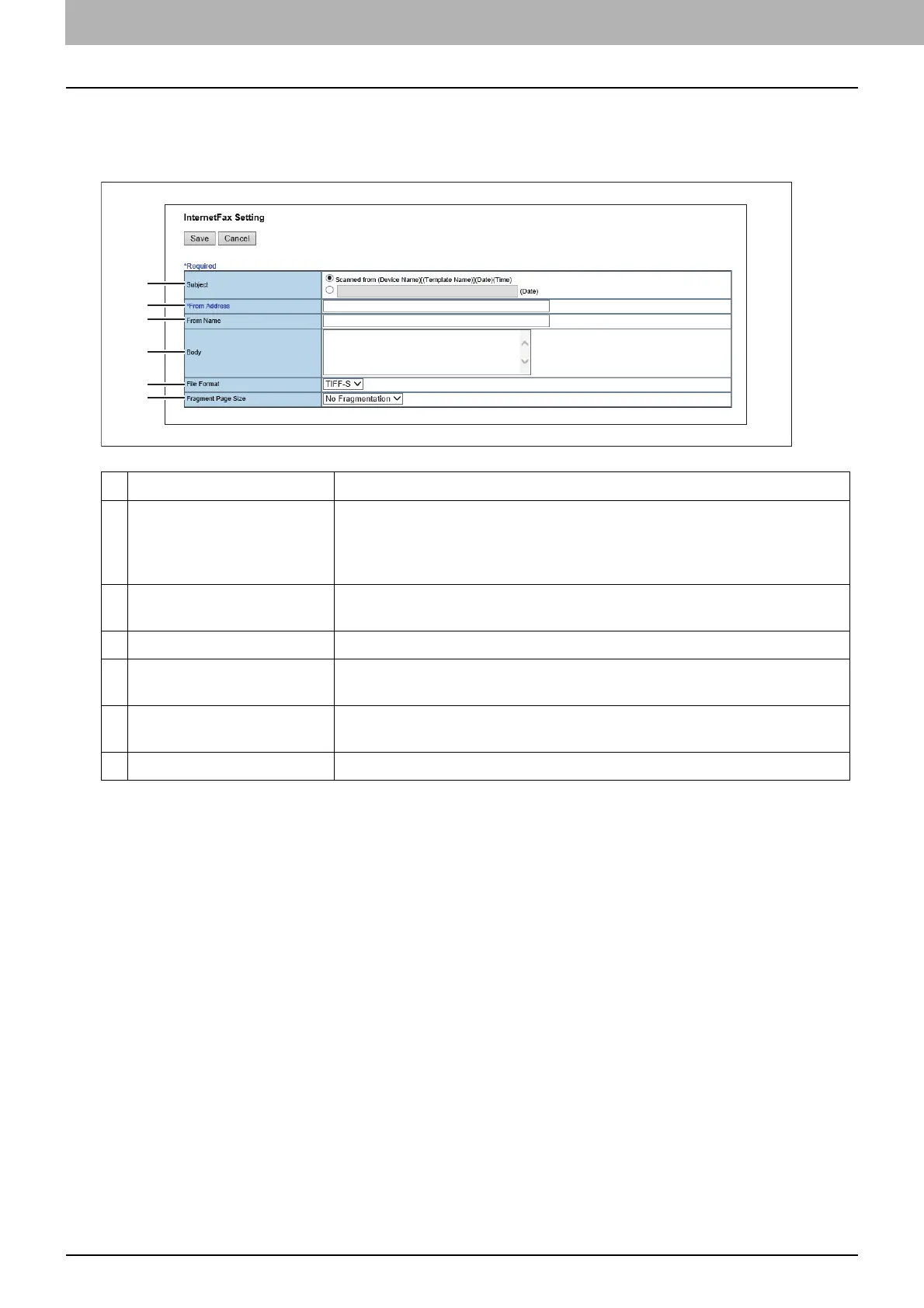4.Using the IP Fax Function
86 Using the IP Fax Function from TopAccess
Setting up InternetFax Setting (IP Fax Received Forward)
In the InternetFax Setting page, you can specify the content of the Internet Fax to be sent.
You can specify the destination when you have selected [InternetFax] as the forwarding agent.
Item name Description
1 Subject This sets the subject of the Internet Faxes. Select [Scanned from (Device
Name) [(Template Name)] (Date) (Time)] to automatically apply the subject,
or enter the desired subject in the box. If you manually enter the subject, the
subject will be “(Subject) (Date)” by automatically adding the date.
2 From Address Enter the E-mail address of the sender. When the recipient replies to a
received document, the message will be sent to this E-mail address.
3 From Name Enter the sender name of the Internet Fax.
4 Body Enter the body message of the Internet Fax. You can enter up to 1000
characters (including spaces).
5 File Format Select the file format of the scanned image. Only [TIFF-S] (TIFF-FX (Profile S))
format can be selected.
6 Fragment Page Size Select the size of the message fragmentation.
