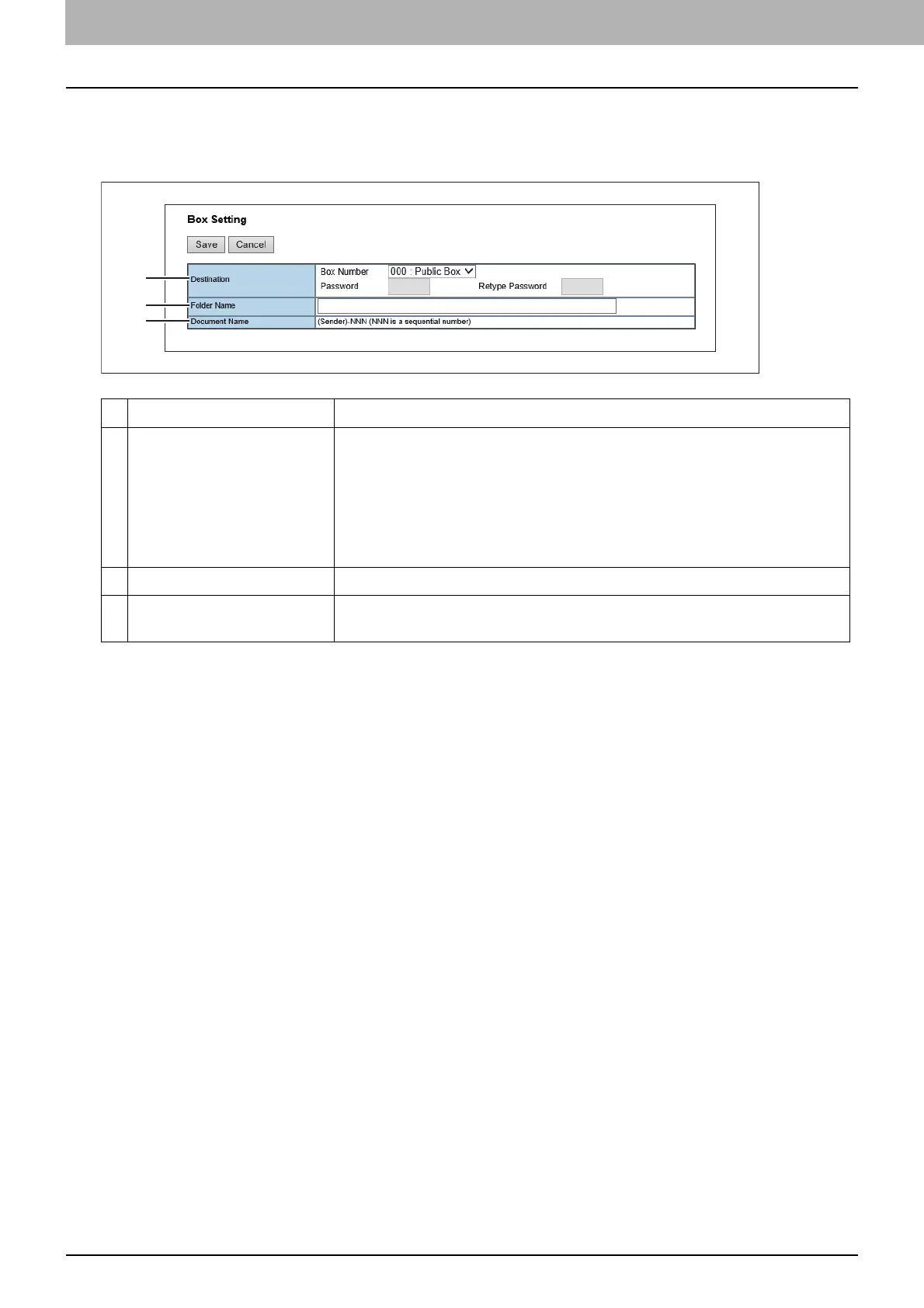4.Using the IP Fax Function
96 Using the IP Fax Function from TopAccess
Setting up Box Setting (IP Fax Received Forward)
In the Box Setting page, you can specify how a received document will be stored in the Box.
You can specify the destination when you have selected [InternetFax] as the forwarding agent.
Item name Description
1 Destination Specify the destination box number for e-Filing.
Box Number
Enter the Box number where a received document will be stored.
Password
Enter the password if the specified Box number requires a password.
Retype Password
Enter the same password again for a confirmation.
2 Folder Name Enter the name of the folder where a received document will be stored.
3 Document Name Display how the received document will be named. You cannot change the
document name.
