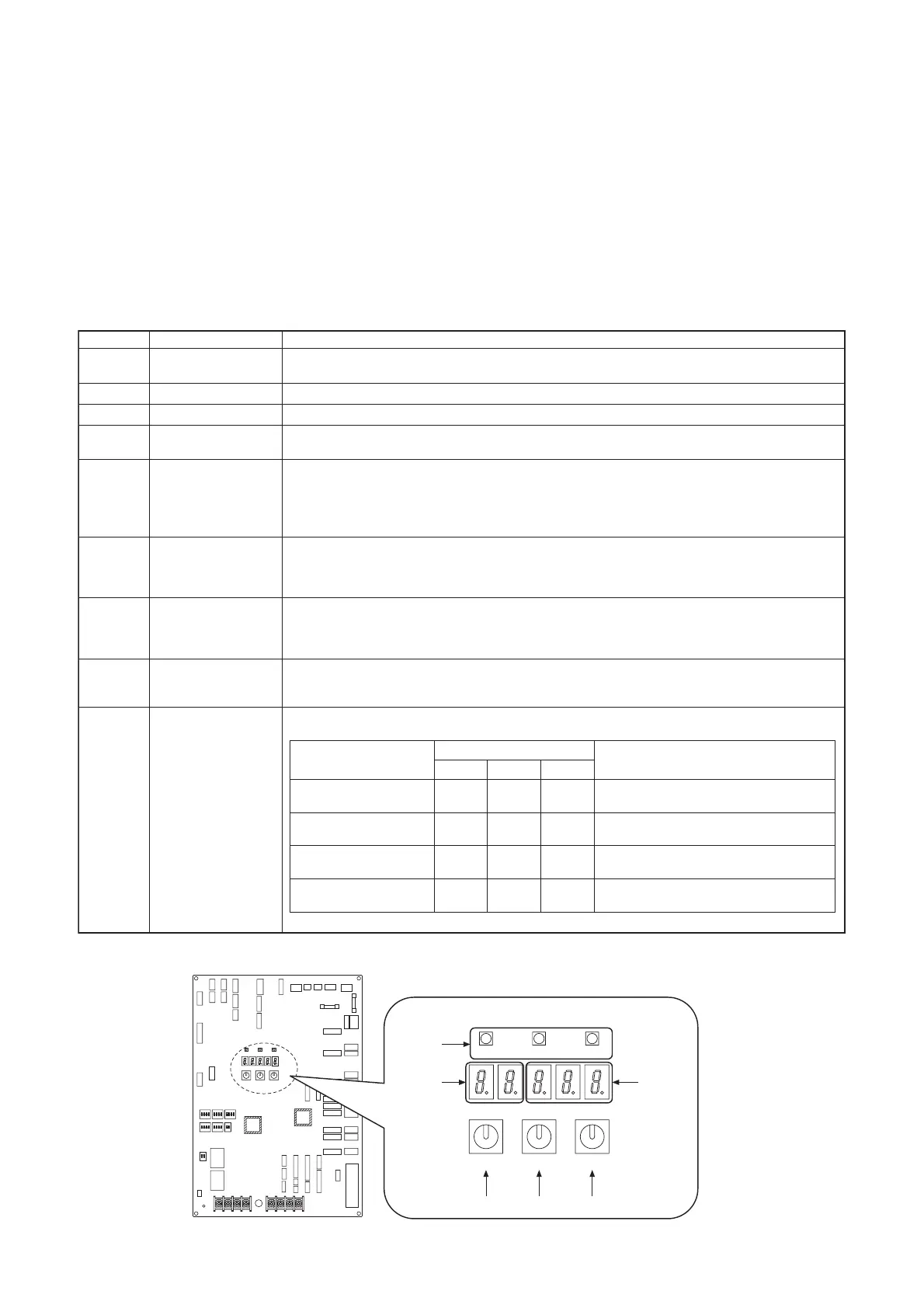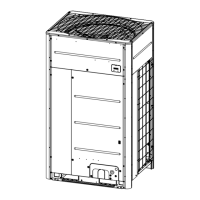7-4. Address Setup
This product requires address setup before operation.
Follow this procedure for address setup.
7-4-1. Precautions
(1) Address setup is not performed simply by turning on the power supply.
(2) For indoor units, address setup can be done either by manual address setup or by automatic address setup:
Automatic address setup: Setup from SW06 on the interface P.C. board of the header unit Manual address
setup: Setup from the wired remote controller. (For details, refer to “7-4-3. Address Setup Procedure.”)
(3) Automatic setup usually takes about 5 minutes per line. In some cases, however, it may take up to 10 minutes.
(4) It is unnecessary to operate the air conditioner to achieve address setup.
7-4-2. Address Setup and Check Procedure
Interface P.C. board
%0%0%0%0%0
%0
10
10
10
10
10
10
+%
+%
59 59 59
2
10
0%0%0%
(
(
%0
%0
%0 %0
%0 %0
%0%0 %0
%0%0
59
59
59
59
59
59
59
%0
..
%0
%0
%0
%0
59 59 59
%0
%0
7 7 7 7
7X 7J7X 7J 7E 7E
5*+'.&5*+'.&
5*+'.&
7 7
5*+'.&
SW04
SW01
Rotary switches
7-segment
display [B]
Push switch
7-segment
display [A]
SW02 SW03
SW05 SW06
Procedure
Item Operation and check contents
1
Header outdoor unit
setting
Turn off DIP switch 1 of SW101 on the header outdoor unit interface P.C.boards.
And, turn on DIP switch 2 of SW100.
2 Indoor unit power-on Turn on the power of the indoor unit for the refrigerant line for which the address is to be set up.
3 Outdoor unit power-on Turn on the power of all the outdoor units for the refrigerant line for which the address is to be set up.
4
7-segment display
check
Check that “L08” is displayed on the 7-segment display [B] on the interface PC board of the header
unit in the system where the address is to be set up.
5 Address setup start Confirm the items in “7-4-3. Address Setup Procedure,” and then set up the address according to the
operation procedure.
(Be careful to note that the setup operation may differ in group control and central control systems.)
Note:
The address cannot be set up if switches are not operated.
6
Display check after
setup
• After address setup, “U1” “ ” is displayed on the 7-segment display.
• For follower outdoor units, “U2” to “U5” are displayed on the 7-segment display [A].
• If a check code is displayed on the 7-segment display [B], remove the cause of the problem
referring to “8 TROUBLESHOOTING.”
7
Communication setting
start
Confirm the items in “7-4-3. Address Setup Procedure,” and then set up the
communication according to the operation procedure.
Note:
The address cannot be set up if switches are not operated.
8
Display check after
communication setup
• After communication setup, “c.c.” “Fin” is displayed on the 7-segment display.
• If a unit that has already been set for communication is connected, it cannot be set correctly.
In this case, clear the communication settings and set again.
9
System information
check after setup
Using the 7-segment display function, check the system information of the scheduled system.
(This check is executed on the interface PC board of the header unit.)
Rotary switch setup 7-segment display
SW01 SW02 SW03 [A] [B]
1System capacity 2 3 [Number of
horsepower]
[H P]
1Number of connected
outdoor units
3 3 [Number of units] [ P]
2Communication
Type
16 2
[Type]
Type : 0=TCC-Link, 1=TU2C-Link
1Number of connected
indoor units
4 3 [Number of
connected units]
After the above checks, return rotary switches SW01, SW02, and SW03 to 1/1/1.
