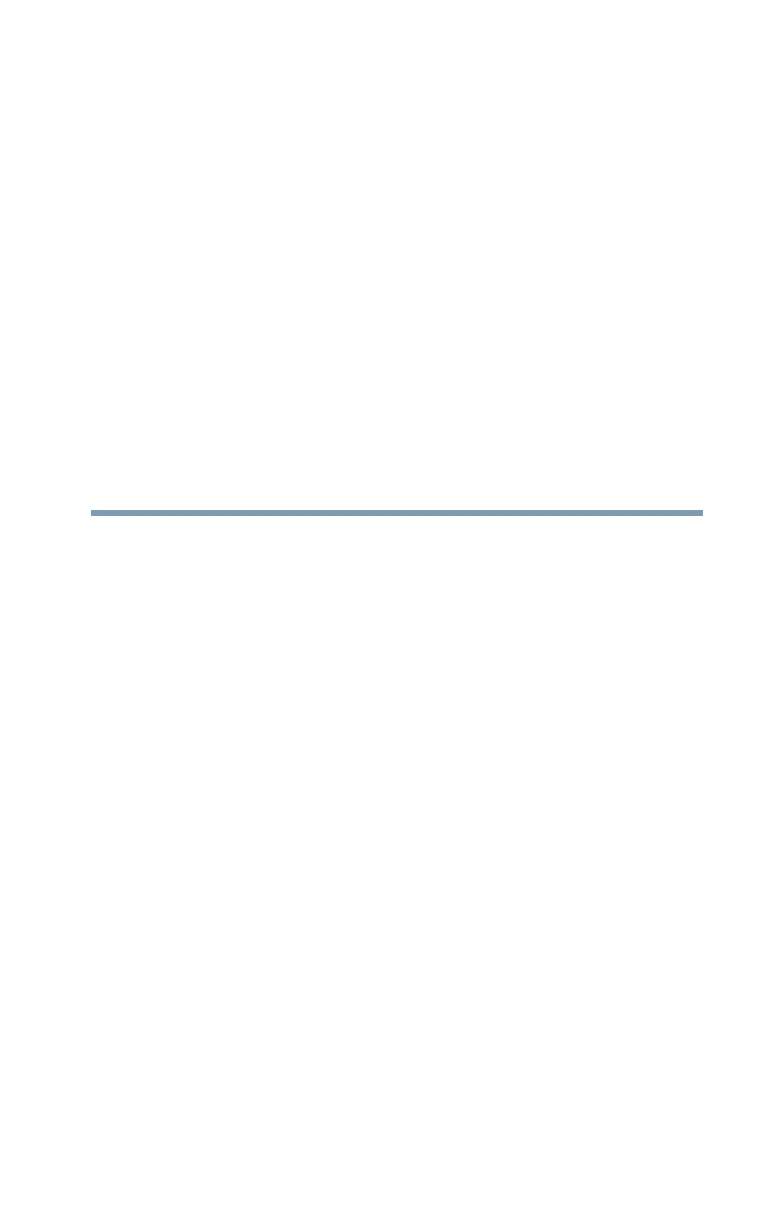31
Chapter 1
Getting Started
This chapter provides tips for using your computer
effectively, summarizes how to connect components, and
explains what to do the first time you use your computer.
Please read the safety instruction information on the Quick
Start document (that shipped with your computer) carefully
and make sure you fully understand the instructions before
you attempt to use your computer in order to avoid potential
hazards that could cause bodily injury, property damage, or
damage the computer.
Selecting a place to work
Your computer is portable and designed to be used in a
variety of circumstances and locations.
Setting up a work environment
Place the computer on a hard flat surface that is large
enough for the computer and any other items you are using,
such as a printer. Leave enough space around the computer
and other equipment to provide adequate ventilation.
Otherwise, they may overheat.
To keep your computer in prime operating condition, protect
your work area from:
❖ Dust, moisture, and direct sunlight.
