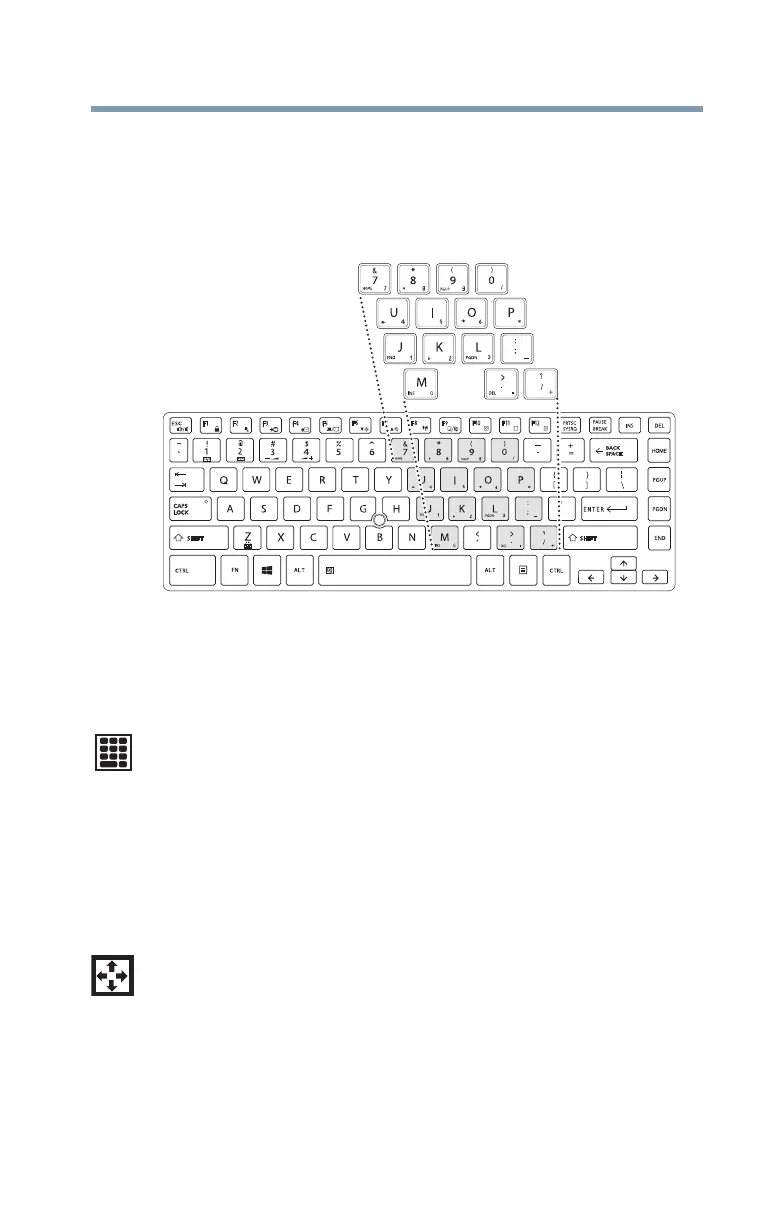81
Learning the Basics
Using the keyboard
Overlay keys
The keys with gray numbers and symbols on the front of
them form the numeric and cursor overlay. This overlay lets
you enter numeric data or control the cursor as you would
using the 10-key keypad on a desktop computer’s keyboard.
(Sample Illustration) Numeric and cursor control overlay
Using the overlay to type numeric data
The keys with the numbers on their right front are the
numeric overlay keys.
To turn the numeric overlay on, press
Fn and F11
simultaneously. The numeric overlay light glows when the
numeric overlay is on.
To disable the numeric overlay, hold down the
Fn key and
press
F11 again. The numeric overlay light goes out.
Using the overlay for cursor control
The keys with the gray arrows and symbols on their left front
are the cursor control overlay keys.
To turn the cursor control overlay on, press
Fn and F10
simultaneously. The cursor control overlay light glows when
the cursor control overlay is on.
To disable the cursor control overlay, hold down the
Fn key
and press
F10 again. The cursor control overlay light goes
out.
