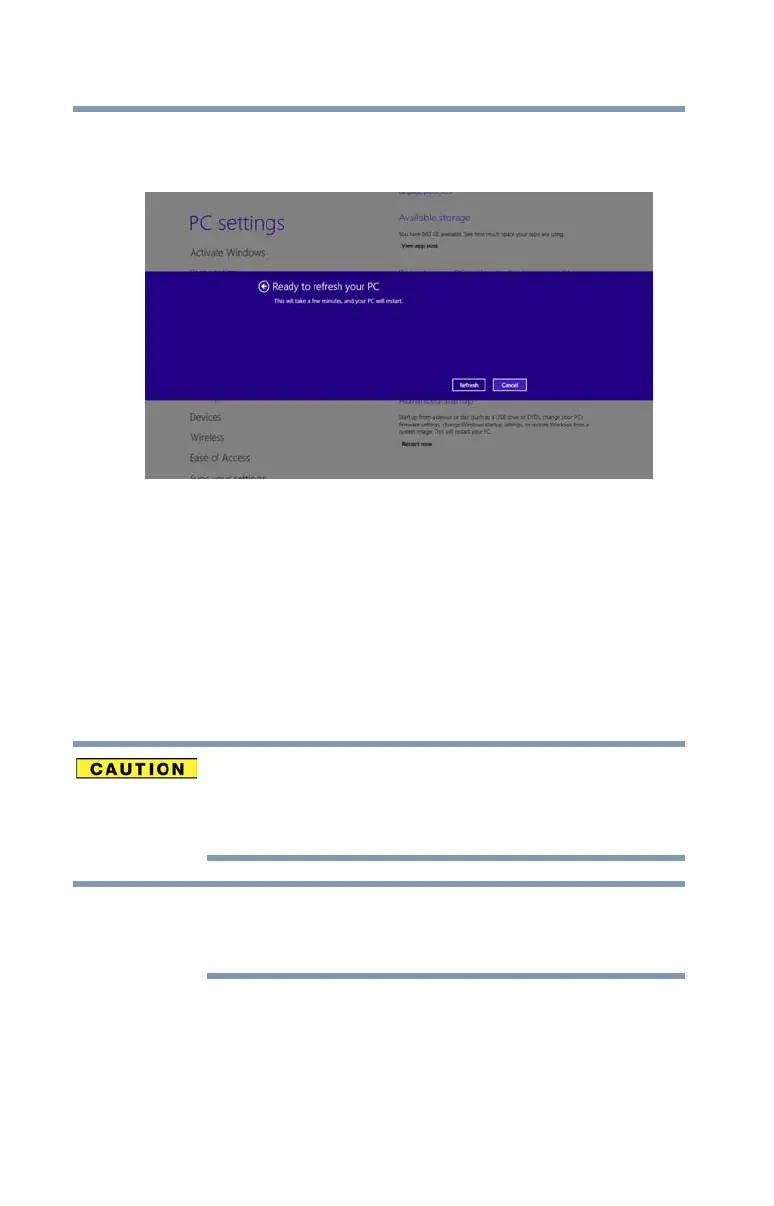64
Getting Started
Recovering the Internal Storage Drive
7 Click or touch the Next button to begin.
The “Ready to refresh your PC” screen appears.
(Sample Image) Ready to refresh your PC screen
You will be prompted to refresh your system.
8 Click or touch the
Refresh button.
9 Your system will restart.
The “Refreshing your PC” window appears. When the
process is complete your system will reboot your
Windows
®
operating system.
Reset your PC
The recovery process deletes information stored on the
internal storage drive. Be sure to save your work to
external media before executing the recovery (see
“Backing up your work” on page 85).
During the recovery process your computer be must
connected to an external power source via the AC
adaptor.
1 From the Start or Desktop screen, move your pointer to
the upper-right corner of the screen or swipe in from the
right edge.
NOTE
