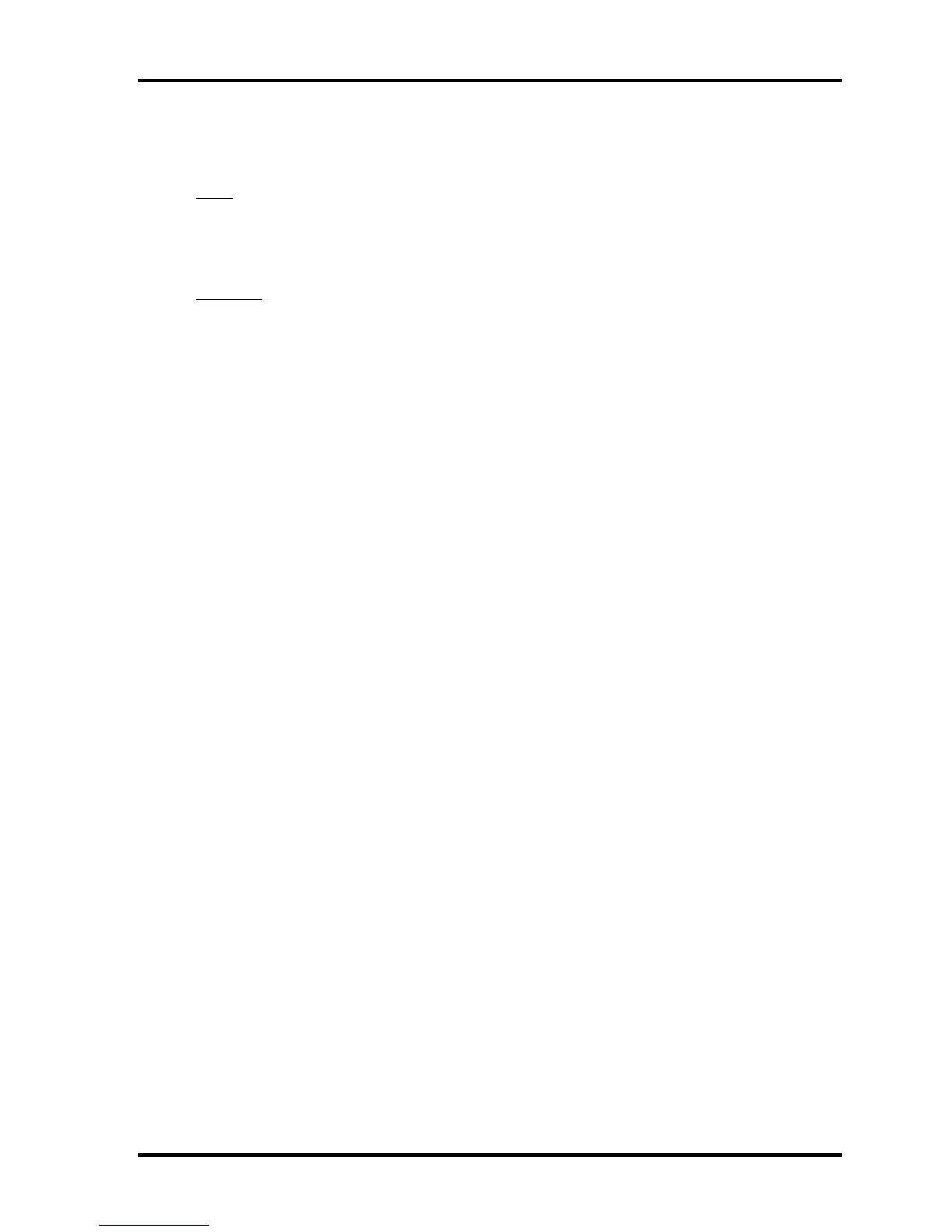1.1 Features 1 Hardware Overview
❑ Display
LCD
Built-in 17.0-inch, WXGA+ (1,440 x 900 dots) amorphous silicon TFT color
display.
Interface
To external monitor via - RGB connector
- S-video OUT connector
- D-port OUT connector
To internal monitor via - S-video IN connector
- Monitor IN port
❑ Sound system
Harman/Kardon-made stereo speaker is equipped. An internal microphone, external
monaural microphone connector, stereo headphone connector is also equipped.
❑ Battery
The RTC battery is equipped inside the computer.
The main battery is a detachable lithium ion battery (4,400mAh:Li-Ion, 6cell).
❑ TV-tuner (Mini PCI slot)
This enables to watch TV and record it. (Supporting world wide signal : NTSC, PAL
and SECAM).
❑ Wireless LAN (Mini PCI slot)
The wireless LAN is equipped on the mini PCI slot.
❑ LAN/MODEM
Connectors for LAN and Modem are separately mounted.
❑ Bluetooth
Depending on the model, the computer is equipped with a dedicated Bluetooth
module. This enables a communication to devices that support Bluetooth
Version 1.2/1.1/. Adopting AFH (Adaptive Frequency Hopping), reduce the
interference with the wireless communication in 2.4GHz. It can be switched on or off
with a switch on the computer.
1-2 [CONFIDENTIAL] QOSMIO G20 Maintenance Manual (960-511)