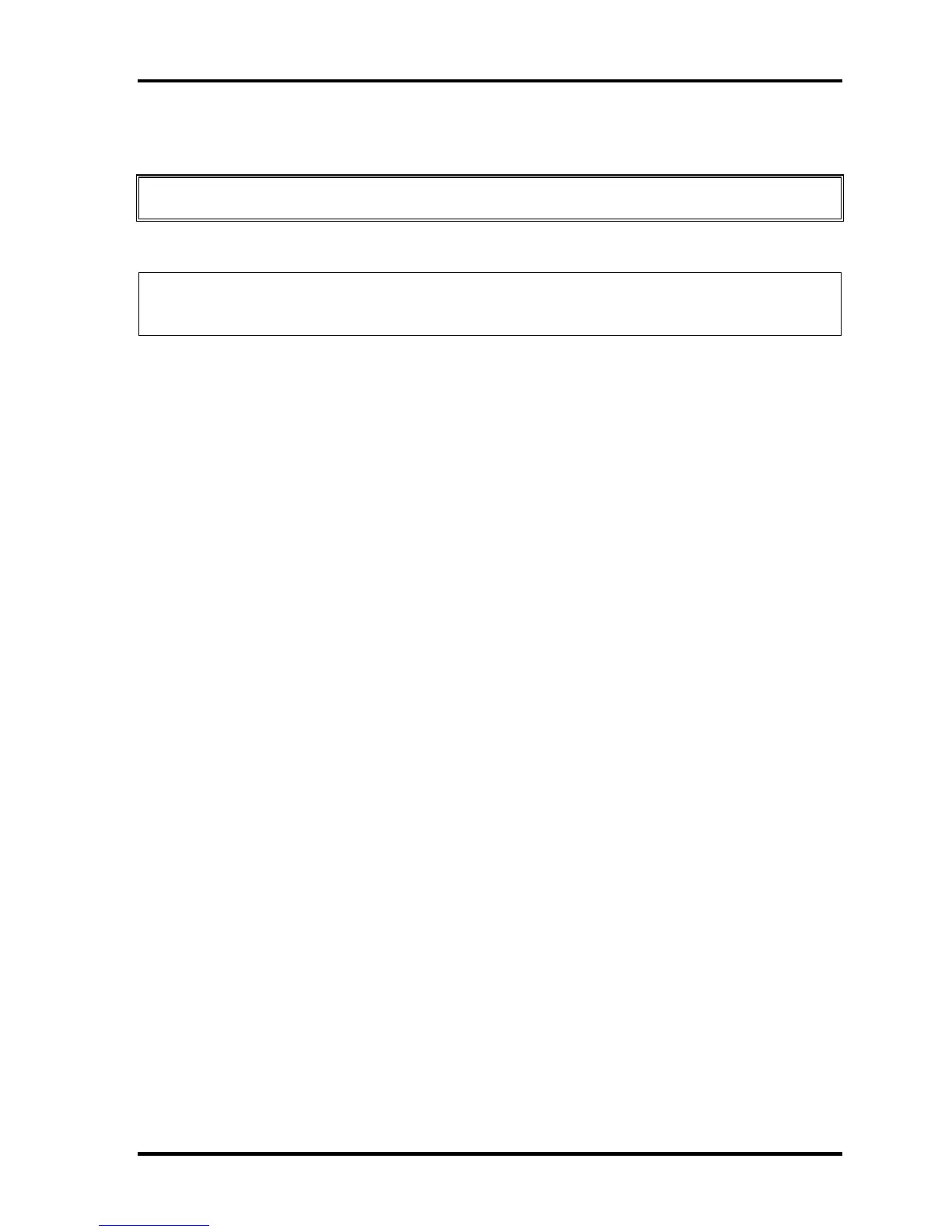3.30 LAN/Modem/Bluetooth/IEEE1394 Test Program 3 Tests and Diagnostics
3.30.3 Bluetooth test
CAUTION: Bluetooth test is not supported for this model.
To execute this test, input 3 and press Enter.
Note: Use another computer that can communicate by the Bluetooth as a reference
machine to perform this test.
Insert a floppy disk containing the test program into the target machine and turn on the target
machine. The following Bluetooth test menu will appear:
######################################################################
#### Bluetooth sub system test program VX.XX ####
######################################################################
* *
* 1....BD_ADDR check *
* *
* 3... Communications test (DUT mode) *
* *
* T....communications test (TEST mode) *
* *
**********************************************************************
....Press test number [1, 3, T] ? _
Press 1 or 3 key to perform the corresponding subtest. To quit the Bluetooth test program,
eject the floppy disk and turn the computer off while the menu above is displayed.
3-86 [CONFIDENTIAL] QOSMIO G20 Maintenance Manual (960-511)