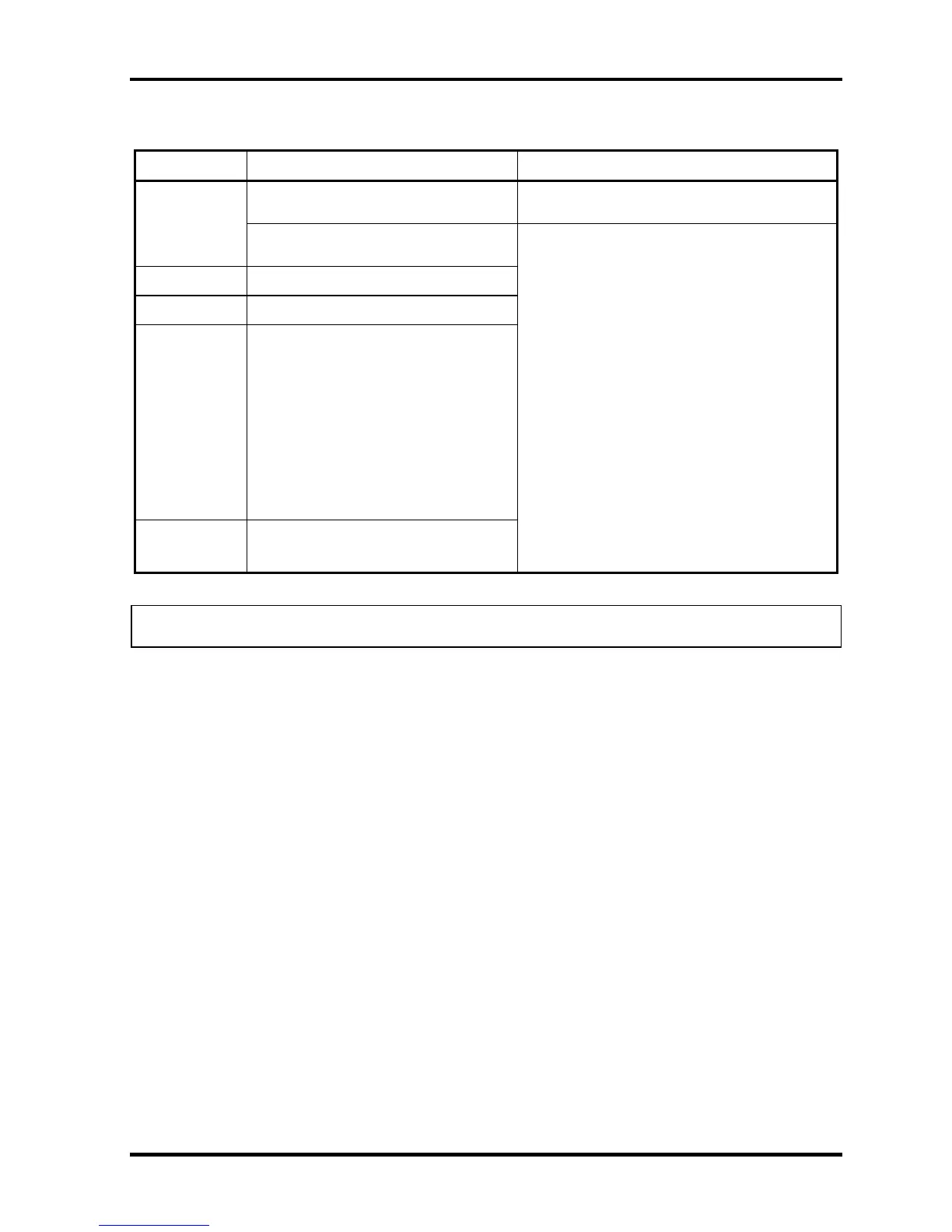2 Troubleshooting Procedures 2.4 System Board Troubleshooting
Table 2-6 Debug port (Resume mode) error status (4/4)
LED status Test item Contents
Checks if the power-off switch is pressed
or not during resume processing
(Suspends if pressed)
F12Bh
Executes HOTKEY F1 processing when
booting in instant security
F12Ch
(Not in ACPI mode) Clears key buffer
F12Dh
(In ACPI mode) Clears IRT status
F12Eh
(In ACPI mode)
Clears flag in Resume process
Acquires Wake Up Vector address.
Clears key buffer
Update of date/time
ACPI mode on
Recovery of write-protected status
before
FFFFh (In ACPI mode / not in ACPI mode)
Returning to the main process
NOTE: Status outputted by the test means the last error detected in the debug port test.
QOSMIO G20 Maintenance Manual (960-511) [CONFIDENTIAL] 2-35