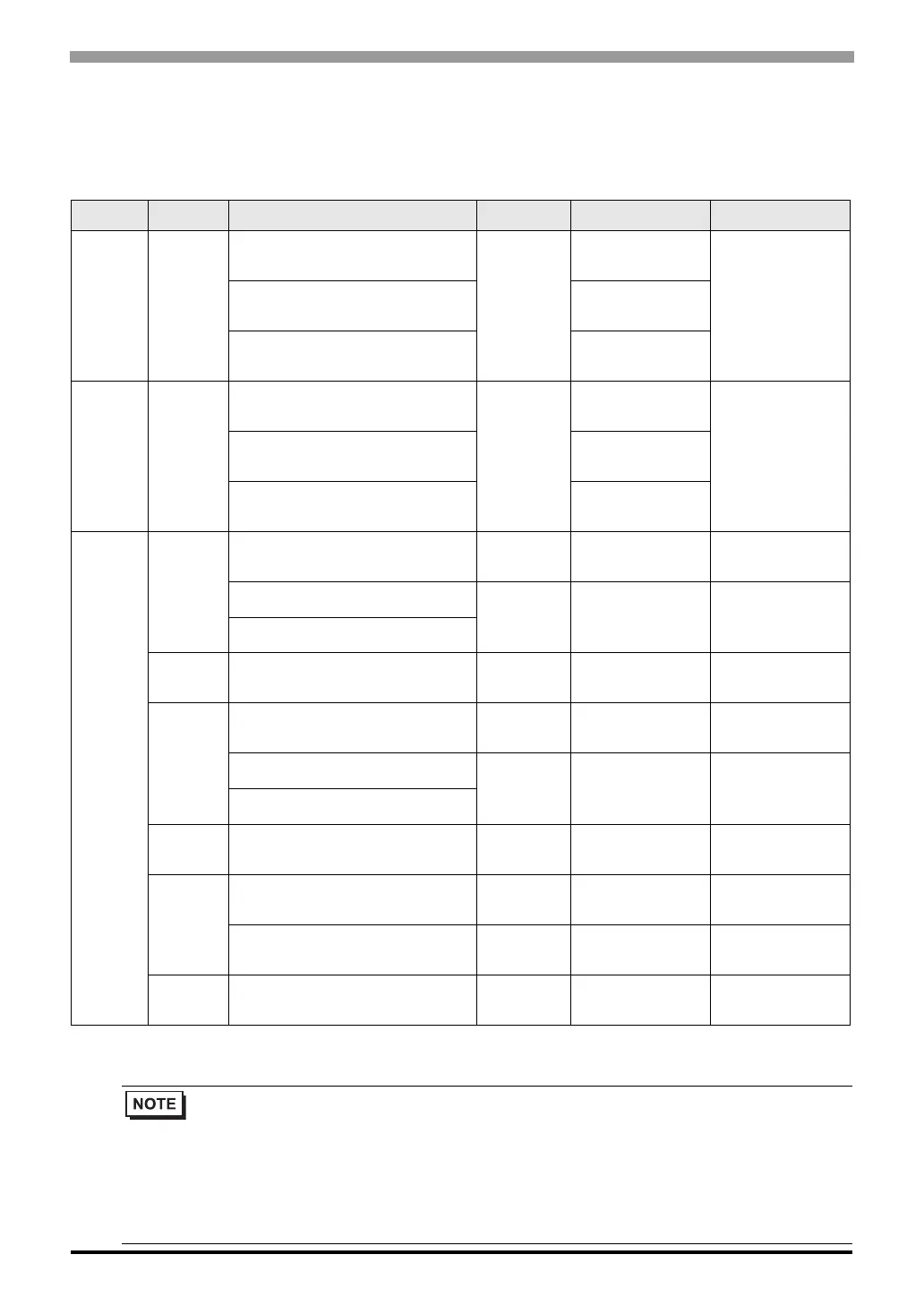TC Series (TCmini/TC200) Driver
GP-Pro EX Device/PLC Connection Manual
3
1 System Configuration
The following table lists system configurations for connecting TOSHIBA MACHINE CO., LTD. External
Devices and the Display.
Series CPU Link I/F SIO Type Setting Example Cable Diagram
TC200 TCCUH
TCCMW
RS-232C
"Setting Example
1" (page 8)
"Cable Diagram 1"
(page 36)
TCCMO
"Setting Example
2" (page 11)
RS-232C connector on CPU
Module
*1
*1 To connect the Display directly to the External Device, in GP-Pro EX open the [Individual Device Settings]
dialog box and set PC No. to 64.
"Setting Example
3" (page 13)
TC200S
TCCUHS
TCCUSS
TCCMWA
RS-232C
"Setting Example
4" (page 15)
"Cable Diagram 1"
(page 36)
TCCMOA
"Setting Example
5" (page 18)
RS-232C connector on CPU
Module
*1
"Setting Example
6" (page 20)
TCmini
TC3-01
Port on CPU Module RS-232C
"Setting Example
7" (page 22)
"Cable Diagram 2"
(page 38)
CN17A port on CPU Module
RS-422/485
(2 wire)
"Setting Example
8" (page 24)
"Cable Diagram 3"
(page 40)
CN17B port on CPU Module
TC3-02 Port on CPU Module RS-232C
"Setting Example
7" (page 22)
"Cable Diagram 2"
(page 38)
TC5-02
Port on CPU Module RS-232C
"Setting Example
7" (page 22)
"Cable Diagram 2"
(page 38)
CN24A port on CPU Module
RS-422/485
(2 wire)
"Setting Example
9" (page 27)
"Cable Diagram 4"
(page 48)
CN24B port on CPU Module
TC6-00 Port on CPU Module RS-232C
"Setting Example
7" (page 22)
"Cable Diagram 2"
(page 38)
TC8-00
Port on CPU Module RS-232C
"Setting Example
7" (page 22)
"Cable Diagram 2"
(page 38)
CN11 port on CPU Module
RS-422/485
(2 wire)
"Setting Example
8" (page 24)
"Cable Diagram 5"
(page 56)
TC9-00 CN11 port on CPU Module
RS-422/485
(2 wire)
"Setting Example
10" (page 29)
"Cable Diagram 6"
(page 64)
• For TCmini series to run RS-422/485 (2 wire) communications, one of the following CPU
versions or later is necessary.
TC3-01 (Version: TCmini LT3CU01D1)
TC5-02 (Version: TCmini LT5CU02C0)
TC8-00 (Version: TCmini LT8CU00A0)
TC9-00 (Version: TCmini LT9CU00A0)
