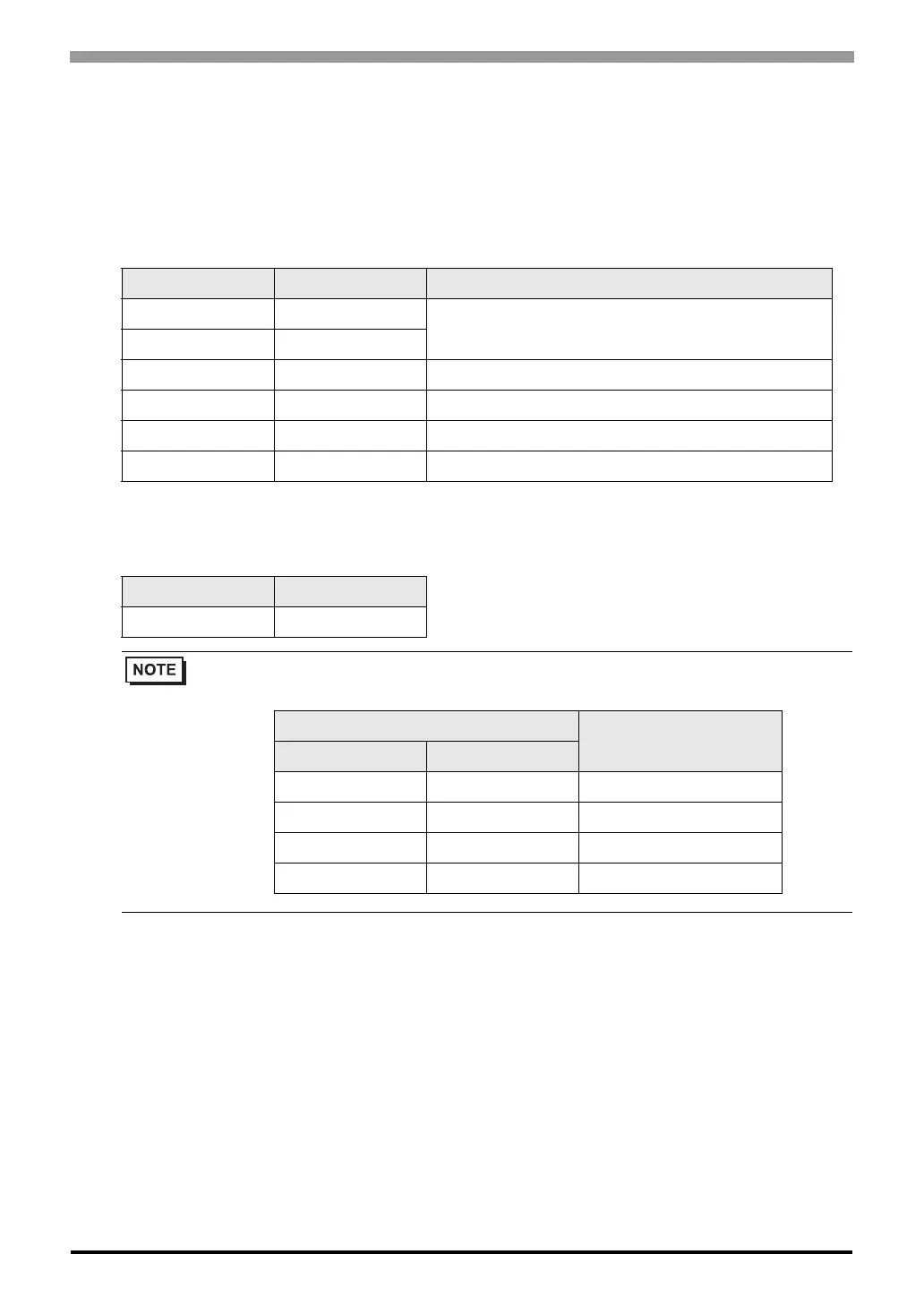TC Series (TCmini/TC200) Driver
GP-Pro EX Device/PLC Connection Manual
9
Settings of External Device
Set PC No. of the External Device using DIP Switches and the rotary switch of External Device.
Please refer to the manual of the External Device for more details.
After setting, reboot the External Device to enable the setting.
Setup Items
•DIP Switch
• Rotary switch
DIP Switch Settings
*1
*1 For SW3 to SW6, if two or more than two switches are turned on, there will be a set error.
SW3 must be turned ON when connect to Display.
Setup Description
SW1 OFF
Set PC No. by combining with the rotary switch.
SW2 OFF
SW3 ON Link Master
SW4 OFF Link Slave
SW5 OFF Remote Master
SW6 OFF Remote Slave
Settings Setup Description
0PC No.
• Set PC No. using DIP Switches 1 and 2 and the rotary switch. Combination of possible
settings is as follows.
DIP Switch
PC No. that can be set
with the rotary switch
SW1 SW2
OFF OFF 0 - 15
OFF ON 16 - 31
ON OFF 32 - 47
ON ON 48 - 63
