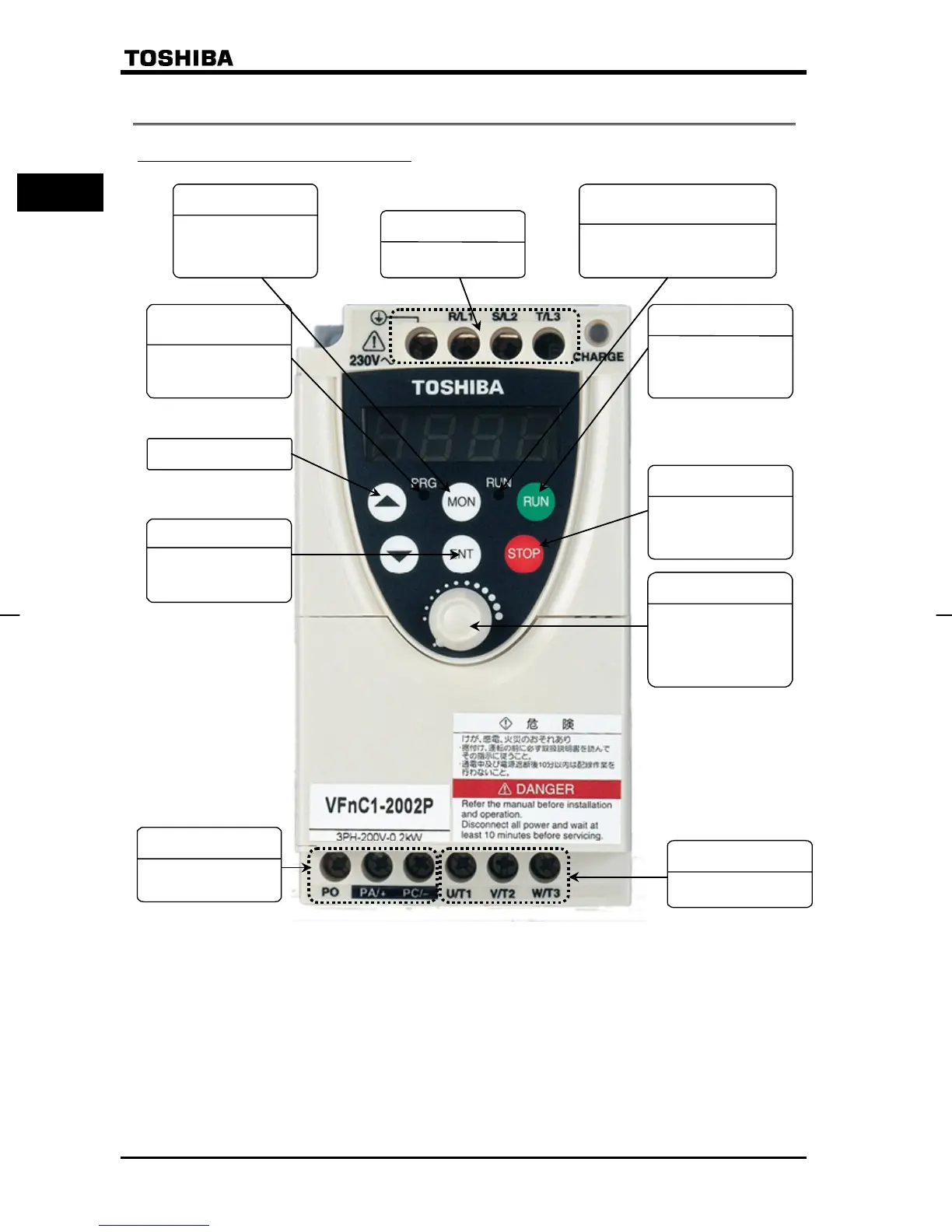E6581090
A-2
1
1.3 Name and function of each part
1.3.1 Operation keypad panel
RUN key
Pressing this key while
the RUN key lamp is
lighted starts operations.
STOP key
Every pressing of this key
while the RUN key lamp is
lit will cause a slowdown
sto
.
Frequency adjusting
knob (potentiometer)
Allows you to adjust the
operation frequency when
the inverter is placed in a
mode in which the
potentiometer can be used to
enter operation commands.
RUN lamp
Blinks while the inverter is in
operation.
Monitor key
Switches among
operation, setting and
status monitor modes.
Enter key
Reads and writes
frequency and parameter
data.
PRG lamp
Lights when the inverter
is in parameter setting
mode.
Up/down key
Input main circuit
terminal block
Used to connect a power
source.
Output main circuit
terminal block
Used to connect a motor.
DC main circuit
terminal block
Terminals for connecting a
DC reactor or a DC bus