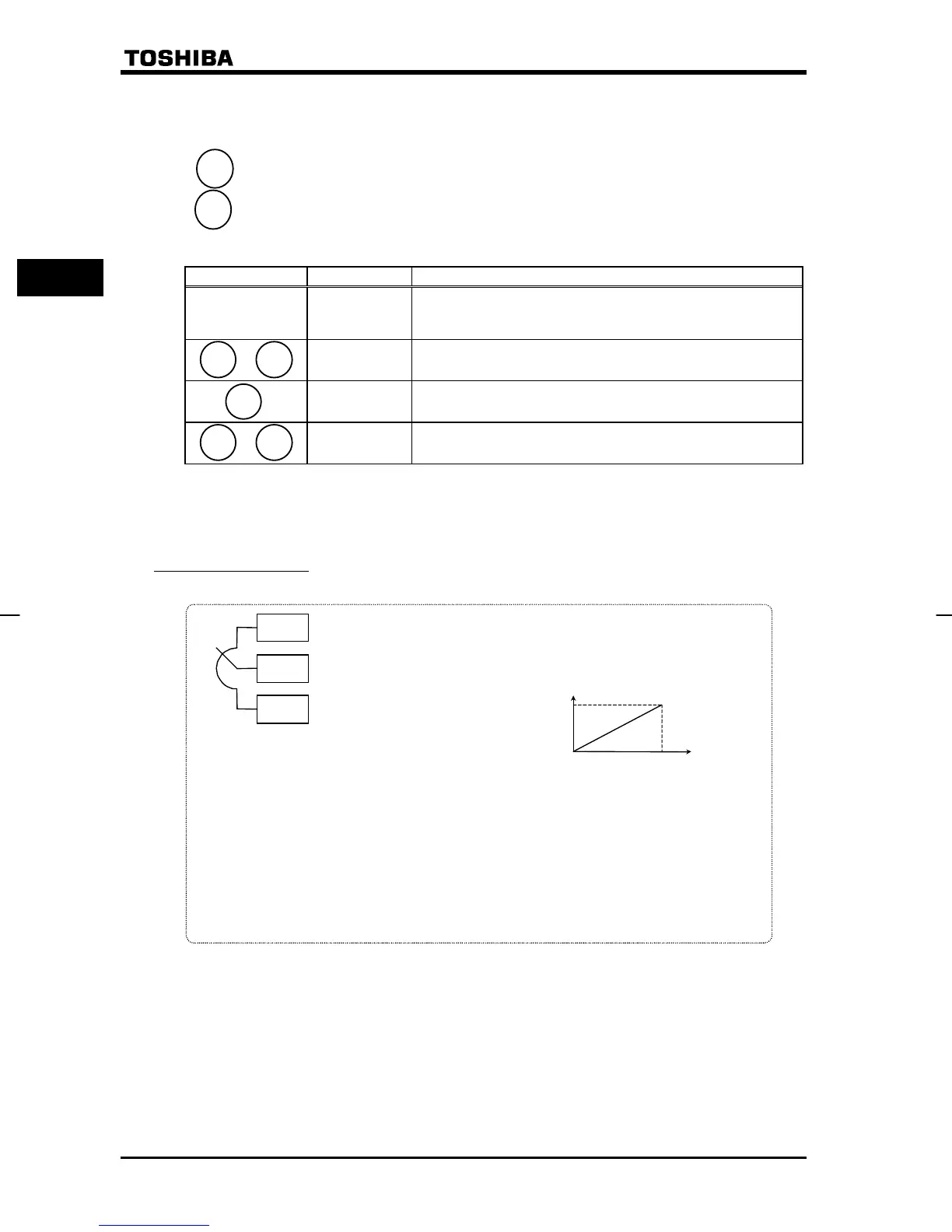E6581090
C-4
3
(2) Setting the frequency using the operation panel (HOQF : )
Set the frequency from the operation panel.
ً
: Moves the frequency up
ٕ
: Moves the frequency down
■Example of operating a run from the panel
Key operated LED display Operation
Displays the operation frequency.
(When standard monitor display selection H= is set to 0
[operation frequency])
Set the operation frequency.
⇔HE
Press the ENTER key to save the operation frequency setting.
HE and the frequency are displayed alternately.
Pressing the △ key or the ▽ key will change the operation
frequency even during operation.
*Press the ENTER key after changing the operation frequency, otherwise it will not be saved,
although it is displayed.
(3) Setting the frequency using external signals to the terminal board (HOQF : )
■Frequency setting
1) Setting the frequency using external potentiometer
:
Setting frequency using
the potentiometer
★
Potentiometer control
Set frequency using the potentiometer
(3-10k
Ω
-1/4W)
For more detailed information on
adjustments, see 6.4.
P5
CC
VI/S3
MIN
MAX
Frequency
60Hz
0
MIN MAX
*
The
H
parameter (VI/S3 terminal function selection) is used to specify a function
for the VI/S3 input terminal. The FCHG parameter (frequency command forced
switching) makes it possible to use both the analog input frequency signal and the
frequency signal set with the internal potentiometer, which can be switched by
activating or deactivating the input terminals.
See 5.1 for details.
*1It is necessary to set the
H
(=47
~
50approx.) in case of using the potentiometer
with P5.
Note: The current input and voltage input functions cannot be used at the same time.
*1
ENT
▲
▼
▲
▼