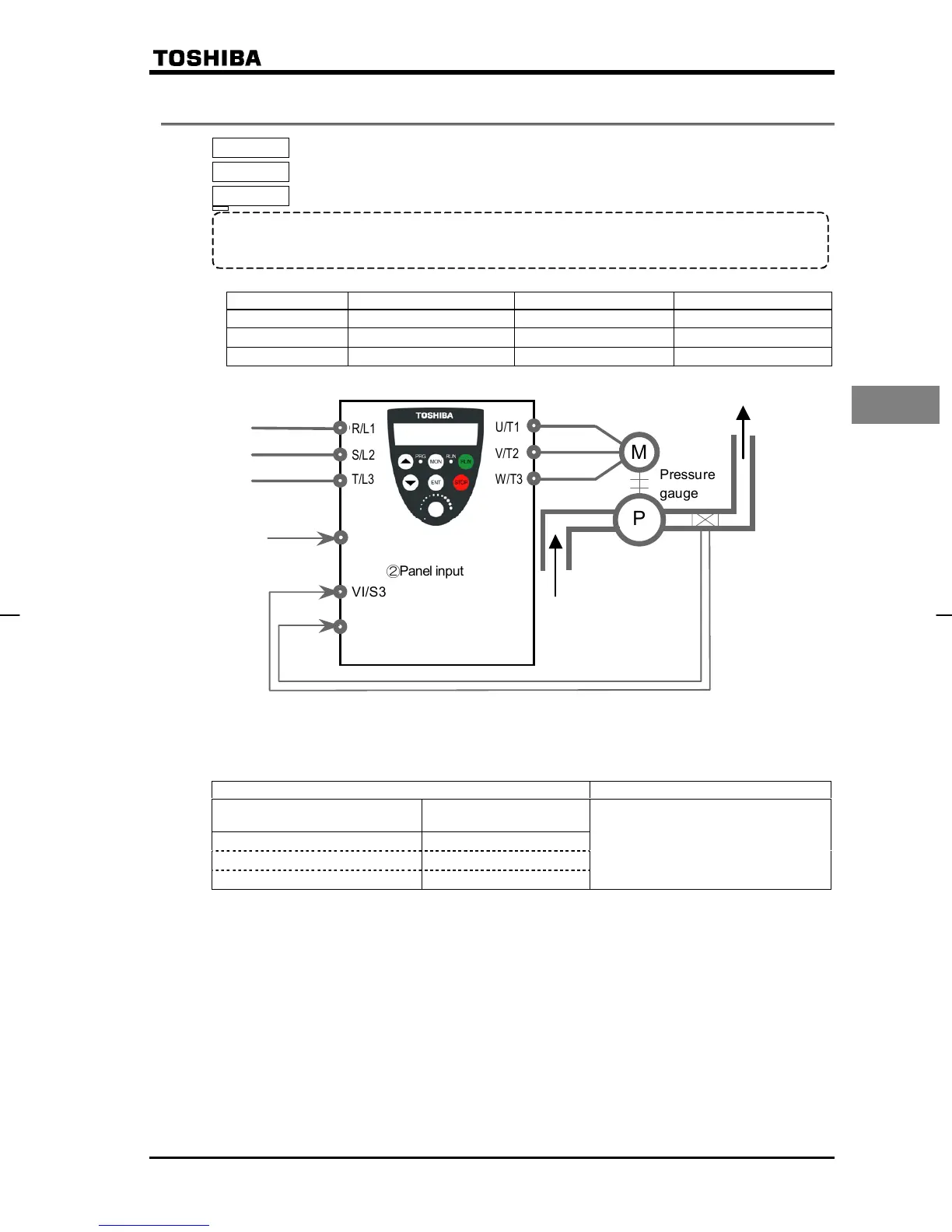E6581090
F-17
6
6.11 Performing PI control
H
: PI control
H
: Proportional (P) gain
H
: Integral (I) gain
•
Function
These parameters are used to perform various kinds of process control, such as keeping the air quantity, flow
rate or pressure constant by inputting feedback signals (4~20mA, 0~10V) from a detector.
[Parameter setting]
Title Function Adjustment range Default setting
H PI control 0: Disabled, 1: Enabled 0
H
Proportional (P) gain
0.01~100.0
0.30
H
Integral (I) gain
0.01~100.0
0.20
1) External connection
R/L1
S/L2
T/L3
U/T1
V/T2
W/T3
VI/S3
M
P
Pressure
gauge
②
Panel input setting
③
Preset speed
setting
Feedback signal: 4~20mA, 0~10V
CC
S1
S2
・
・
①
Potentiometer setting
2) Types of PI control interfaces
The following combinations of process quantity data (frequency setting) and feedback data can be
entered for PI control.
Process quantity input data (frequency setting) Feedback input data
Setting mode Frequency setting mode
HOQF
①Internal potentiometer setting
②Panel input setting
③Preset speed setting
or
External analog input
H: 0 (voltage input)
①VI/S3 (DC: 0~10V)
H:1 (current input)
②VI/S3 (DC: 4~20mA)
Note: When the PI control function is enabled (H: 1), the VI/S3 terminal is used exclusively
as a feedback signal input terminal.
Note: Do not set Frequency setting mode (HOQF) parameter to 0 if VI/S3 terminal is not used
as contact input.
If all terminals for preset speed are off, a speed command other than the preset speed
3) Setting the PI control parameter
Set the extended parameter H (PI control) to (enabled).
(1) It is recommended to set the parameters CEE (acceleration time) and FGE (deceleration
time) to as small values as possible.
(2) If there is a need to limit the output frequency, set it with the parameters WN (upper limit
frequency) and NN (lower limit frequency). When process quantities are set from the operation
panel, their adjustment ranges are limited by the settings of WN (upper limit frequency) and NN
(lower limit frequency).