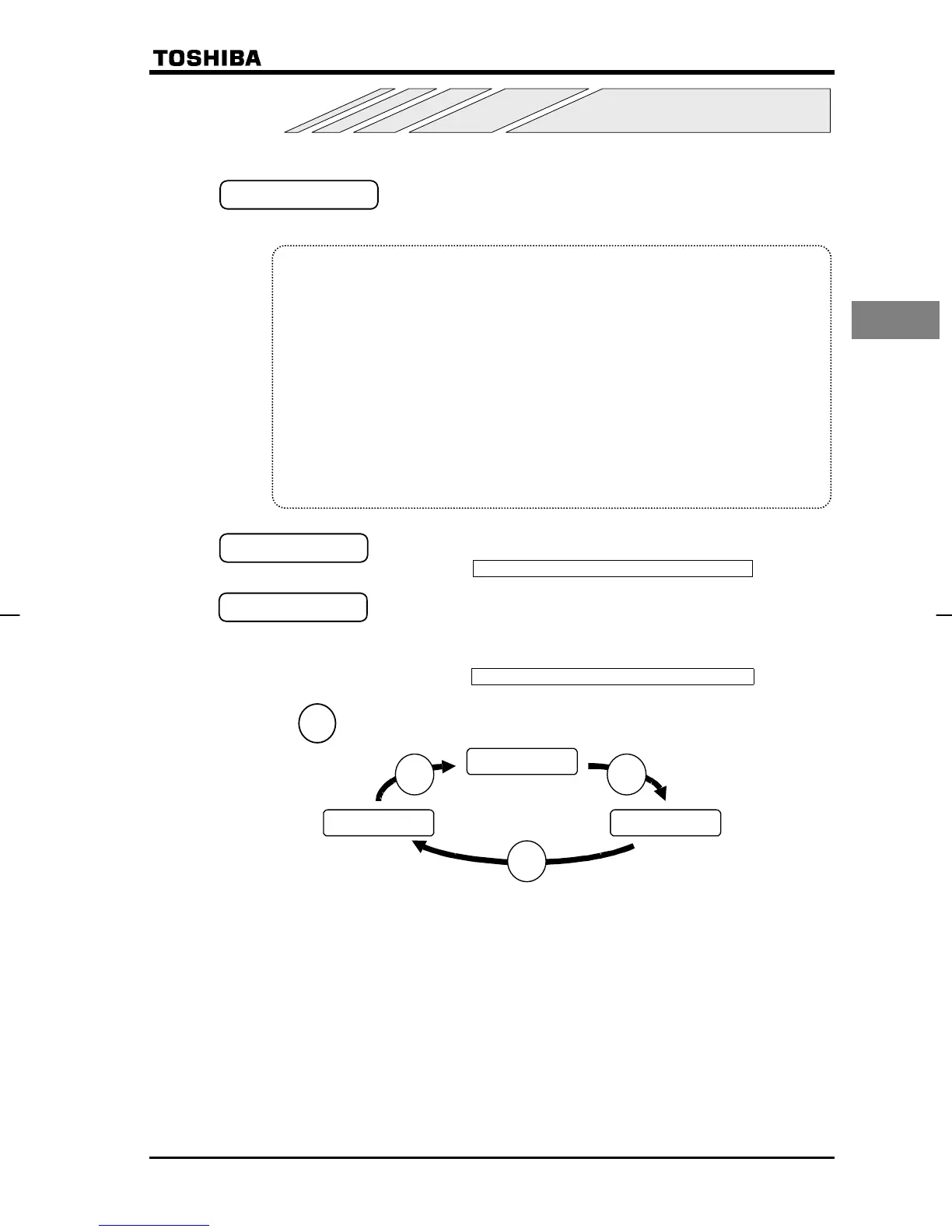E6581090
D-1
4
4. Basic VF-nC1 operations
The VF-nC1 has the following three monitor modes.
Standard monitor mode :The standard inverter mode. This mode is enabled when
inverter power goes on.
Setting monitor mode :
The mode for setting inverter parameters.
For more on how to set parameters, see 4.1.
Status monitor mode :
The mode for monitoring all inverter status.
Allows monitoring of set frequencies, output current/voltage and
terminal information.
For more on how to use the monitor, see 8.1.
Pressing the
MON
key will move the inverter through each of the modes.
Standard monitor mode
Status monitor mode Setting monitor mode
MON MON
MON
After mode is for monitoring the output frequency and setting the frequency
designated value by UP/DOWN key of operation panel. In it is also displayed
information about status alarms during running and trips.
• Setting frequency designated values - see 3.1.2
• Status alarm
If there is an error in the inverter, the alarm signal and the frequency will flash
alternately in the LED display.
E : When a current flows at or higher than the overcurrent stall level.
R : When a voltage is generated at or higher than the over voltage stall
level.
N : When a load reaches 50% or higher of the overload trip value.
J : When temperature inside the inverter rises to the overheating protection
alarm level.
All VF-nC1 series of inverters: About 110°C