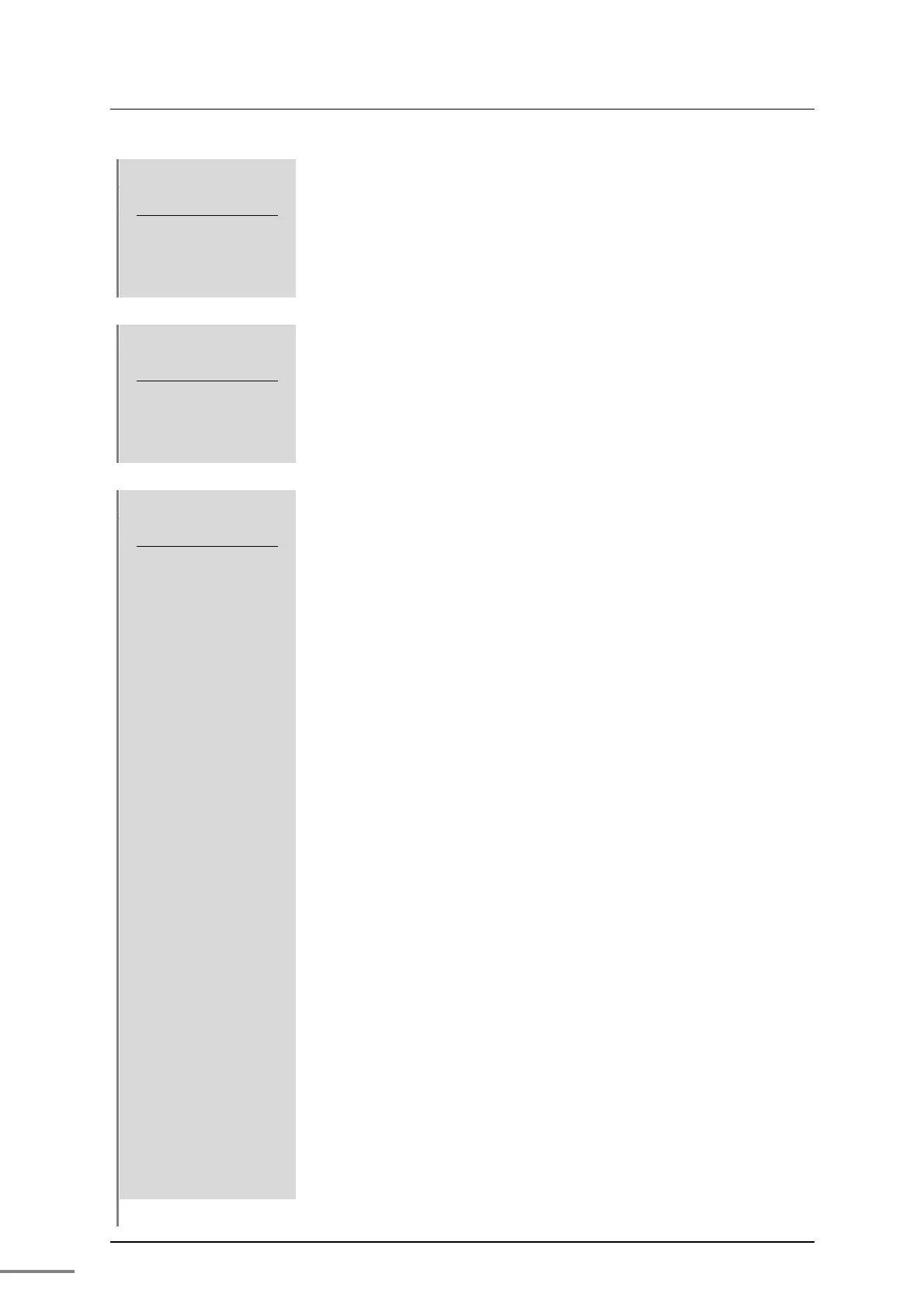6F8C1637
ix
Chapter 1
1.1 Functions and Characteristics of the TNB ....................... 2
1.2 Names and Functions of the Parts .................................. 4
Introducing
1.2.1 Names of the parts ............................................. 4
The TNB
1.2.2 Functions of the parts ......................................... 5
…1
Chapter 2
2.1 Before Starting ................................................................ 8
2.2 Connecting the TC-net 100 Cable ................................... 9
Installation
and Wiring
…7
Chapter 3
3.1 Switching Setting ........................................................... 16
3.1.1 Station address setting switch
Setting
(STN-H, STN-L) ................................................ 16
…15
3.1.2 Operation mode setting switch(MODE) ............ 17
3.2 Network Parameter Setting ........................................... 18
3.2.1 Network ID and subnet mask ........................... 18
3.2.2 Station address ................................................. 19
3.2.3 Overview of multicast address .......................... 19
3.3 Setting with the Engineering Tool .................................. 21
3.3.1 Network parameter setting ............................... 2 2
3.3.2 Setting the scan sending blocks ....................... 31
3.3.3 Setting the state change notification ................. 34
3.4 Network Information ...................................................... 37
3.4.1 Referring to scan healthy map .......................... 37
3.4.2 Accessing the scan data ................................... 38
3.4.3 Clearing the scan unhealthy state .................... 38
3.4.4 Clearing the overlapping sending SA ............... 38
3.4.5 LAN management information .......................... 39
3.4.6 Detailed explanation of LAN management
information ........................................................ 40
3.4.7 Receiving line switching .................................... 41
3.4.8 Viewing the in-ring map .................................... 42
3.5 Option Functions .............................................................. 43
3.4.7 Setting the self healthy mode parameters ........ 43
3.6 Setting the RAS Information Block in Scan
Transmission ................................................................. 45
