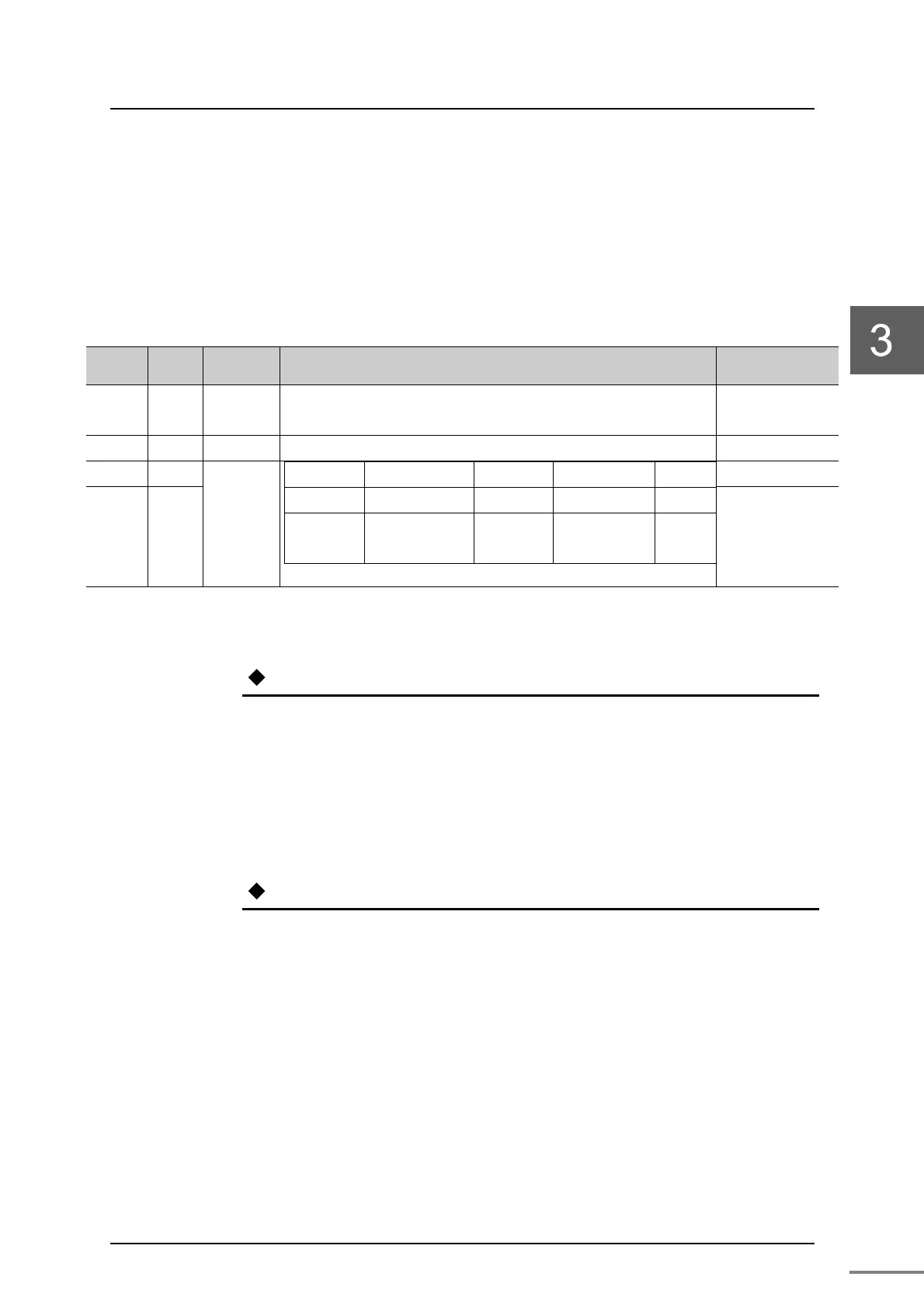Unified Controller Vm series TC-net 100 (TNB) Module Instruction Manual
17
3.1.2 Operation mode setting switch (MODE)
The operation mode setting switches are 4-bit dip switches.
Normal operation use switch set to all OFF.
Table 3-2 shows the descriptions of the switches.
Table 3-2 Operation mode setting table
Switch
number
Name Function Setting
Initial setting
(factory setting)
1 SM Operation
mode
Off: Normal
On: For Maintenance
off
2 RV Reserved Not used off
3 IP0 IP address
type
IP0 Off Off On On
IP1 Off On Off On
Operation Vm series 1
172.16.64.xx
Reserved Vm series 2
172.31.64.xx
Tool
Setting
off
4 IP1 IP0: off
IP1: off
(Vm series 1
Standard Setting)
■
Operation Mode
Normally, operation mode is set on the normal setting.
Important
Do not use the maintenance mode.
■
IP Address type
Vm series 1 is normally use.
Vm series 2 is for future use. Normally, please do not use this.
Tool setting is used when operating, using network parameters set from Engineering
tool.
Note
When changing the DIP switch settings, use a small flat-blade screwdriver, touch the tip of
the DIP switch about 2mm with the screwdriver, and move it parallel to the switch's moving
direction to turn it ON / OFF. If the DIP switch is operated while the driver is still in contact,
the switch may be damaged or deformed.
When changing the DIP switch settings, touch the tip of the DIP switch with a screwdriver
and do not touch the metal part of the switch base. Touching the metal part of the switch
while power is on, may cause malfunction.
