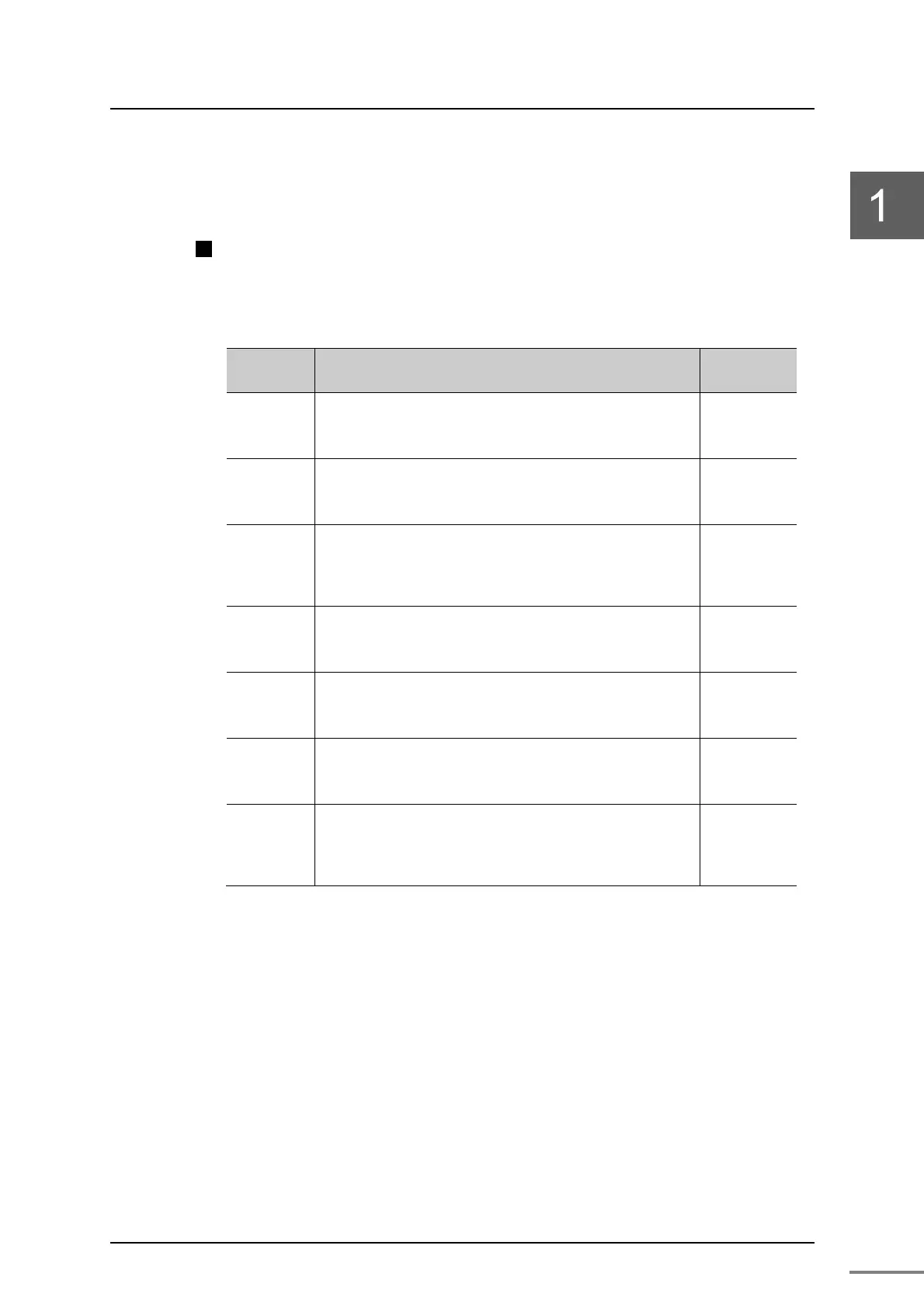Unified Controller Vm series TC-net 100 (TNB) Module Instruction Manual
5
1.2.2 Functions of the parts
The major functions of the parts are as shown below.
State display LED
Table 1-1 Display details on the state display LED and normal display
Name Display
Normal
display
RUN
(green)
Display hardware state
ON: power on
OFF: power off
ON
ERR
(red)
Display hardware state
ON: ERROR
OFF:NORMAL
OFF
SCAN
(green)
Display SCAN transmission state
ON: SCAN transmission is in execution
OFF: SCAN transition is under suspension
On:
Transmission
OFF:
Suspension
LNK-A
(green)
Displa
the TC-net 100 A system link state.
ON: Connected to the hub successfully.
OFF: Not connected to the hub.
ON
LNK-B
(green)
Display the TC-net 100 B system link state.
ON: Connected to the hub successfully.
OFF: Not connected to the hub.
ON
TN-A
ACT
(green)
Displa
the TC-net 100 A system frame transmission state.
Blinking: TC-net 100 frame transmission is in execution.
OFF: TC-net 100 transmission is under suspension.
Blinking
TN-B
ACT
(green)
Display the TC-net 100 B system frame transmission state
(TNB22 only).
Blinking: TC-net 100 frame transmission is in execution.
OFF: TC-net 100 transmission is under suspension.
Blinking
