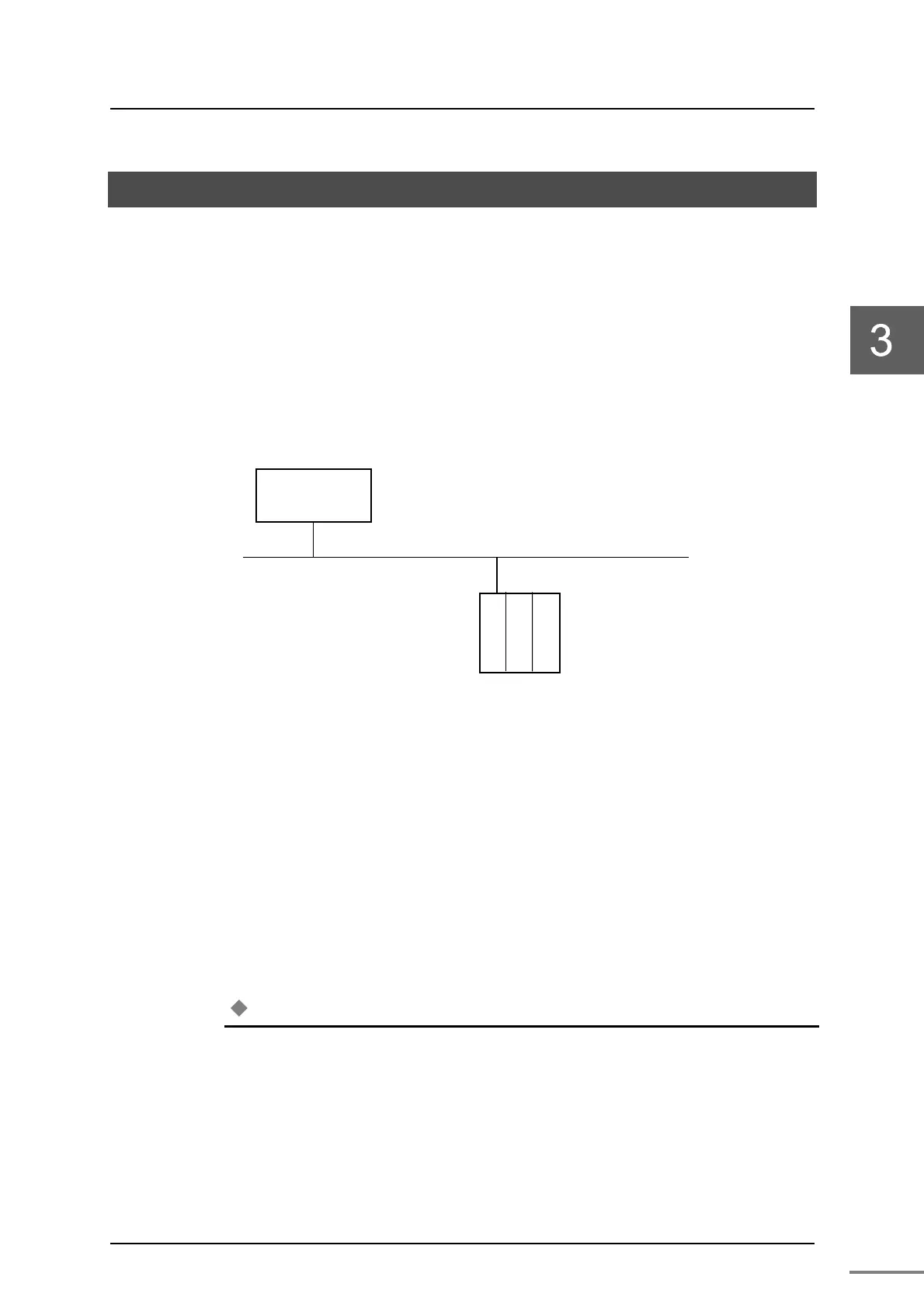Unified Controller Vm series TC-net 100 (TNB) Module Instruction Manual
21
3.3 Setting with the Engineering Tool
Set TNB module with engineering tool.
For the operation method of the engineering tool, refer to "Unified Controller
/Integrated Controller nV-Tool (Basic) operation manual "(6F8C1290).
Engineering tool is connected with Vm series controller via Ethernet.
The Ethernet connection of the Vm controller side uses built-in Ethernet of the
CPU module or uses the TNB module. The figure 3-2 below illustrates the
configuration of Ethernet system that link built-in Ethernet of the CPU module
with engineering tool.
Figure 3-2 System configuration of example setting
Set the IP address shown in Figure 3-2 to the CPU module. Using the rotary
switch of the CPU module, set the lowermost digit of the IP address in
hexadecimal (in this case, convert "28" into hexadecimal and set "1C(h)," i.e.
H=1,L=C).
Set the dip switches DSW-5 and DSW-6 of the CPU module to OFF and OFF,
respectively.
For more information on the dip switches of the CPU module, refer to "Unified
Controller Vm series TypeS Function Manual" (6F8C1645).
Note
The switch setting becomes effective from the next startup. Restart the controller after
setting.
Engineering
TOOL (PC)
IP Address :172.16.64.1
Subnet Mas
:255.255.192.0
Ethernet
IP Address :172.16.64.28
Subnet mask
:255.255.192.0
T
N
B
P
U
B
