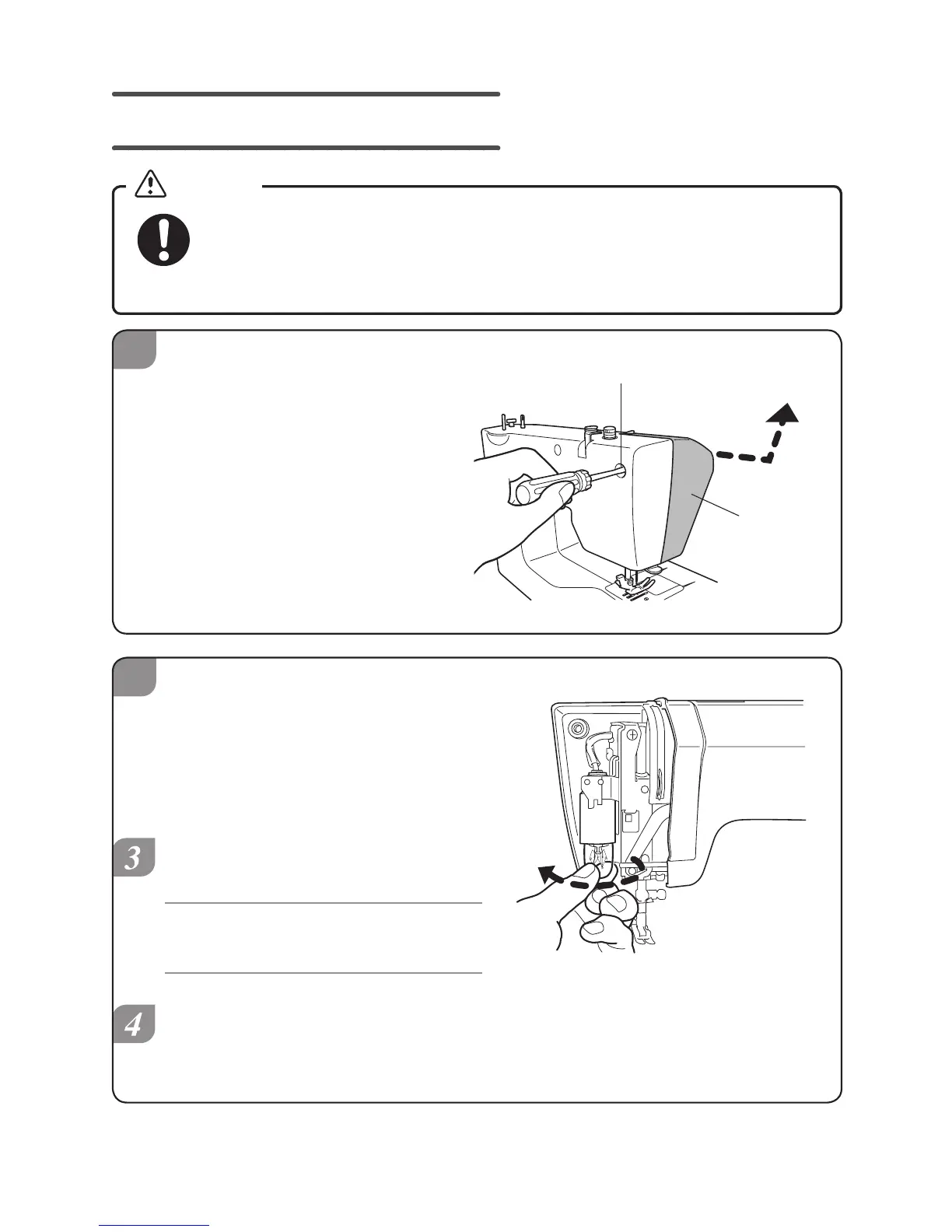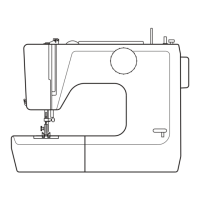Loosen the screw with a
+
screw driver of your
own, and take off the face
cover in the direction of
the arrow.
Turn the light bulb
counterclockwise as the arrow in
the diagram and remove.
Turn the new light bulb clockwise
to install.
Note:
Use a light bulb with a maximum
power of 15 W.
Always reinstall the face cover after
replacing the light bulb.
Before changing the light bulb, use the main power switch to turn off
the sewing machine, remove the power plug from the outlet, and then
wait until the bulb cools.
Not doing so could cause a burn or electric shock.
Screw
Face cover
Warning
