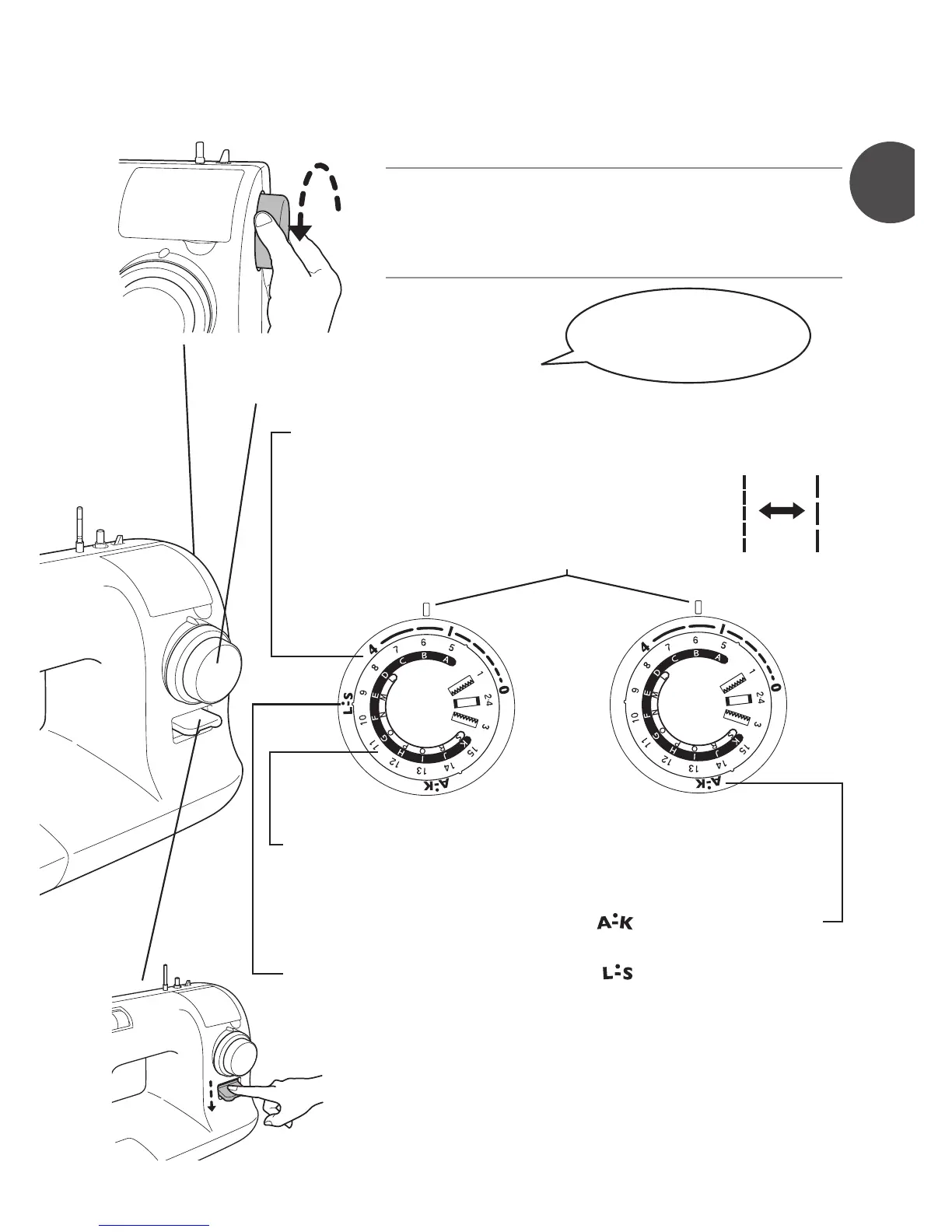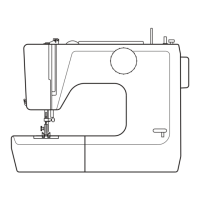Reverse sewing lever
Handwheel
Use the handwheel to manually raise and lower the needle.
•
Note:
Always turn the handwheel towards yourself (in the
direction of the arrow).
If the handwheel is turned in the opposite direction,
the thread may become tangled.
For operating details,
refer to pages 23 - 25.
Pattern selection dial and
stitch length dial
Stitch length dial
Pattern selection dial
LongerLonger
ShorterShorter
Short Long
Turn the dial until the desired pattern is aligned with the mark above the
dial.
To sew patterns A to K, turn the dial until
is aligned with the mark
above the dial.
To sew patterns L to S, turn the dial until
is aligned with the mark
above the dial.
Turn the dial to adjust the stitch length.
If a larger number is aligned with the mark above the
dial, the stitch length becomes longer. If a smaller
number is aligned with the mark above the dial, the
stitch length becomes shorter.
Press down the reverse lever, when sewing in
•
reverse.
Remove your nger from the reverse sewing
•
lever to return to forward direction sewing.
Mark above dial
Model XXX34 Model XXX26
