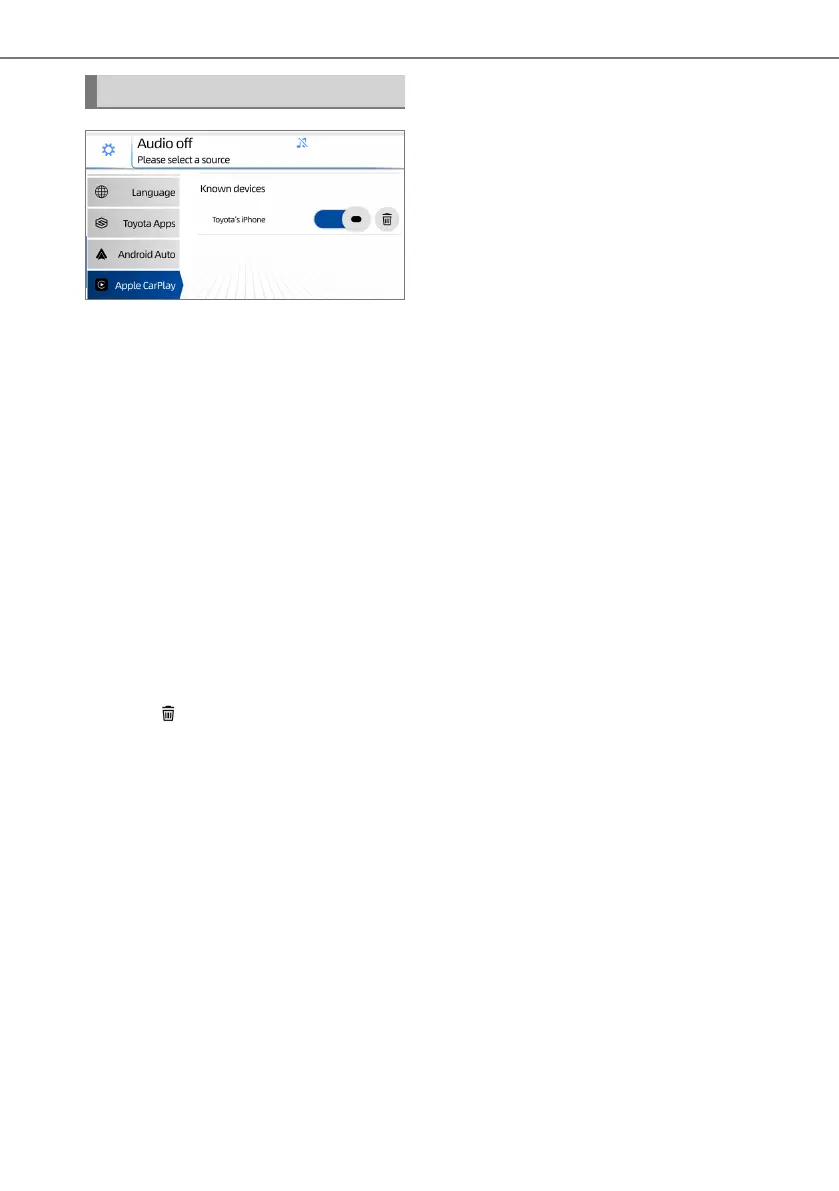14
2. Settings
Apple CarPlay Settings
The Apple CarPlay Settings can be
used to control the Apple CarPlay
device list. When an Apple CarPlay
device is connected to the Multimedia
System, it is added to this list shown
in this menu.
The slider button can be used to turn
Apple CarPlay ON or OFF for a par-
ticular device.
If the status is ON, Apple CarPlay
will be launched when the device is
connected. If the status is OFF, the
device will be connected as a USB
device.
The device can be deleted by touch-
ing the [ ] icon next to the slider
button.
