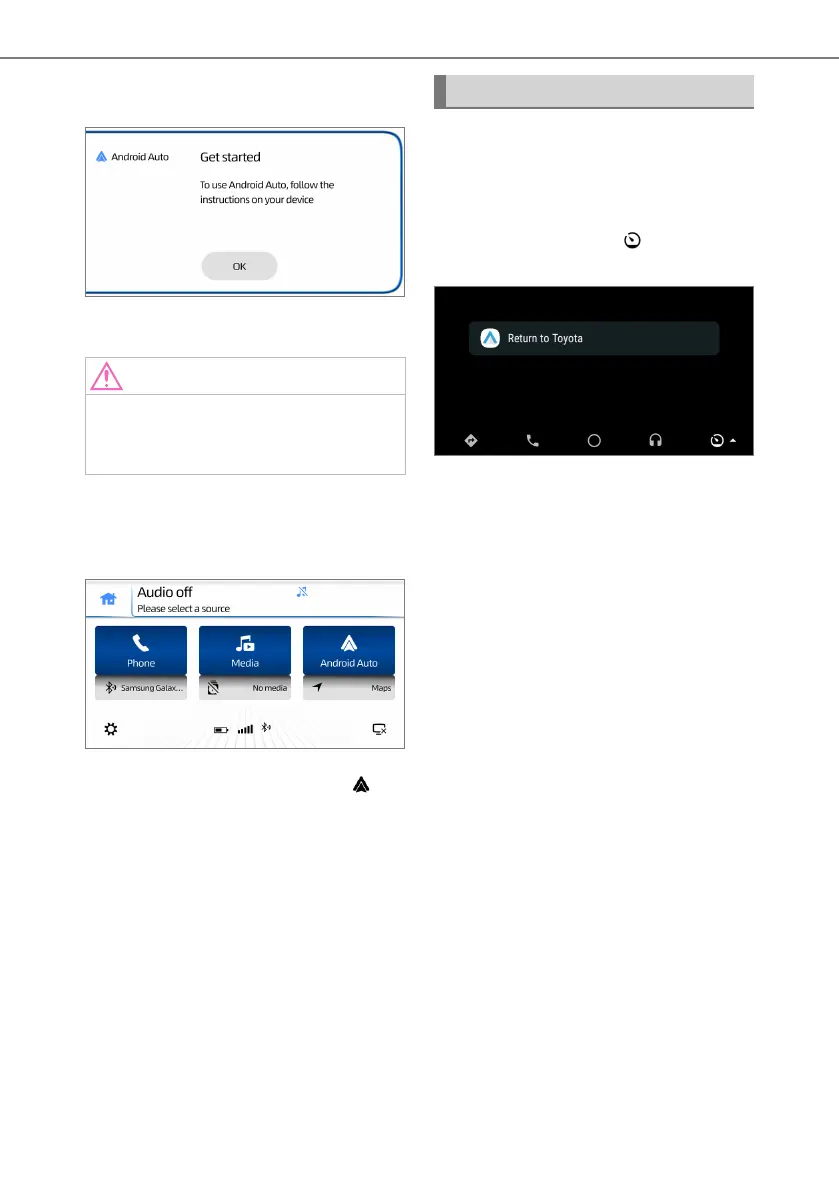30
7. Android Auto™
Follow the instructions on the phone
to activate and launch Android Auto.
NOTE:
Above steps are only required when
launching Android Auto™ from the
device the rst time.
The [APPS] icon will be updated to
display the Android Auto™ feature
now available.
Touch the Android Auto™ icon [ ] on
the HOME screen to launch Android
Auto™. You can also use the Maps
shortcut to open a navigation applica-
tion directly.
Exiting Android Auto
To exit the Android Auto™ screen,
short press the [POWER/HOME]
button. Android Auto™ will continue
running in the background.
You can also use the [ ] icon to
return to the HOME screen.
