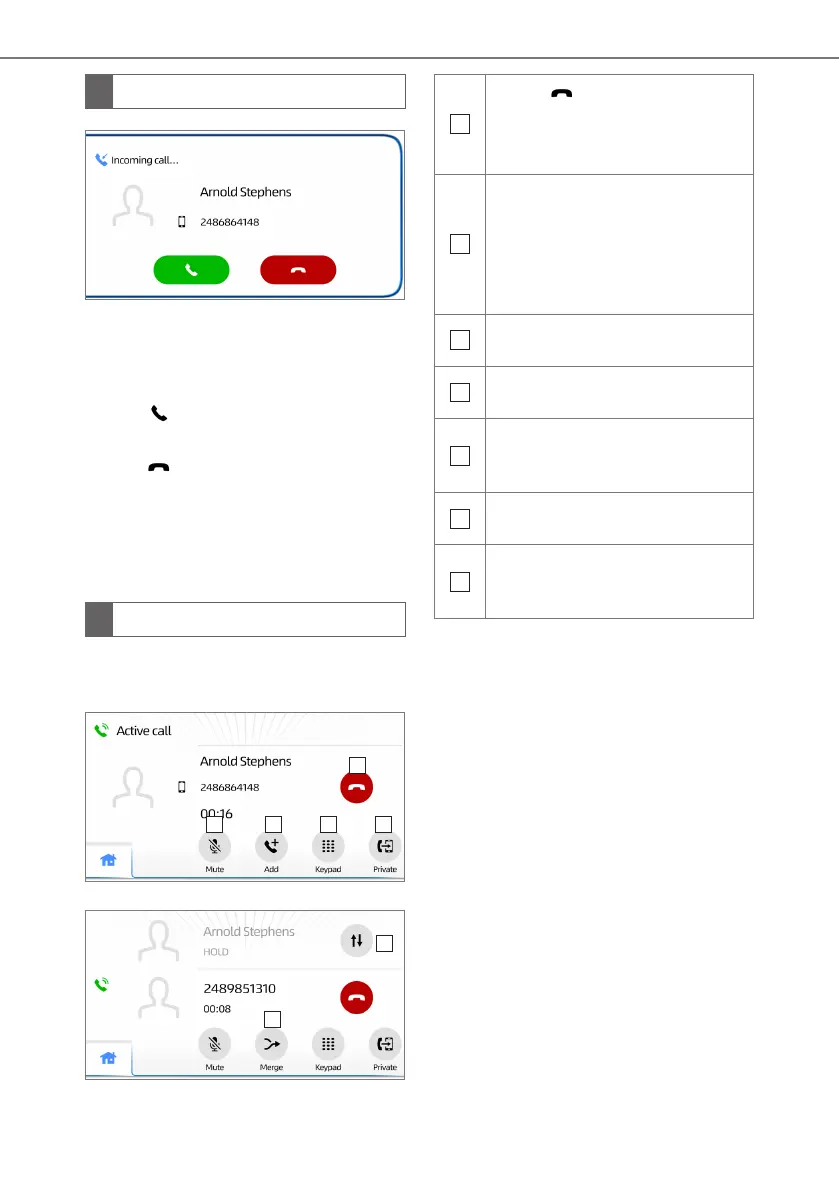24
5. Bluetooth®
Receiving calls
A call reception screen is displayed
when a paired device receives a call.
A ring sound is also played.
Touch [ ] on the screen to Accept
the call
Touch [ ] on the screen to Reject
the call
Use a long press on the Mode steer-
ing wheel button mute/unmute the
phone ring sound.
During a call
While talking on an active call, the
following screen is displayed:
1
Touch [ ] to hang up the
phone. The Mode button on
the steering wheel can also be
pressed to hang up the phone.
2
Touch [Mute] to mute your
voice to the other party. The
icon will be highlighted during
mute mode. To cancel muting
your voice, select this icon
again.
3
Touch [Add] to dial a second
number.
4
Touch [Keypad] to open the
dial pad to send a tone.
5
Touch [Private] to switch from
a hands-free call to a cellular
phone call.
6
Touch [Merge] to combine both
calls to a conference call.
7
Touch to switch to a call on
hold. This will put the active call
on hold.
2 3 4 5
1
7
6
