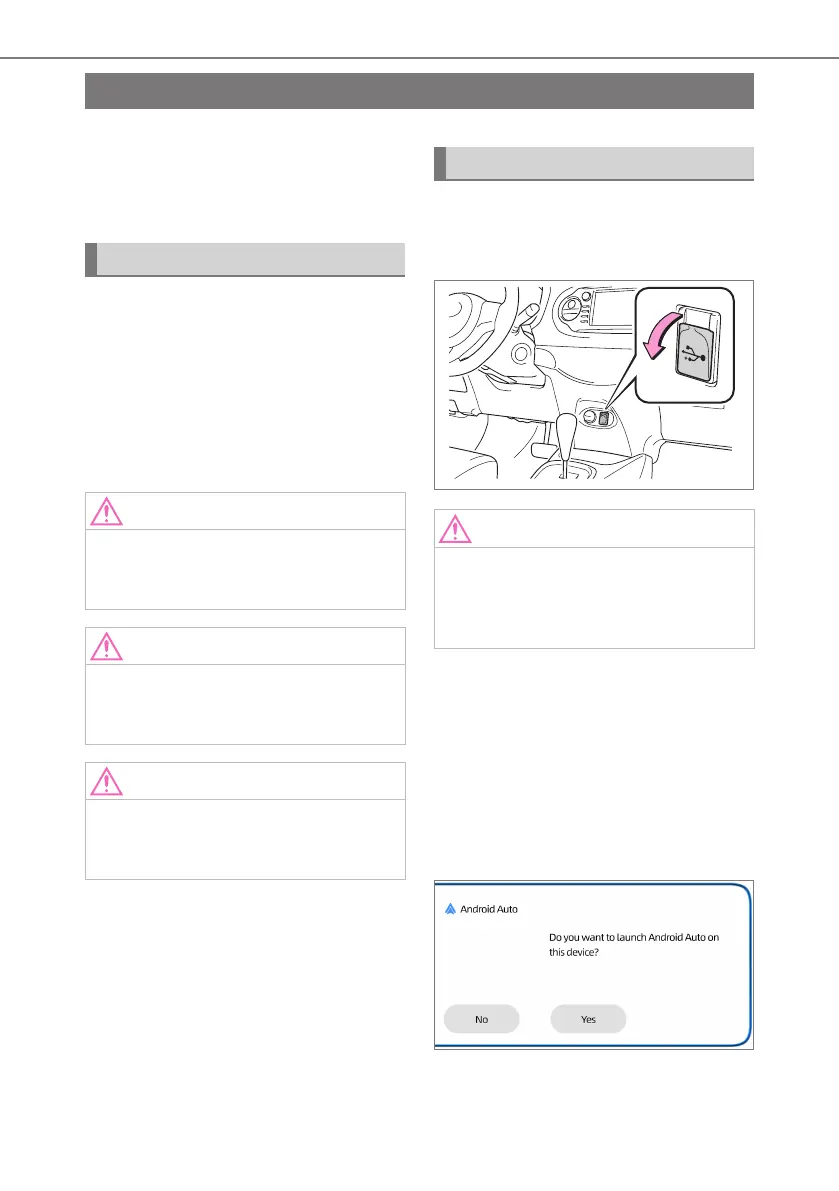29
7. Android Auto™
7. Android Auto™
Android Auto™ technology enables
you to connect your Android phone
to the vehicle’s Multimedia System
through a USB connection.
Requirements
z USB Cable.
z Compatible Android™ phone with
Android 5.0 (Lollipop) or above.
For best performance, it is recom-
mended to use Android 6.0 (Marsh-
mallow) and up.
z Android Auto™ app downloaded
from Google Play
®
store.
NOTE:
Check with the manufacturer of your
device whether Android Auto™ can
be used with your device.
NOTE:
For some countries, Android Auto™
might not be available from Google
Play
®
store.
NOTE:
To launch Android Auto™, ensure
date is set to the current date in your
device and multimedia system.
Starting Android Auto
To use Android Auto™ device, open
the USB port cover and connect a
compatible device.
NOTE:
For best performance and compat-
ibility, ensure that you use a USB
cable certied or approved by the
manufacturer.
If the Android Auto™ app is not
already installed the device may
prompt you to download the Android
Auto™ app and other required apps.
If all required apps are already instal-
led, a pop up will appear with the
option to launch Android Auto™ for
the connected device.
Ensure the Parking Brake is engaged
and select [YES].
