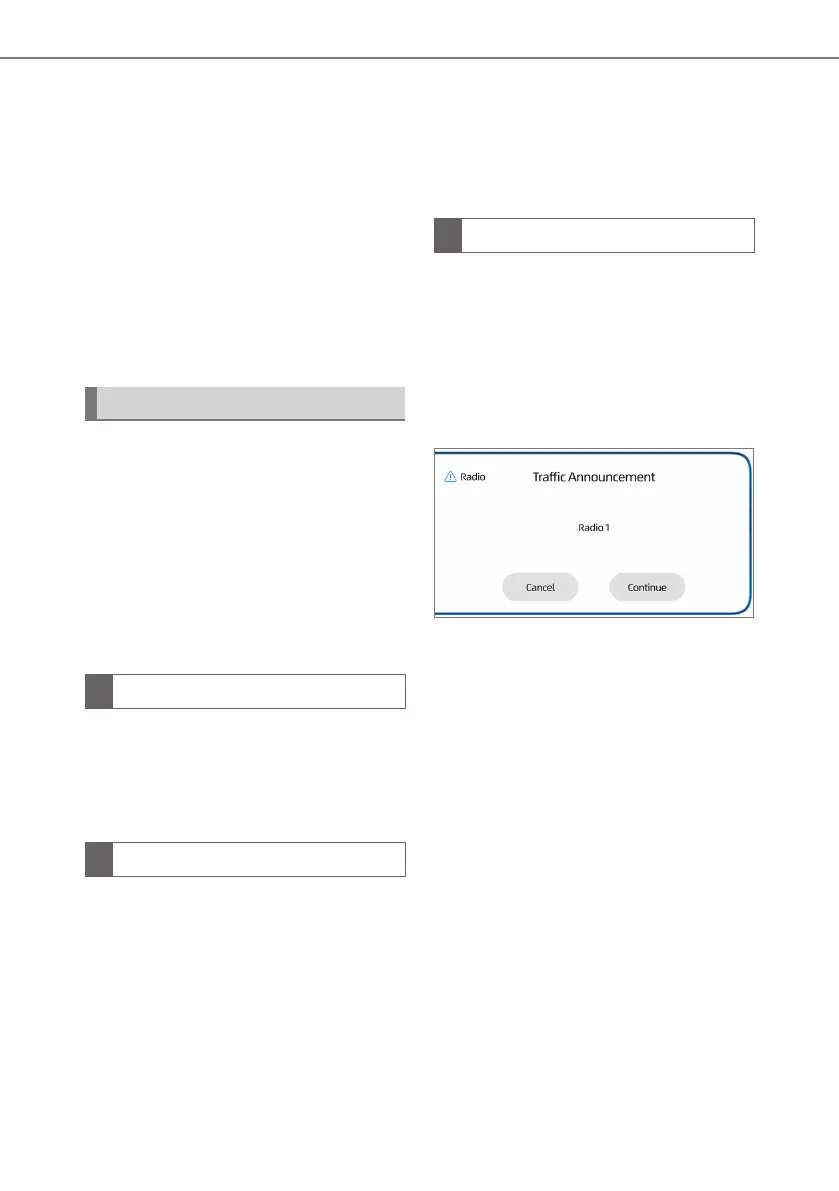16
3. AM and FM radio
method described above and touch
and hold one of the six available pre-
set cells to store the station.
To recall a preset station:
z Touch the preset button in the radio
screen.
z Use the steering wheel controls
Seek Up/Seek Down to select the
next/previous preset.
z Use the next/previous buttons in the
miniplayer to select the next/previ-
ous preset.
RDS (Radio Data System)
The Radio Data System trans-
mits station information and allows
advanced radio features, described in
this section. This is only available for
FM radio. Depending on the availabil-
ity of RDS infrastructure, the service
may not available.
To enable/disable these features, see
“Radio Settings” on page 11.
Alternative Frequency
This feature enables the radio to
automatically switch to the best avai-
lable frequency for your selected
station.
Regionalisation
OFF mode: For switching over to a
broadcasting station within the same
RDS network; convenient for follow-
ing the appropriate stations in a wide
region.
ON mode: For switching over to a
broadcasting station within the same
local program network.
To enable/disable this feature, see
“Radio Settings” on page 11.
Regionalisation will automatically be
deactivated when Alternative Fre-
quency is disabled.
Trac Announcement
When enabled, the tuner will auto-
matically seek a station that regularly
broadcasts trac information and
broadcast the station when the trac
information program starts. Trac
information also functions when lis-
tening to a dierent Media source.
When a Trac Announcement occurs,
a notication message will alert you
with the option to [Continue] or
[Cancel].
z Touching [Continue] clears the
notication and proceeds with the
Trac Announcement. Once the
announcement is completed, the
system will go back to the Media
source active before the Trac
Announcement.
z Touching [Cancel] clears the noti-
cation and the system will go back
to the Media source active before
the Trac Announcement.
Press Volume +/– while the Trac
Announcement is active to adjust the
volume. This volume is remembered
for subsequent Trac Announce-
ments.
