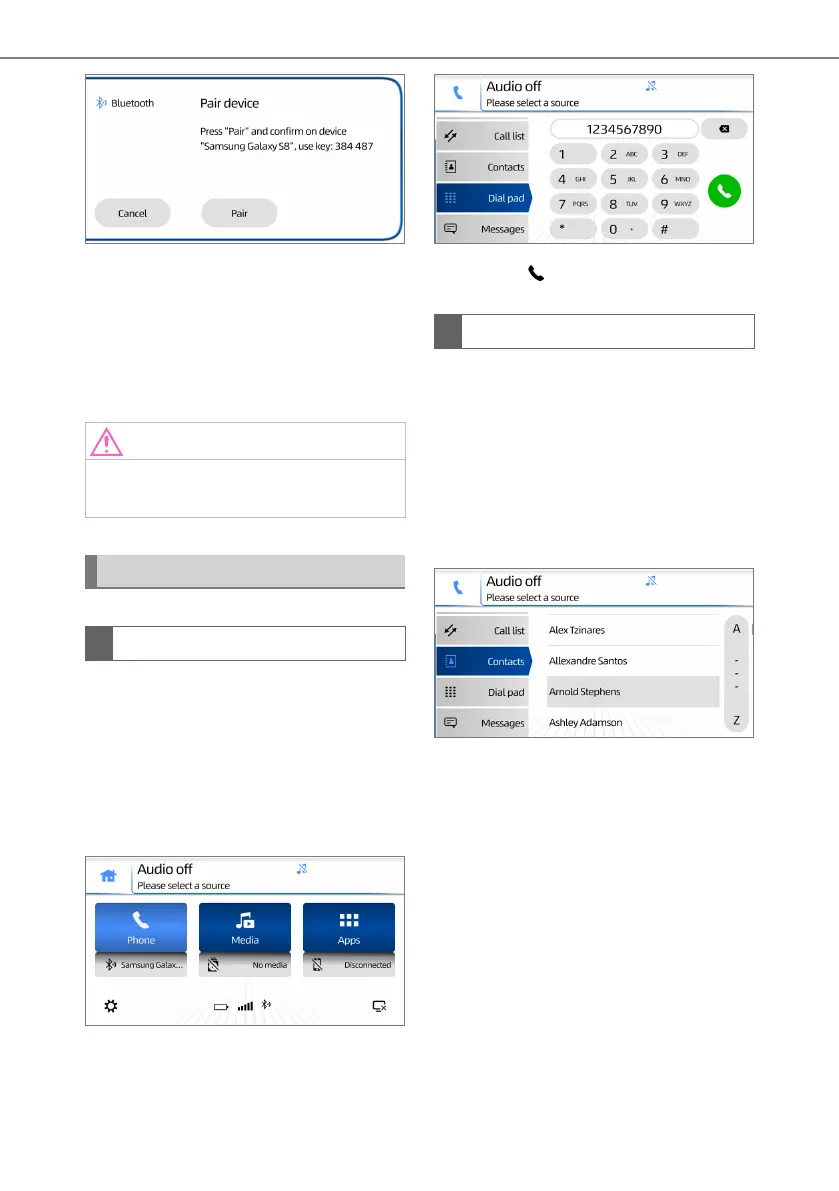22
5. Bluetooth®
7. Touch [OK] on the message
screen to complete the pairing
process.
The Multimedia System will automat-
ically initiate the download of con-
tacts, call history and messages.
NOTE:
A maximum of four devices can be
paired.
Voice Call
Call using the dial pad
To place a call using the Multimedia
System’s dial pad:
1. Touch the [HOME] key from any
screen.
2. Touch Bluetooth
®
[PHONE] to
display hands-free telephony
function.
3. Touch [Dial Pad] to display the
keypad and enter a number to call
4. Touch [ ] to start the call.
Call using the contact list
The contact list synchronizes with
the phonebook data of the connected
phone. To make a call through the
contact list:
1. Touch [Contacts].
2. Select the name of the person you
want to call. The contact details
will be shown.
3. Select the phone number to dial
the contact. If there are 2 or more
phone numbers, select the desired
number in the list.
