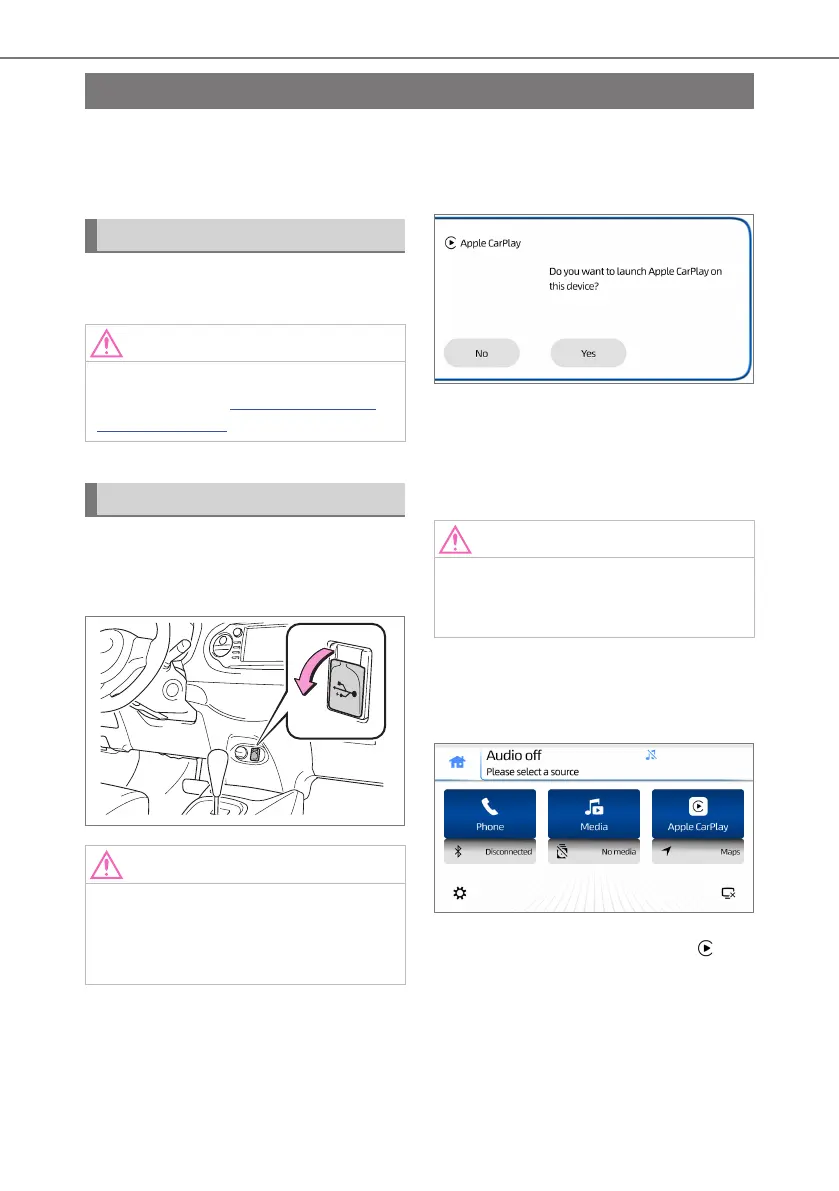27
6. Apple CarPlay
6. Apple CarPlay
Apple CarPlay allows you to connect
your iPhone to the Multimedia System
through USB connection.
Requirements
z USB Cable
z Apple iPhone (iOS Ver. 9.3 or later)
NOTE:
For a detailed list of compatible
devices, refer to https://www.apple.
com/ios/carplay/
Starting Apple CarPlay
To connect an Apple CarPlay device,
open the USB port cover and connect
a compatible device.
NOTE:
For best performance and compat-
ibility, ensure that you use a USB
cable certied or approved by the
manufacturer.
A pop up will appear with the option
to launch Apple CarPlay for the con-
nected device.
Ensure the Parking Brake is engaged
and select [YES].
Follow the instructions on the phone
to activate and launch Apple CarPlay.
NOTE:
Above steps are only required when
launching Apple CarPlay from the
device the rst time.
The [APPS] icon will be updated to
display the Apple CarPlay feature
now available.
Touch the Apple CarPlay icon [ ]
on the HOME screen to launch Apple
CarPlay. You can also use the Maps
shortcut to open the Maps application
directly.
