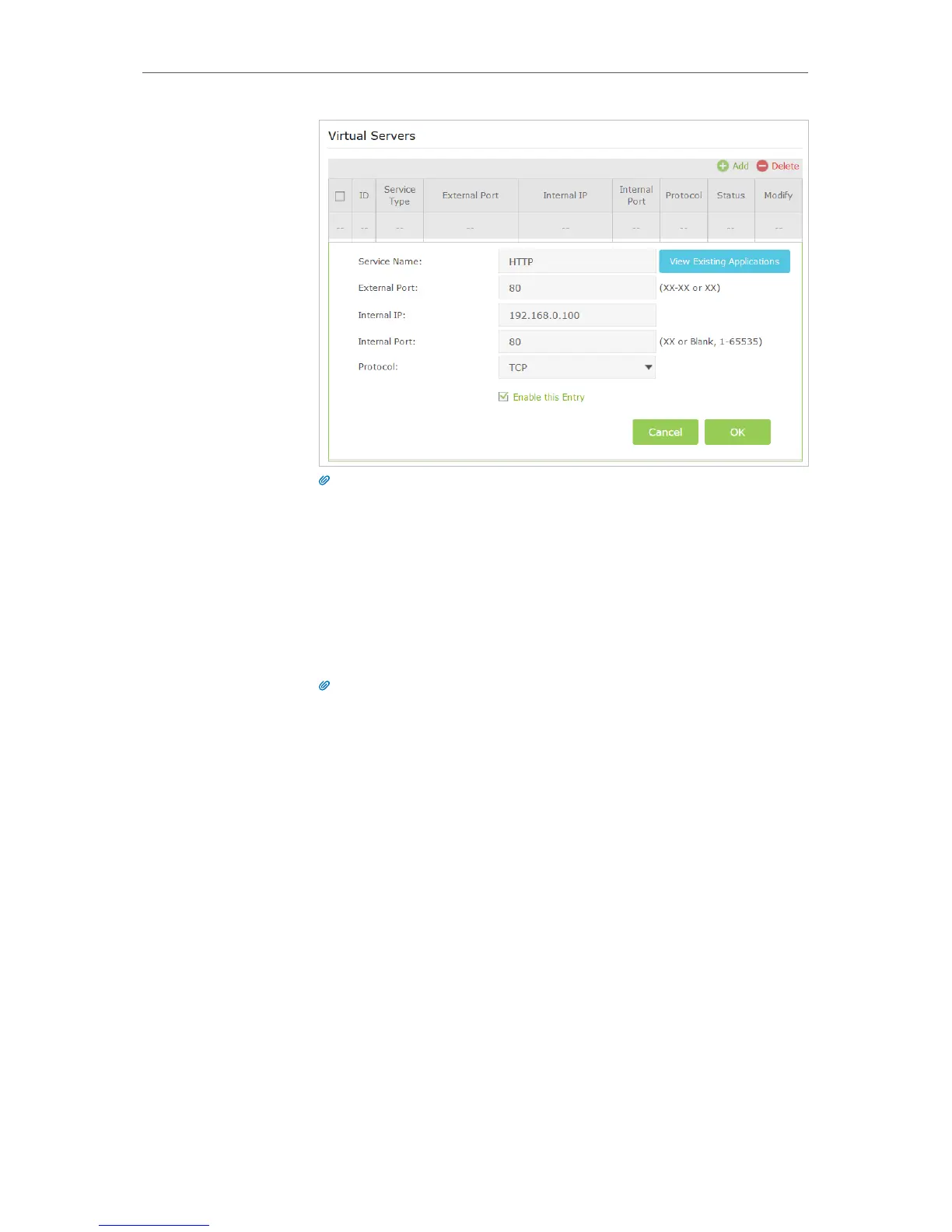63
Chapter 10
NAT Forwarding
Tips:
1. It is recommended to keep the default settings of Internal Port and Protocol if you
are not clear about which port and protocol to use.
2. If the service you want to use is not in the Service Type, you can enter the
corresponding parameters manually. You should verify the port number that the
service needs.
3. You can add multiple virtual server rules if you want to provide several services in
a router. Please note that the External Port should not be overlapped.
Users on the Internet can enter http:// WAN IP (in this example:
http:// 218.18.232.154) to visit your personal website.
Tips:
1. WAN IP should be a public IP address. For the WAN IP is assigned dynamically by
ISP, it is recommended to apply and register a domain name for the WAN refer to
12. 4. Set Up a Dynamic DNS Service Account. Then users on the Internet can use
http:// domain name to visit the website.
2. If you have changed the default External Port, you should use http:// WAN IP:
External Port or http:// domain name: External Port to visit the website.
10. 2. Open Ports Dynamically by Port Triggering
Port Triggering can specify a triggering port and its corresponding external ports.
When a host in the local network initiates a connection to the triggering port, all the
external ports will be opened for subsequent connections. The router can record the IP
address of the host, when the data from the Internet return to the external ports, the
router can forward them to the corresponding host. Port Triggering is mainly applied
to online games, VoIPs and video players, common applications include MSN Gaming
Zone, Dialpad and Quick Time 4 players, etc.
Follow the steps below to configure the Port Triggering rules:
1. Visit http://tplinkwifi.net, and log in with the username and password you set for the
router.
Done!
