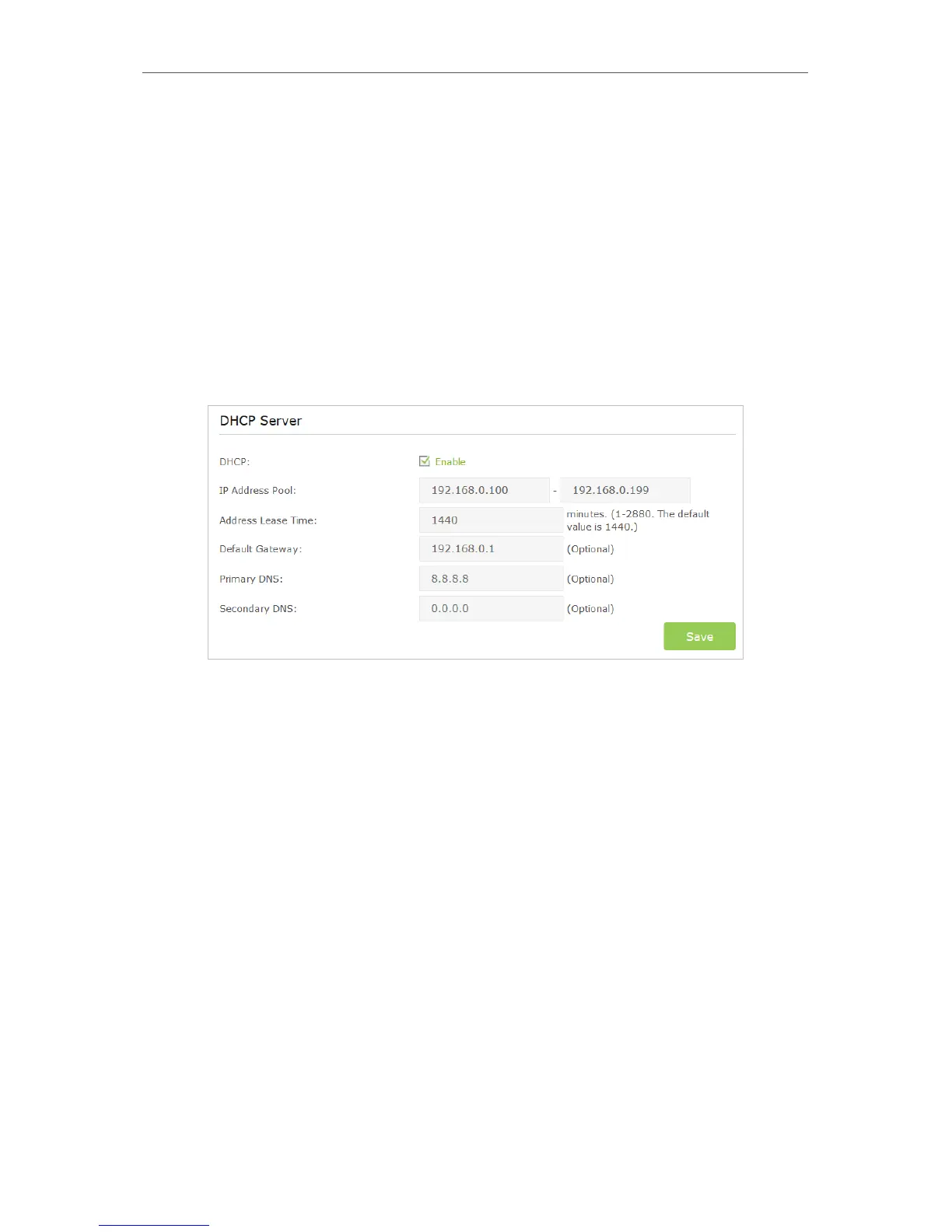77
Chapter 12
Customize Your Network Settings
12. 3. Specify DHCP Server Settings
By default, the DHCP (Dynamic Host Configuration Protocol) Server is enabled and the
router acts as a DHCP server; it dynamically assigns TCP/IP parameters to client devices
from the IP Address Pool. You can change the settings of the DHCP Server if necessary,
and you can reserve LAN IP addresses for specified client devices.
1. Visit http://tplinkwifi.net, and log in with the username and password you set for the
router.
2. Go to Advanced > Network > DHCP Server.
¾ To specify the IP address that the router assigns
3. Make sure that DHCP is enabled.
4. Enter the starting and ending IP addresses in the IP Address Pool.
5. Enter other parameters if the ISP offers, the Default Gateway is automatically filled
and is the same as the LAN IP address of the router.
6. Click Save to make the settings effective.
¾ To reserve an IP address for a specified client device
1. Click the Add button in Address Reservation section.
