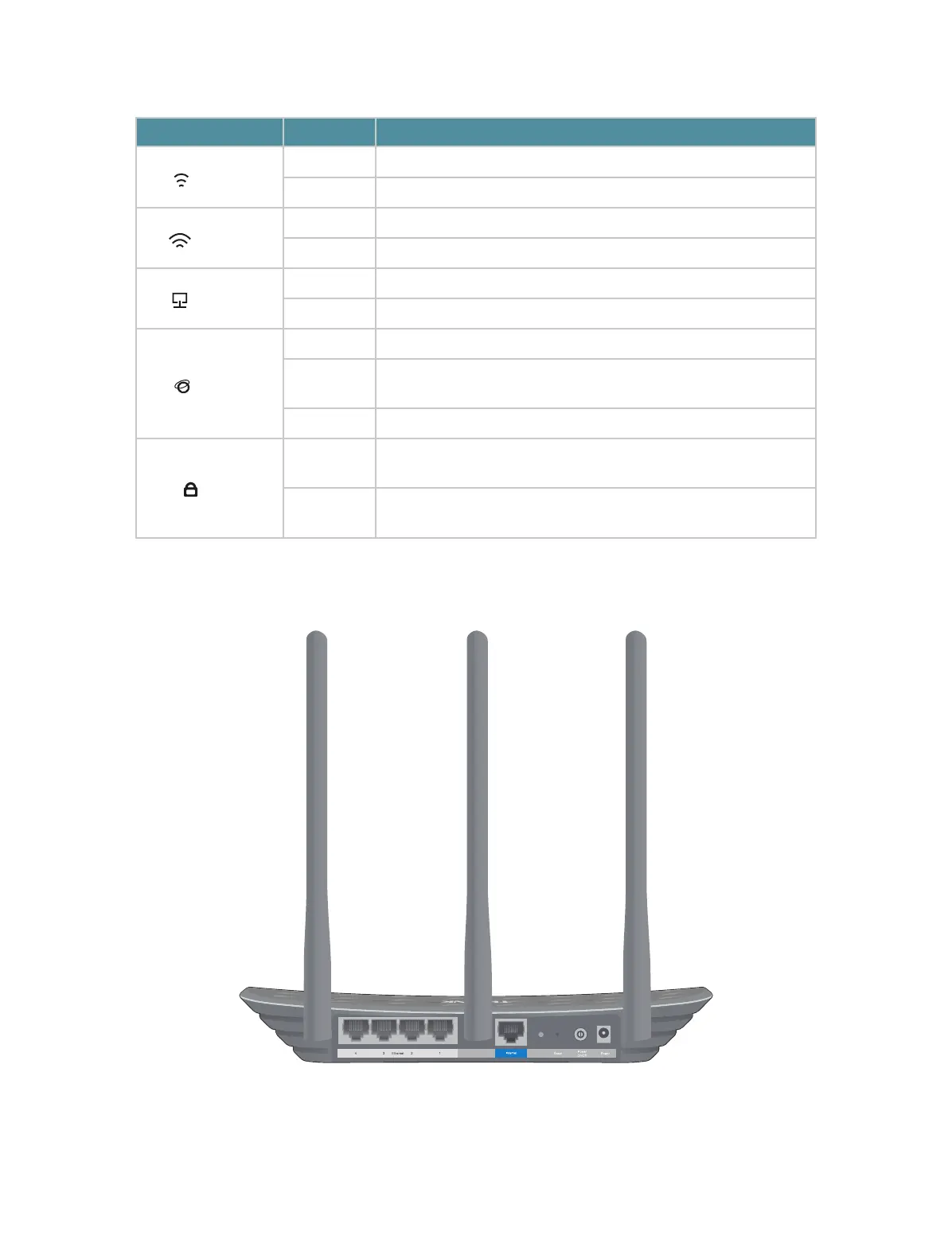4
Name Status Indication
(wireless)
On
The 2.4GHz wireless is working normally.
Off
The 2.4GHz wireless is disabled.
(Wireless)
On
The 5GHz wireless is working normally.
Off
The 5GHz wireless is disabled.
(Ethernet)
On
The corresponding Ethernet port is connected.
Off
The corresponding Ethernet port is not connected.
(Internet)
Blue On
The internet is available.
Orange On
The router’s Internet port is connected, but the internet is not
available.
Off
The router’s Internet port is not connected.
(WPS)
On/Off
Turns on when WPS connection is established, and goes off about
5 minutes later.
Flashing
A wireless device is trying to connect to the network via WPS. This
process may take up to 2 minutes.
1. 2. 2. The Back Panel
Wi-Fi
/WPS
The router’s ports (view from left to right) are located on the back panel.
