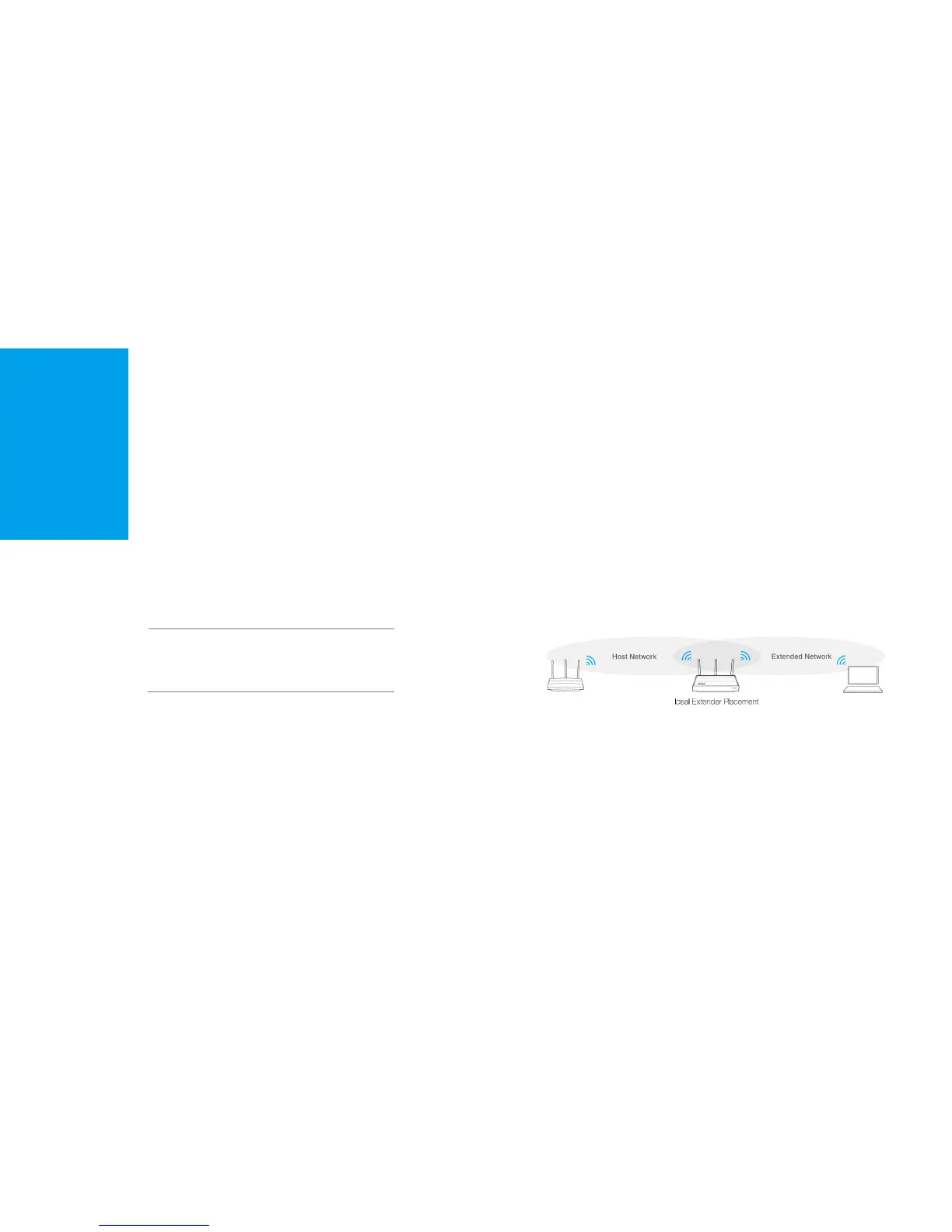Connect the Extender
to the Internet
This chapter covers the following topics:
Before You Begin
Basic Requirements
Quick Setup
Before You Begin
Please read this guide carefully before installing and using the device. The
operating distance range of your wireless connection can vary significantly
depending on the physical position of the wireless devices. Factors that can
weaken signals by getting in the way of your network’s radio waves are metal
appliances or obstructions, and walls. Typical ranges vary based on the types
of materials and background RF (radio frequency) noise in your home or office.
In order to optimize the performance of RE580D, please follow the instructions
below to achieve an ideal location (please make sure it is always within the
wireless coverage of the wireless router).
● Half-way Between - Generally, the ideal location for RE580D is half-way
between the Wireless router and Wireless Client. If the wireless signal is
not satisfactory, you may place RE580D somewhat nearer to the Wireless
router.
● No Obstacles and Spacious - Clear obstacles in the way between
RE580D and Wireless router. It’s better to locate it in a spacious place,
such as near the corridors.
● No Interference - Choose a location away from Bluetooth devices and
other household electronics, such as cordless phone, microwave, and
baby monitor, etc., to minimize signal interference.
