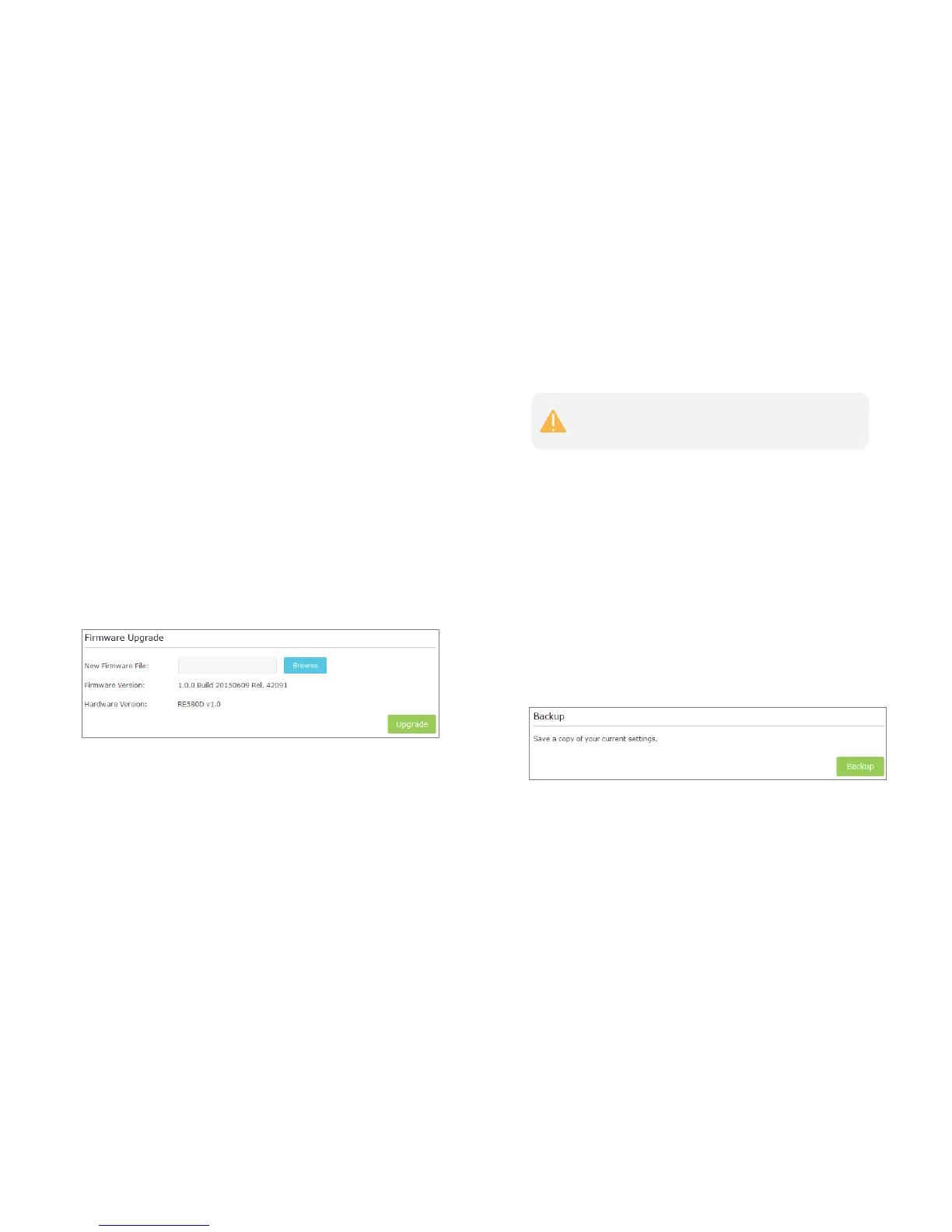● LED Off Time: Set the time to turn off the LEDs.
Click Save to save your settings.
Firmware Upgrade
1) Launch a web browser and type in http://tplinkrepeater.net,then go to
Settings->System Tools->Firmware Upgrade webpage.
2) You can view the firmware version and the software version. Search the
latest firmware of your extender from the Support page at www.tp-
link.com. Then download the latest firmware upgrade file to your
computer.
3) Click Browse to locate and select the downloaded file.
4) Click Upgrade. The upgrade takes a few minutes to complete and the
extender will automatically reboot itself when finished.
Backup & Restore
It is highly recommended to backup your current configurations, in case a
recovery is needed to restore the system to a previous state or from the factory
defaults.
1) Launch a web browser and type in http://tplinkrepeater.net, then go to
Settings->System Tools->Backup & Restore webpage.
2) Backup and restore the configuration on the Backup & Restore page.
● Configuration Backup
Click Backup to save your current configurations as a config.bin file on
your computer. Make sure to save it in a safe location where you can
retrieve it when needed.
Please DO NOT power off the extender during the
upgrade process.
Manage the Extender 25
