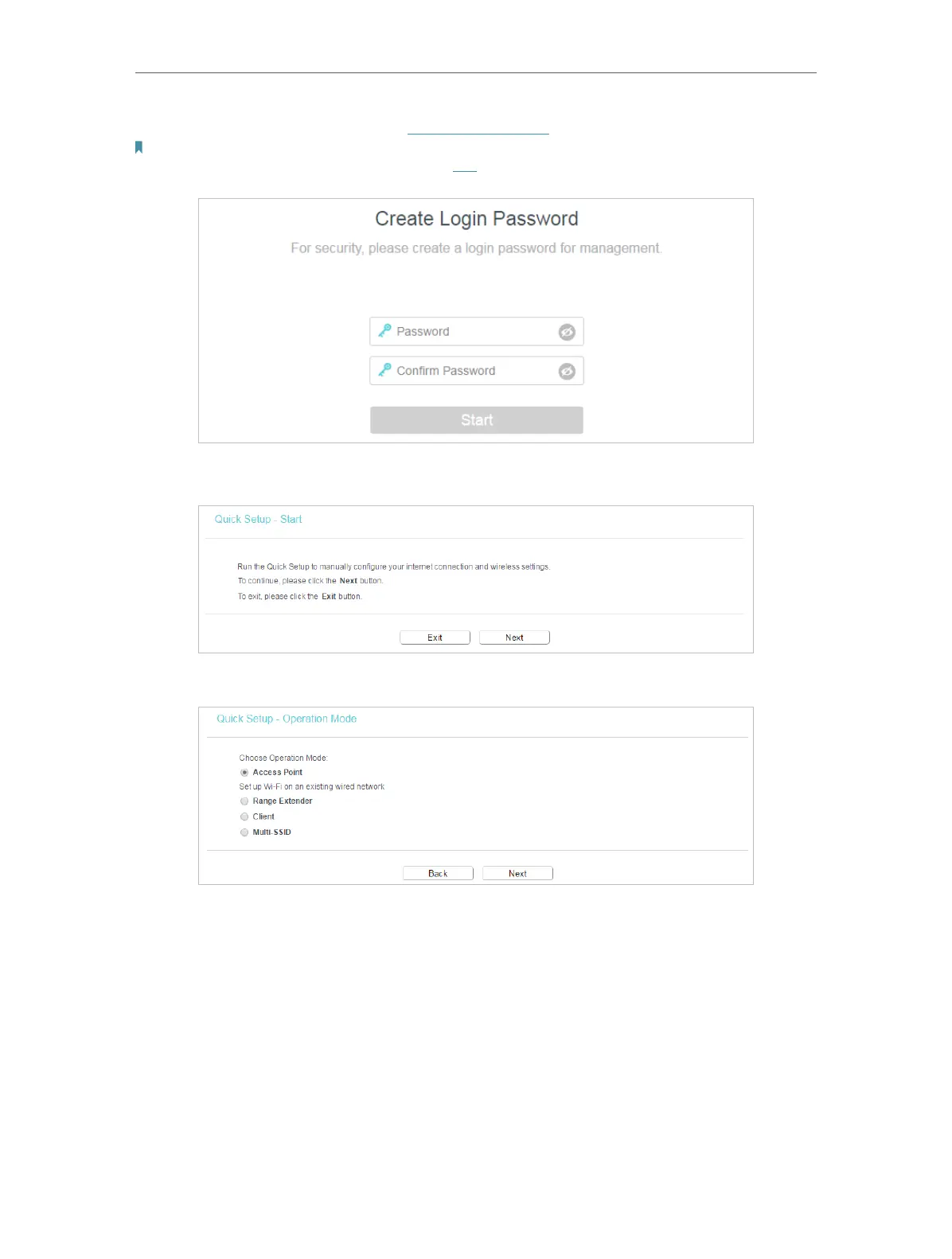7
Chapter 2
Set Up Internet Connection Via Quick Setup Wizard
4. Launch a web browser, and visit http://tplinkap.net. Create a password to log in.
Note:
If the login window does not appear, please refer to the FAQ Section.
5. Go to Quick Setup and click Next to start.
6. Select Access Point mode and click Next.
7. Follow the step-by-step instructions to complete the configuration.
8. Now, reconnect your wireless devices to the new Wi-Fi network, and enjoy the
internet!
2. 2. 2. Range Extender Mode
In Range Extender mode, the access point extends the range of an existing Wi-Fi
network. This mode is suitable when you are in a Wi-Fi dead-zone or a place with weak
wireless signal, and you want to have a larger effective range of the wireless signal
throughout your home or office.
