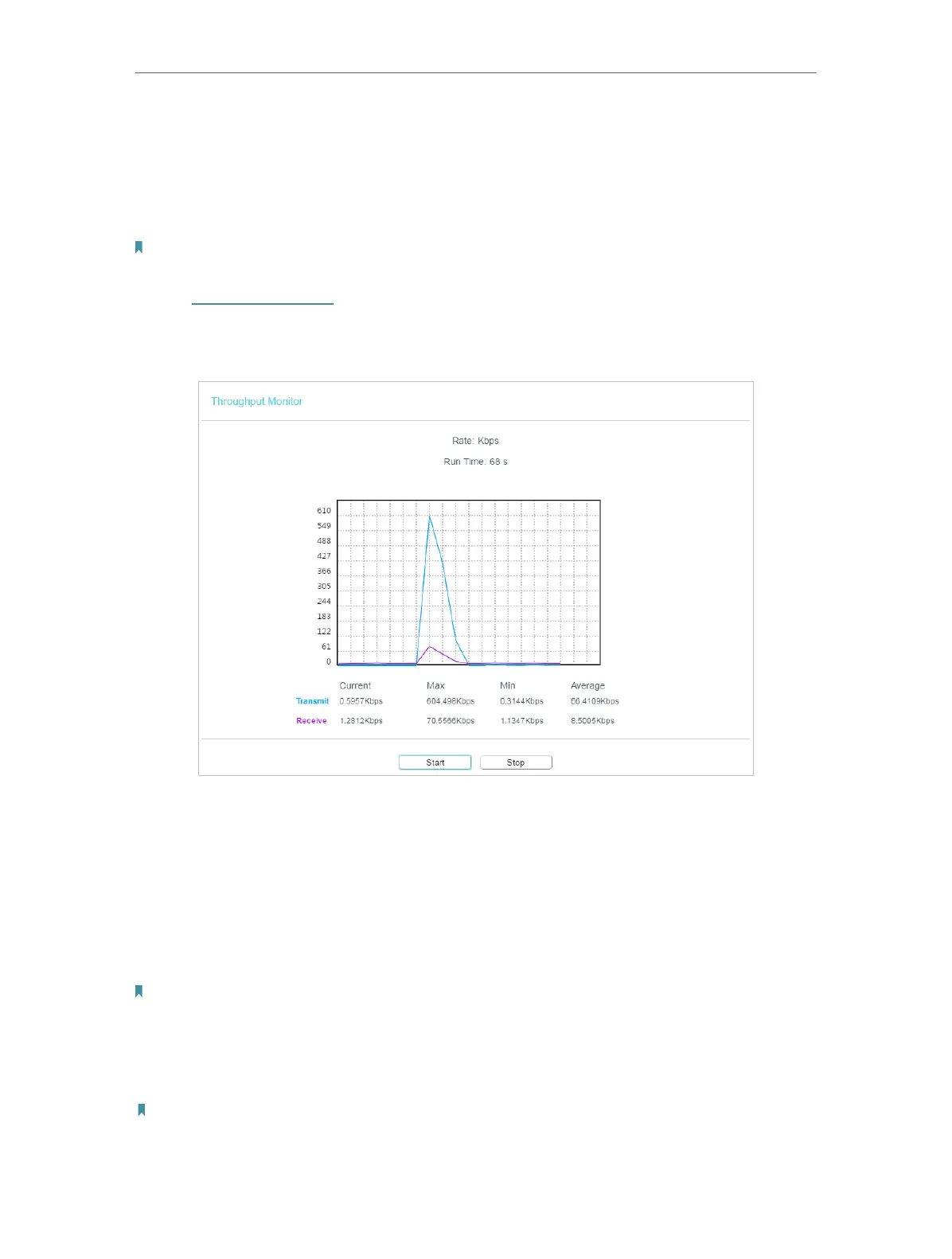22
Chapter 3
Customize Your Network
3. 8. Throughput Monitor (Access Point mode)
The throughput chart displays the current data traffic of the network. The curves
indifferent colors represent the received and transmitted rates of the 2.4GHz
frequencies.
Note:
When working in Range Extender, Client and Multi-SSID mode, Throughput Monitor is not available.
1. Visit http://tplinkap.net, and log in with the password you set for the access point.
2. Go to Wireless > Throughput Monitor and click Start/Stop to view the wireless
throughput information.
3. 9. DHCP
By default, the DHCP (Dynamic Host Configuration Protocol) server is set to Auto. It will
automatically assign valid IP addresses to clients when the DHCP server of the host
router/AP is disabled, and will stop working when the DHCP server of the host router/
AP is enabled so as to avoid IP conflict. You can change the DHCP server settings if
necessary.
Note:
If you disable the DHCP server and there is no other DHCP server within your LAN, you have to configure the IP address
for each client manually.
3. 9. 1. DHCP Settings
Note:
• To use the DHCP server function of the access point, you must configure all computers on the LAN as
Obtain an IP Address automatically.
