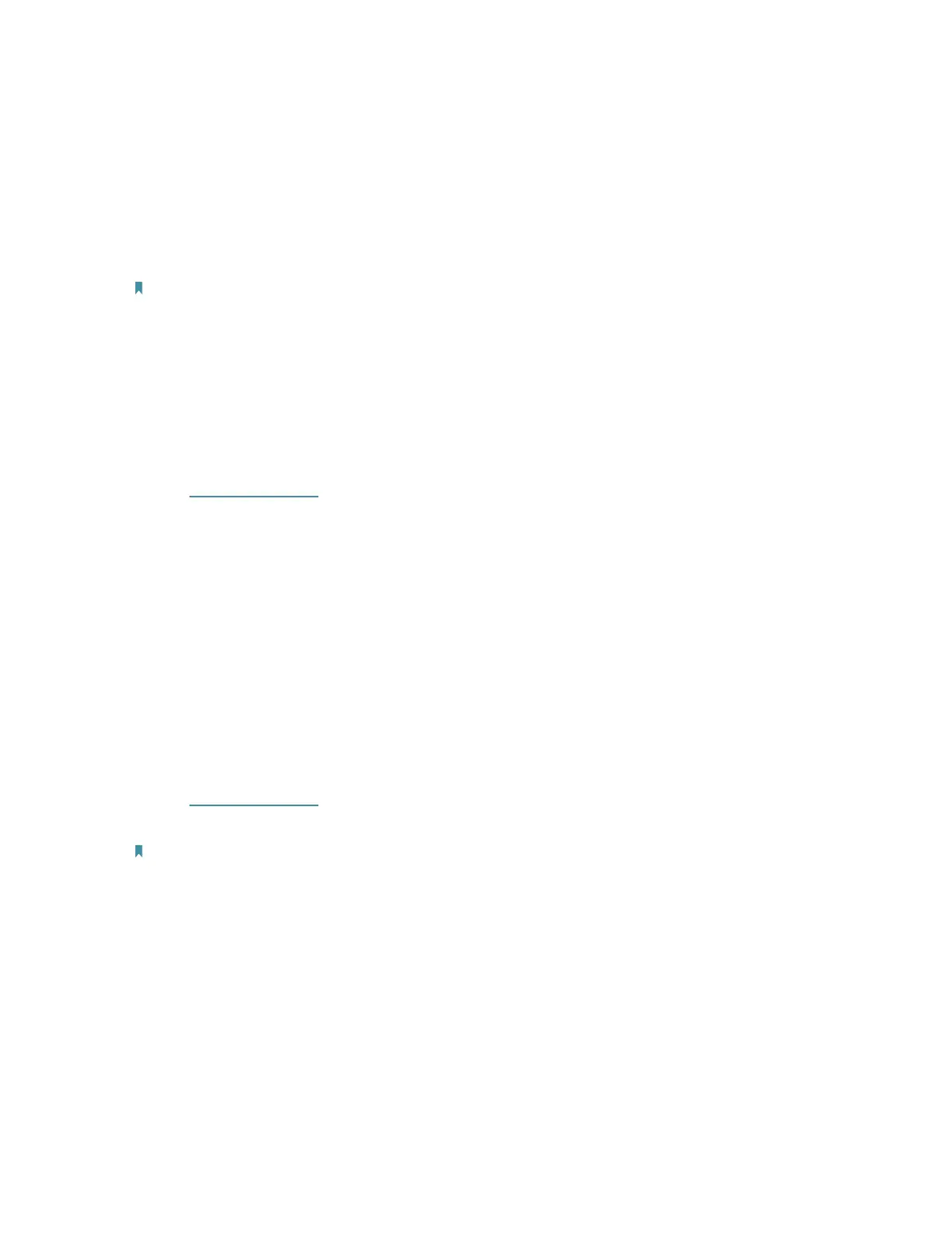33
FAQ
Q1. How do I restore the access point to its factory default settings?
With the access point powered on, use a pin to press and hold the Reset button until all
the LEDs turn on momentarily, then release the button.
Note:
Upon resetting, all previous configurations will be cleared, and the access point will reset to the default Access Point
Mode.
Q2. What should I do if I forget my wireless password?
The default wireless password is printed on the label of the access point. If the password
has been altered, please connect your computer to the access point using an Ethernet
cable and follow the steps below:
1. Visit http://tplinkap.net, and log in with the username and password you set for the access
point.
2. Go to Wireless > Wireless Security to retrieve or reset your wireless password.
Q3. What should I do if I forget my login password of the web management
page?
The default username and password of the web management page are admin (in
lowercase).
If you have altered the username and password but Password Recovery is disabled:
1. Reset the access point to its factory default settings: use a pin to press and hold the Reset
button until the Power LED starts blinking, then release the button.
2. Visit http://tplinkap.net, and log in with the username and password you set for the access
point.
Note: You’ll need to reconfigure the access point to surf the internet once the access point is reset, and please mark
down your new password for future use.
Q4. What should I do if my wireless is not stable?
It may be caused by too much interference, you can try the following:
• Log in to the web management page. Go to Wireless > Wireless Settings and change
your wireless channel to a different one.
• Move the access point to a new location away from Bluetooth devices and other
household electronics, such as cordless phones, microwaves, and baby monitors, to
minimize signal interference.
