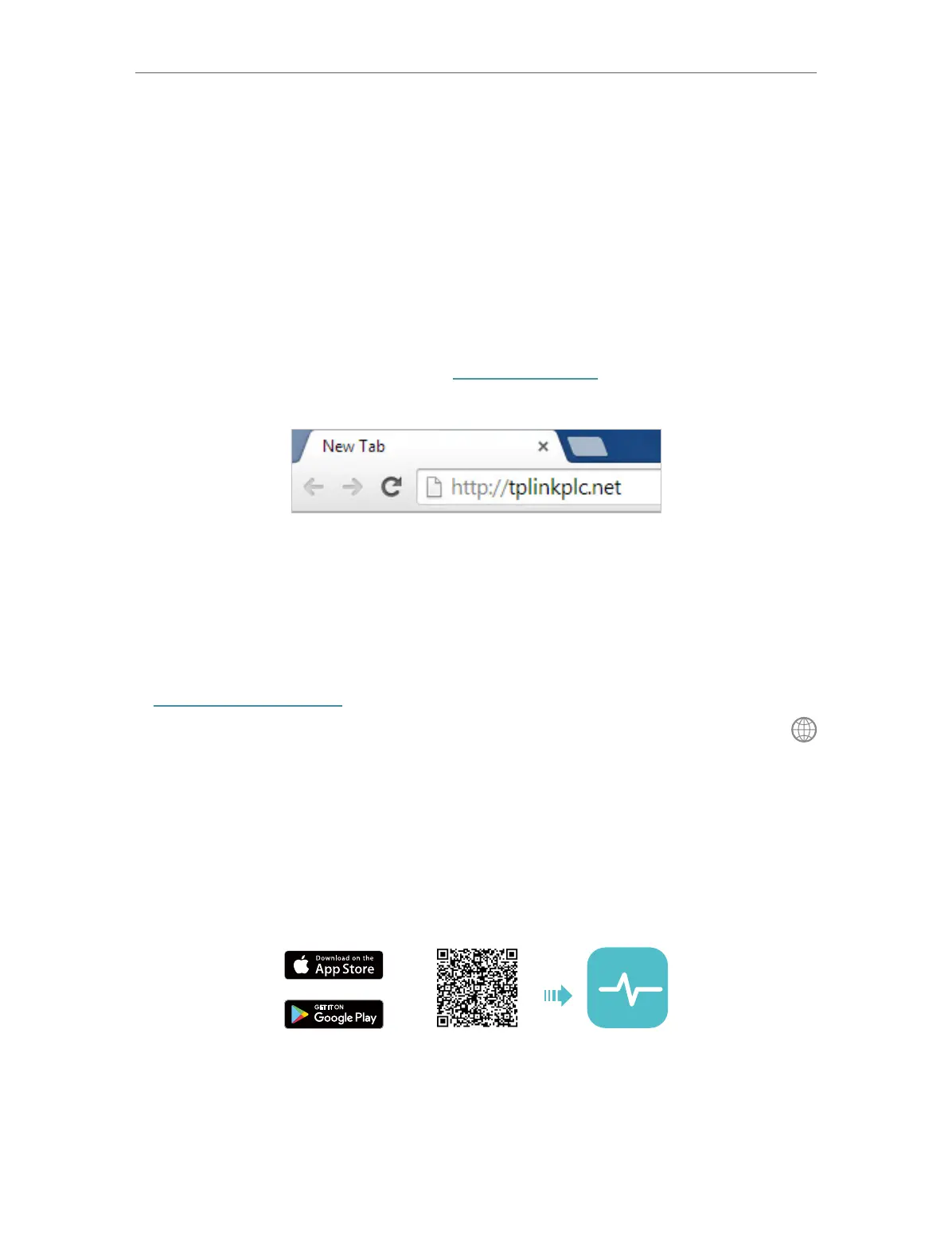14
Chapter 3
Conguring via Web Management Interface
3. 1. Management Interface
3. 1. 1. Log In
There are two methods to log in to the management interface.
Method 1: Via web browser
Follow the steps below:
1. Connect your device to the powerline extender wirelessly.
2. Launch a web browser and type in http://tplinkplc.net to open the management
interface.
3. Create a password for future login attempts.
Method 2: Via tpPLC utility
Follow the steps below:
1. Connect your computer to the powerline extender via an Ethernet cable or wirelessly.
2. Obtain and install the tpPLC Utility from the product’s Support page at
https://www.tp-link.com.
3. Open the utility, move your mouse over your powerline extender, and click the
icon that appears beside it.
4. Create a password for future login attempts.
Method 3: Via tpPLC app
Follow the steps below:
1. Get the tpPLC app from the Apple App Store or Google Play, or simply scan the QR
code.
2. Connect your device to the powerline extender wirelessly.
3. Launch the tpPLC app and find the model of your device.
4. Manage your powerline extender as needed.
