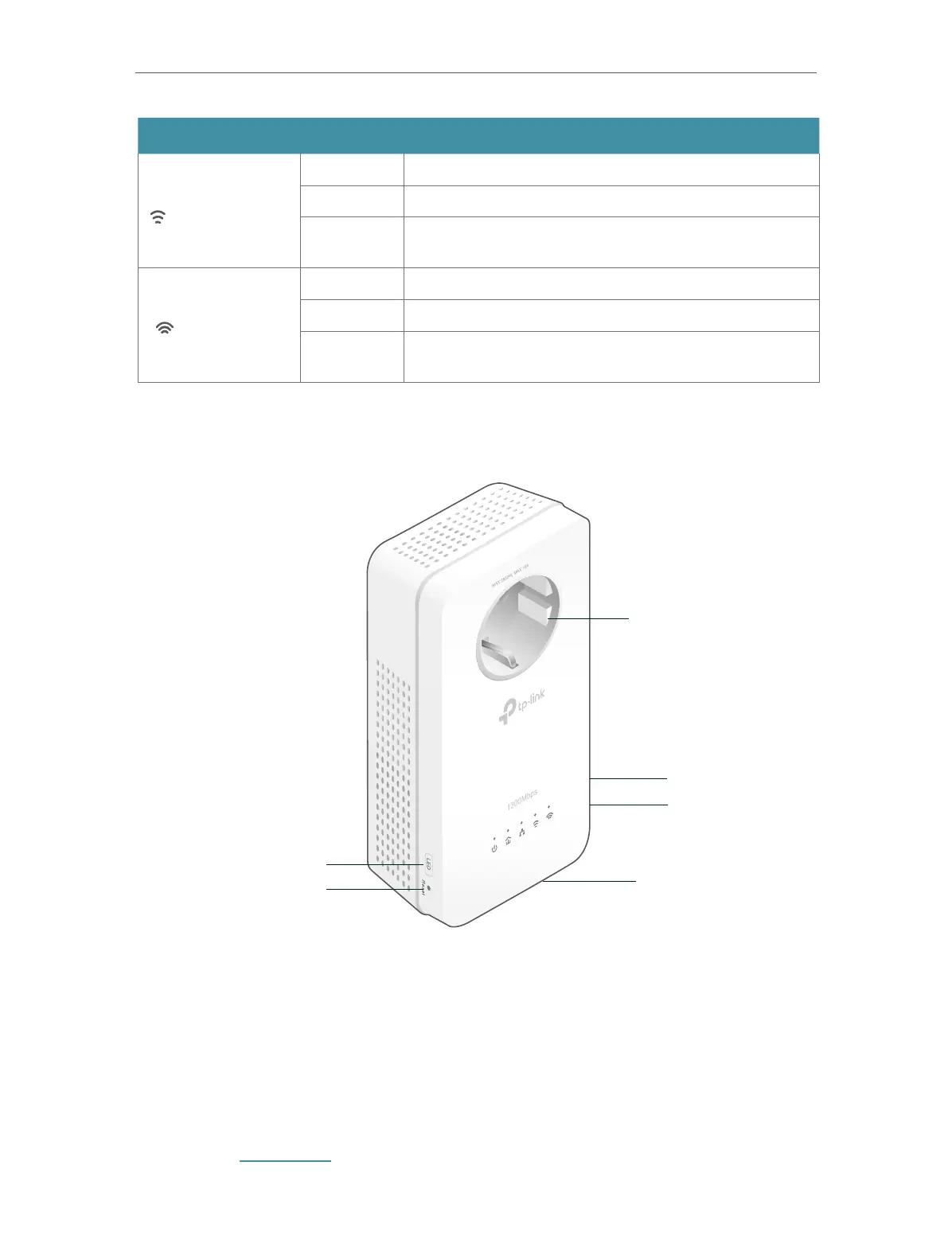5
Chapter 1
Get to Know Your Powerline Extender
Name Status Indication
2.4GHz Wireless
On The 2.4GHz wireless band is enabled.
Off The 2.4GHz wireless band is disabled.
Flashing
The powerline extender is cloning 2.4GHz wireless
network settings from the main router.
5GHz Wireless
On The 5GHz wireless band is enabled.
Off The 5GHz wireless band is disabled.
Flashing
The powerline extender is cloning 5GHz wireless
network settings from the main router.
1. 2. 2. Physical Interface
Integrated Electrical Socket
Used as a pass-through AC outlet to power other devices. Its built-in noise filter also
reduces some electrical noise that may interfere with powerline performance.
Wi-Fi Button
Press and hold the button for 1 second to begin or stop copying Wi-Fi settings from the
router. Go to Wi-Fi Clone for more information.
Ethernet Ports
Reset Button
Wi-Fi Button
Pair Button
LED Button
Integrated
Electrical Socket