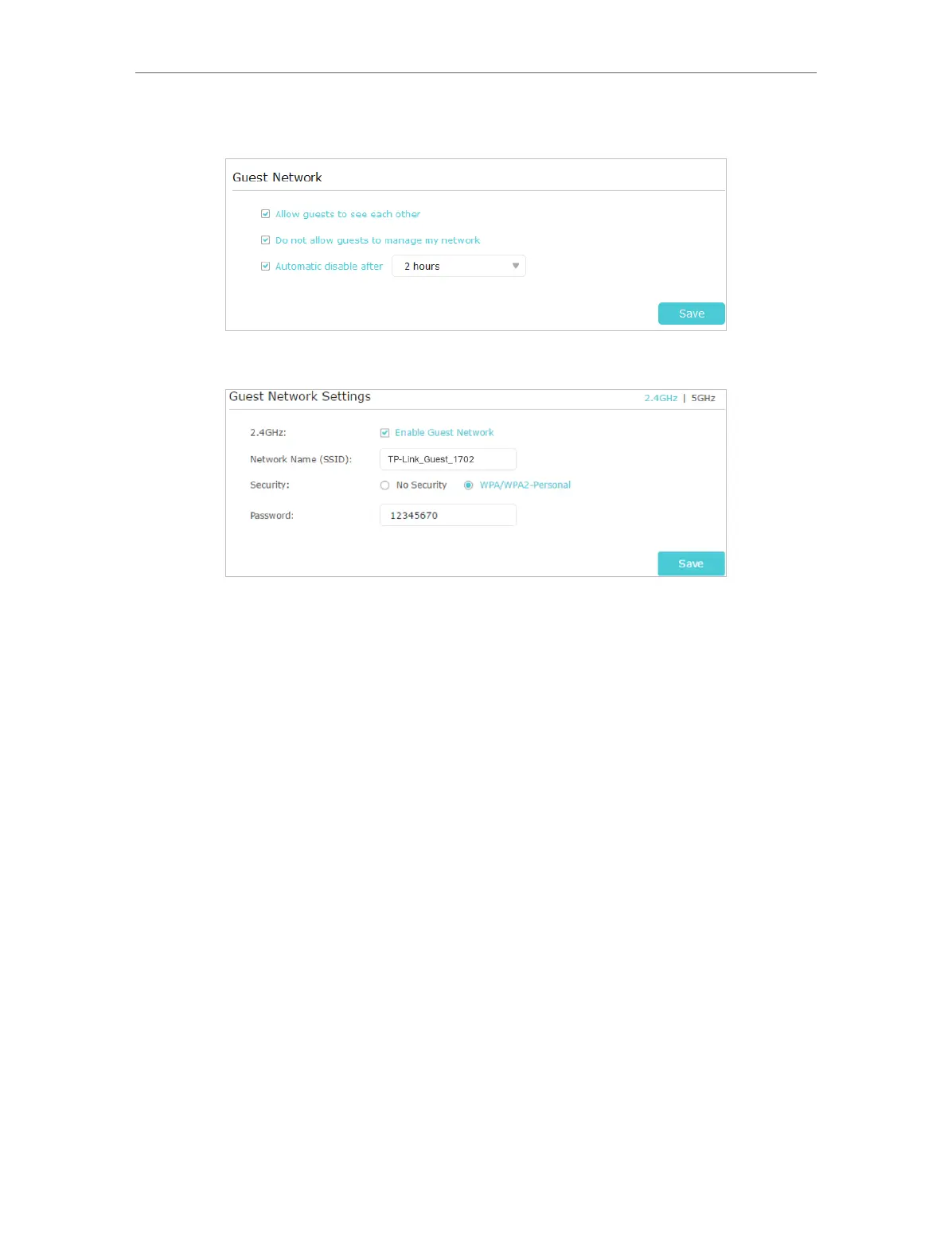28
Chapter 3
Conguring via Web Management Interface
4. Click Save to make the settings effective.
5. Click 2.4GHz or 5GHz to choose a wireless band, and configure the following settings.
• To enable or disable the guest network function:
Select the box to enable the guest network function. Deselect the box to disable guest
network function. If disabled, all guest network settings of the corresponding band will
be ineffective.
• To change the guest network name (SSID) and password:
The default SSID is TP-Link_Guest_XXXX for 2.4GHz guest network and TP-Link_
Guest_XXXX_5G for 5GHz guest network. The default password is the same as the
host network’s, which is printed on the label at the side panel of the extender. You can
change the default ones by directly entering new ones in the field. SSID is up to 32
characters, and the value in both SSID and password is case-sensitive.
Done!
Now you can tell your guests to connect to the guest network you created.
3. 10. MAC Filter
This function exploits the uniqueness of the MAC (Medium Access Control) address,
a unique 12-digit hexadecimal address (for example, D8-5D-4C-B4-46-EA) of every
network device, to determine if the device can or cannot access your wireless network.
I want to:
Prevent unauthorized users from accessing my wireless network by utilizing the network
