
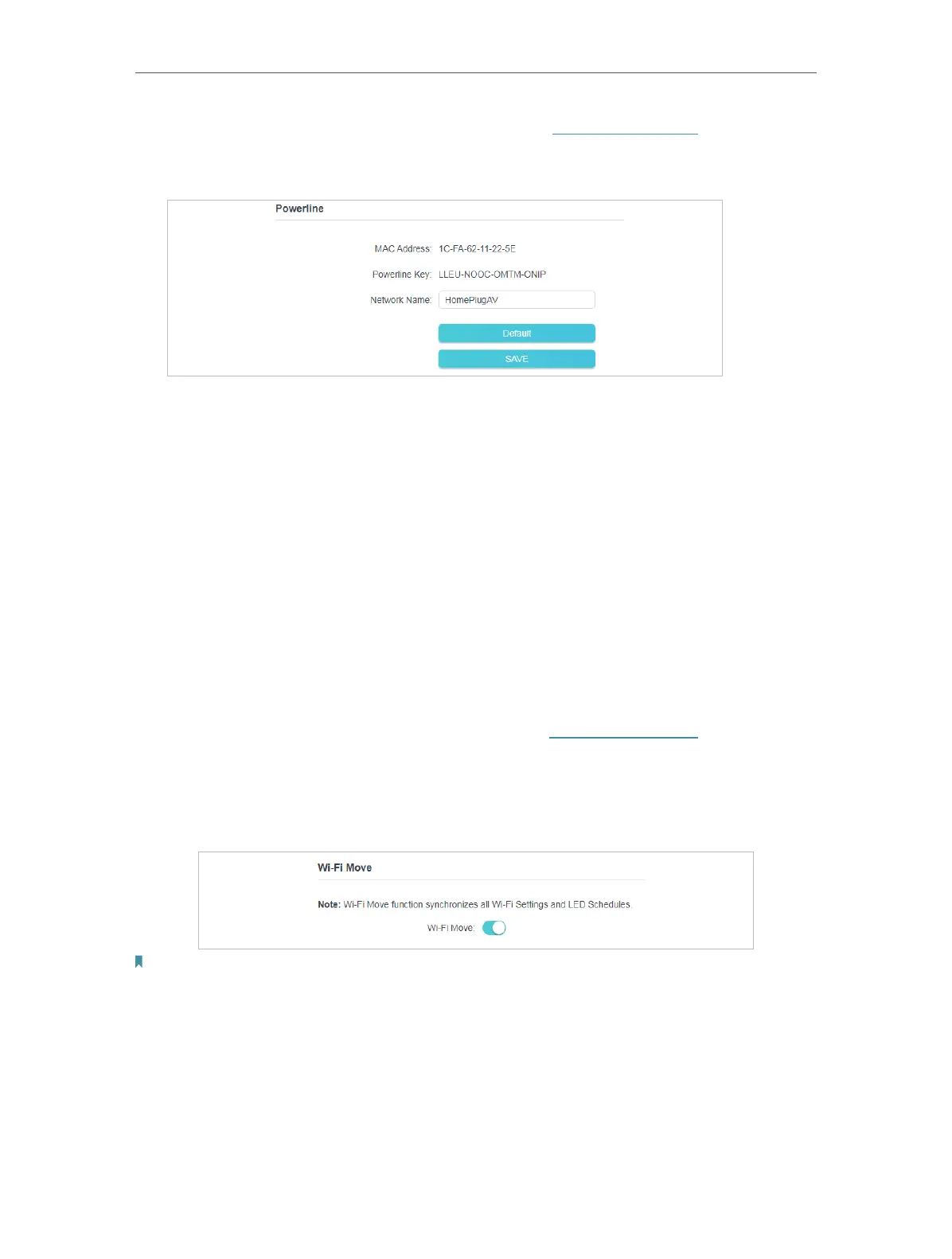 Loading...
Loading...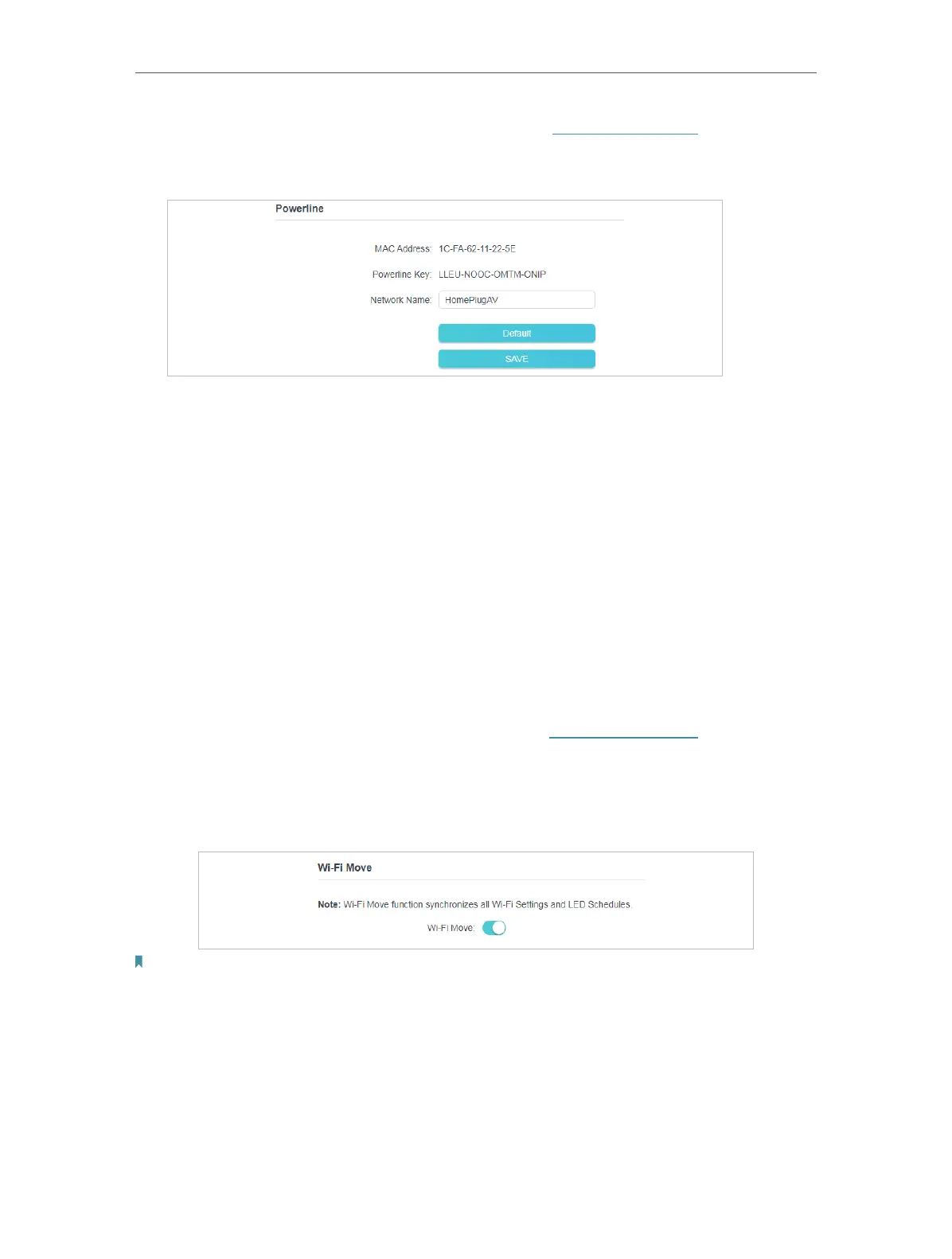
Do you have a question about the TP-Link WPA7517 and is the answer not in the manual?
| Plug Type | EU, UK |
|---|---|
| LED Indicator | Power, Powerline, Ethernet, Wi-Fi |
| Range | 300 meters over electrical circuit |
| Security | 128-bit AES Encryption |
| Frequency Band | 2.4 GHz and 5 GHz |
| Operating Humidity | 10% to 90% non-condensing |
| Storage Humidity | 5% to 90% non-condensing |
| Certification | CE, RoHS |
| Type | Powerline Extender |
| Wi-Fi Speed | 433 Mbps on 5 GHz, 300 Mbps on 2.4 GHz |
| Wi-Fi Standard | 802.11ac |
| Ethernet Ports | 1 |
| Standards and Protocols | HomePlug AV2, IEEE 1901 |
| Button | Pair, Reset |
| Compatibility | Compatible with all HomePlug AV and AV2 standard powerline adapters |
| Transmission Speeds | Up to 1000 Mbps |
| Product Type | Powerline Extender |
| Antenna | 2 x Internal Antennas |
| Power Supply | 100-240V~ 50/60Hz |
| Operating Temperature | 0°C to 40°C |
| Storage Temperature | -40°C to 70°C (-40°F to 158°F) |











