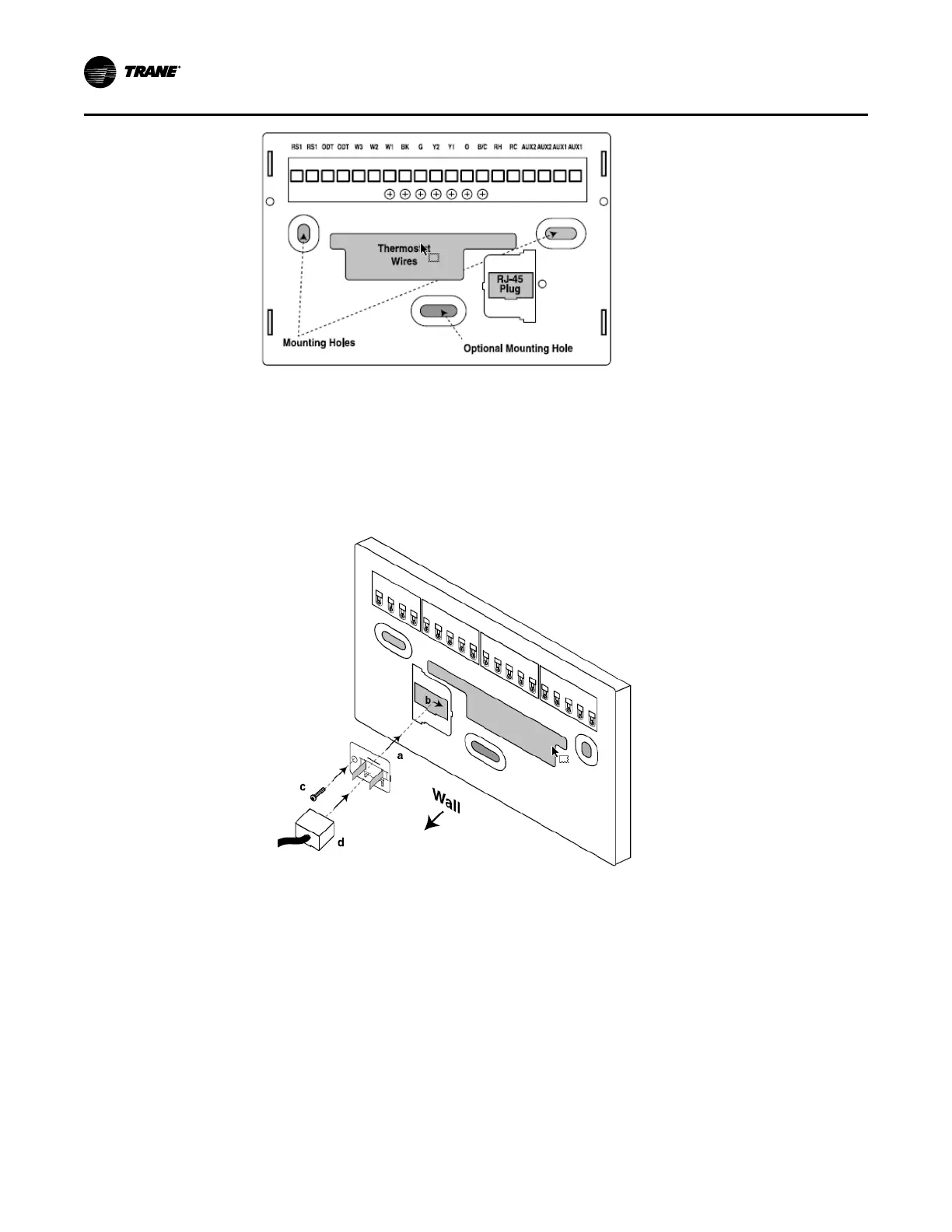10
BAS-SVX078E-EN
6. Drill the holes.
Note: An optional mounting hole is provided for more secure mounting.
Note: If using a wireless Internet connection, proceed to Step 8.
7. When using a wired Ethernet connection:
a. With the sub-base and RJ-45 properly oriented, press the holder into the sub-base as shown
below.
b. Slide the holder to the right to snap it into place.
c. Secure the holder with provided screw.
d. Insert the RJ-45 connector into the RJ-45 holder until is snaps into place.
8. Mount the sub-base to the wall using the provided screws and drywall anchors.
Installation and Wiring
