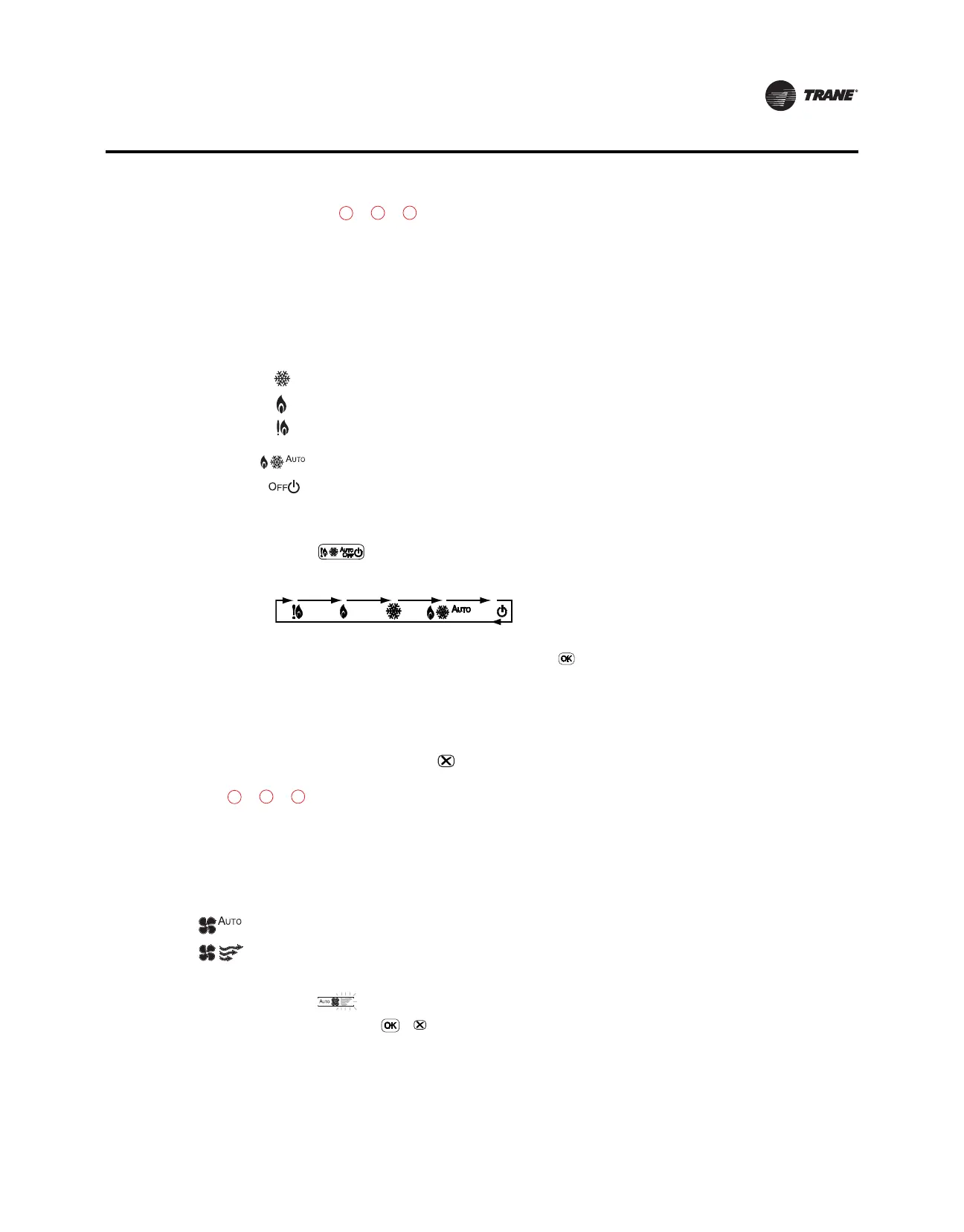BAS-SVX44A-EN 29
Functions
System Mode Setup
Note: If unable to change the system mode to a desired setting, check the system type setting and
the manual/auto-changeover setting (refer to the section, “Configuration Option Setup,”
p. 23) to verify how the thermostat is configured with heat and cool modes, and that it
permits manually changing them. (Refer to Configuration Option Numbers 0130 and 0180).
Depending upon the model and system type, the thermostat can be set to one of five modes:
Cooling, Heating, Emergency
Heat, AUTO,orOFF.
Note: All
system icons may not be available– this is configuration setup dependent.
To set the system mode:
1. Touch area to activate the System
Mode Setup. All system mode settings available
are visible with the current system setting blinking. Each touch in the system selection box will
step
to the next available setting as shown below.
2. Choose a system mode and then either touch or a 20-second time out will save the system
mode setting and return to the Home screen.
Note: Touching
another active area on the display screen (such as clean screen, clock,
humidity, or schedule) will also save the system mode setting selected in Step 2 and
activate the newly selected system setting.
Touching Cancel ( ) will exit system mode setup without saving any changes
.
Fan Mode
Note: The fan is only displayed on systems configured with the fan enabled. If disabled, then the
fan icon on the LCD screen is not visible. The Fan mode is typically configured in Schedule
Setup. Fan mode changes from the Home screen initiates an override (TOV) [refer to the
section, “Schedule Setup,” p. 31].
There are two fan modes. Each are indicated by an icon on the display:
To
enter fan mode:
1. Touch area to activate the Fan
Display Mode and the active fan mode will blink.
Note: Touching , , another active area, or a 20-second time out will return to the Home
screen without making changes to the fan.
E
F
G
Cooling Mode; cools the room to bring it down to the cooling setpoint.
Heating Mode; heats the room to bring it up to the heating setpoint.
Emergency Heat Mode; heats the room using the emergency heat mode equipment.
AUTO Mode; switches automatically between heating and cooling modes as required.
OFF Mode; turns OFF both heat and cool modes regardless of the room temperature. OFF
mode also disables the fan relay.
Emergency
Heat
Cool Auto H/C Off
Heat
OFF
E
F
G
Fan AUTO Mode; turns the fan ON and OFF as needed according to equipment configuration.
Fan ON Mode; runs the fan continuously.
