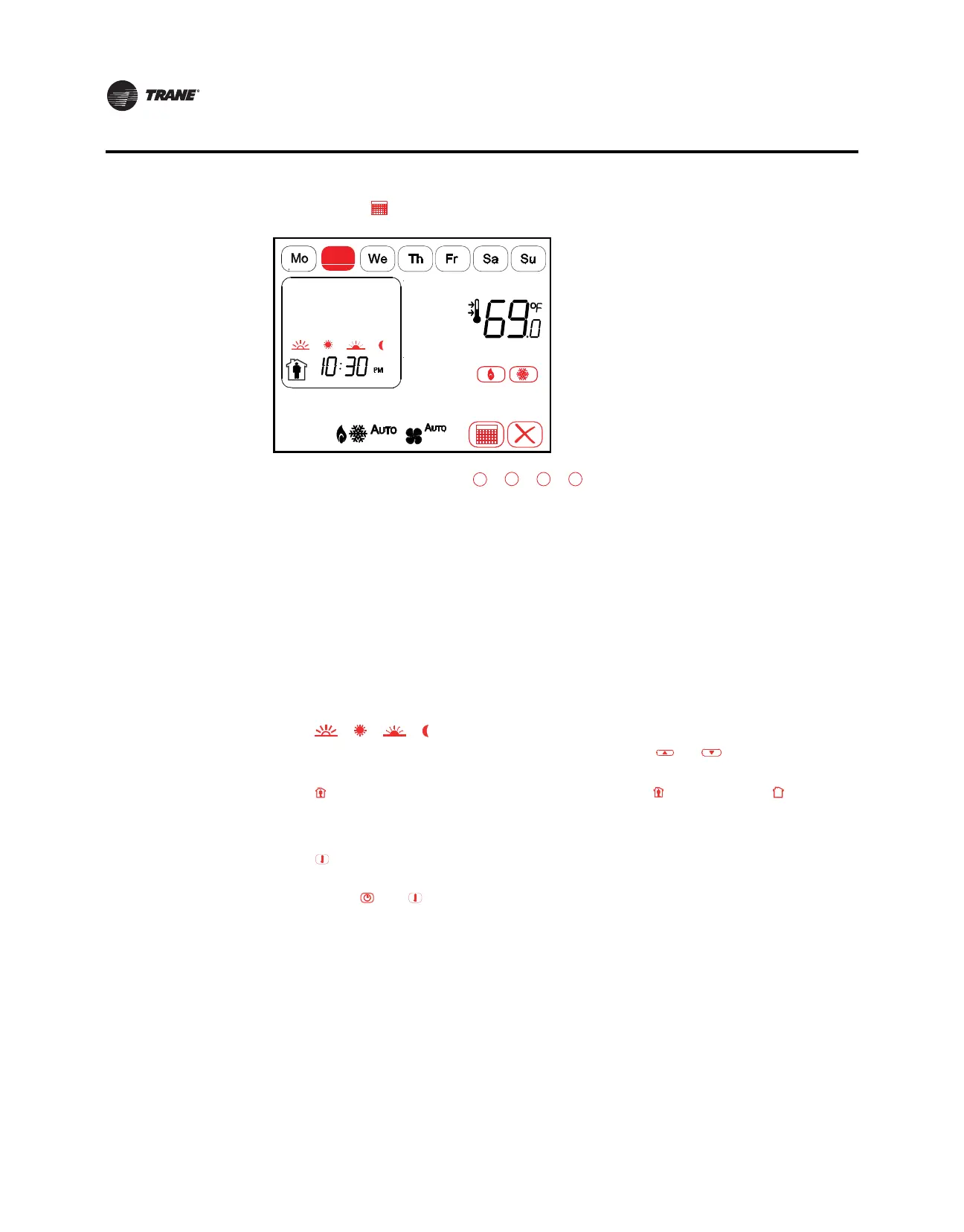32 BAS-SVX44A-EN
Functions
• Touch blinking to proceed to the next section, Day/Time/Period Schedule Change
Mode,
before the 20-second time out. Time out changes to 60 seconds for the change modes.
Day/Period/Time Schedule Change Mode
This mode is used to select the day, day group, multiple day groups, period times, fan, and
occupancy. The default settings, Number of Periods, Occupancy Settings, and Day Groups, are
configured using Configuration Option Numbers 0231, 0232, and 0233 respectively.
To change day/period/time:
1. First day or day group selected is carried over from the schedule display mode. To change/add
multiple
days or day groups, touch the desired weekday icon (Mo, Tu, We, and so on). The day
of day groups are toggled ON or OFF with each touch.
Note: The
first single day or day group selected is the master. Any additional day or day groups
selected are temporarily loaded with the master values. Any changes will apply to all
selected day or day groups.
Note: Day
or Day Groups can only be selected in Day/Period/Time Schedule Change
Mode.
2. Touch to select the period of day.
3. To change the start time of the selected period, touch either or to increment or
decrement the time in 15-minute increments.
4. Touch to change the occupancy setting to either occupied ( ) or unoccupied ( ), if desired.
5. If Fan is enabled, touch the Fan area to change to desired fan setting.
6. Repeat steps 1 through 5 to set the start times and occupancy for all days/periods.
7. Touch to proceed to the next section, Setpoint/Fan
Schedule Mode, before the 60-second
time out.
Note: Touch and to toggle between Day/Period/Time
Schedule Change Mode and
Setpoint/Fan Schedule Mode.
Note: Selecting OK will
save changes and a Cancel will remove any changes since the last
save and then exit schedule change mode.
Top Arrow: Cool
Bottom Arrow: Heat
Tu
A
B E J
